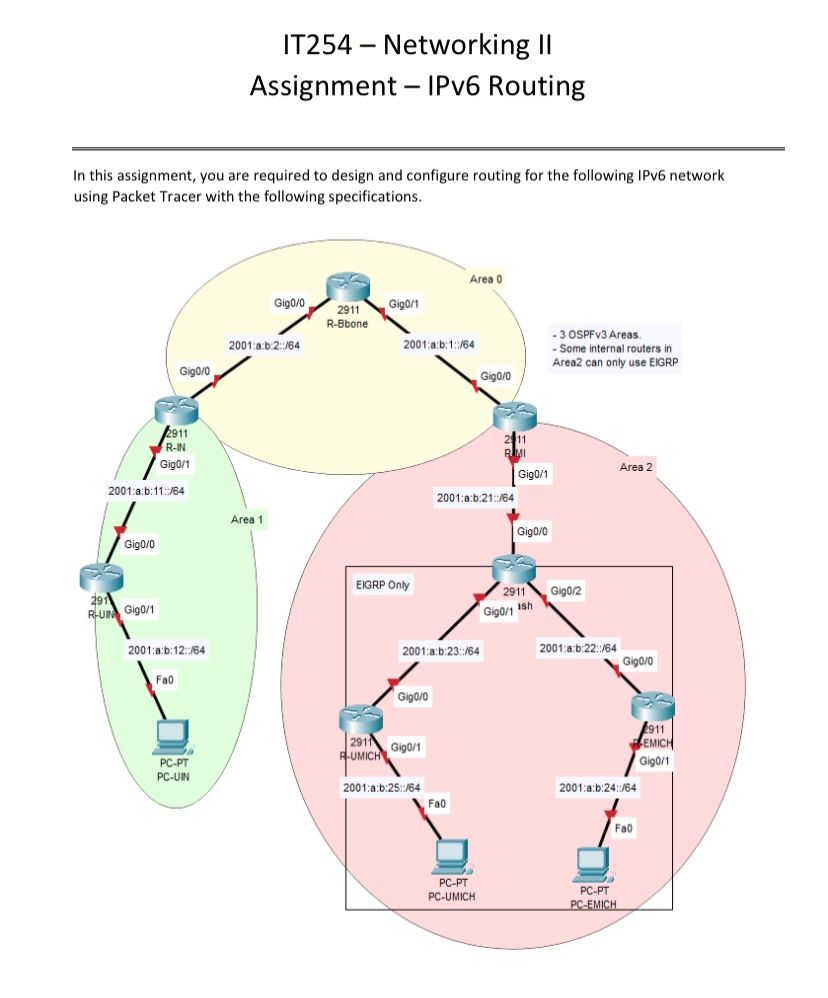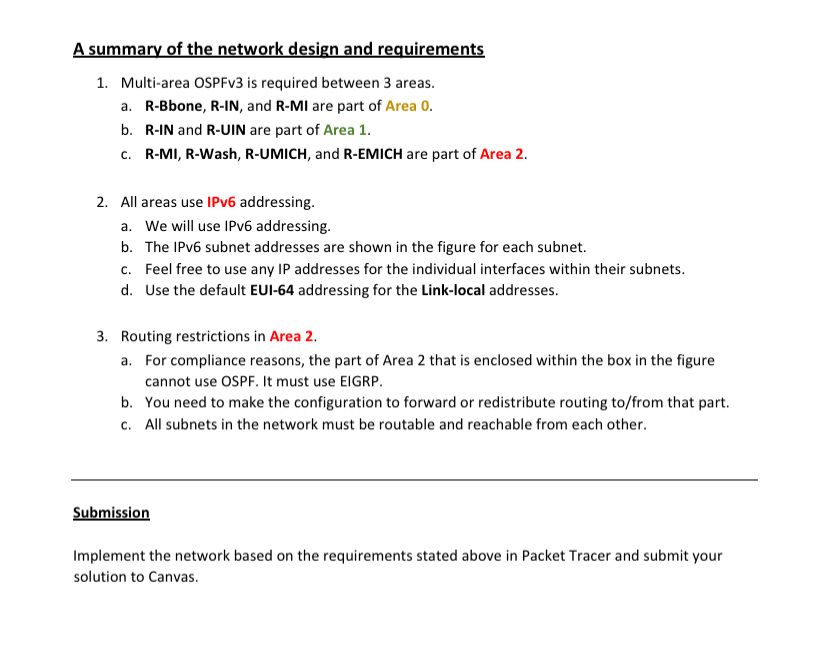- Cisco Community
- Technology and Support
- Networking
- IPv6
- Re: Help with practice lab.
- Subscribe to RSS Feed
- Mark Topic as New
- Mark Topic as Read
- Float this Topic for Current User
- Bookmark
- Subscribe
- Mute
- Printer Friendly Page
- Mark as New
- Bookmark
- Subscribe
- Mute
- Subscribe to RSS Feed
- Permalink
- Report Inappropriate Content
11-15-2022 10:07 AM - edited 11-16-2022 12:28 AM
Hello all, I am a foreign exchange student at the University of Michigan. I'm beyond behind in my networking class. Was wondering if anybody was willing to help with all the commands for the configurations provided. This may be a hassle to ask for but if possible please help. Thanks! I also provided my PT File.
Solved! Go to Solution.
- Labels:
-
IPv6 Configuration
Accepted Solutions
- Mark as New
- Bookmark
- Subscribe
- Mute
- Subscribe to RSS Feed
- Permalink
- Report Inappropriate Content
11-16-2022 04:55 AM - edited 11-16-2022 04:56 AM
So the redistribution needs to happen under each routing process of the routers doing the redistribution. In this case its just the one router with both OSPF and EIGRP on it (R-WASH).
Under the OSPF process (ipv6 ospf 1) you would issue the: redistribute eigrp 1 <- this says redistribute the EIGRP AS 1 into the OPSF process.
Under EIGRP you need to do a bit more. Under the EIGRP routing process (ipv6 router eigrp 1) you need to redistribute OSPF and use a seed metric. This metric is attached to the OSPF route being redistributed in EIGRP like so:
redistribute ospf 1 metric 1000 10 255 1 1500 <- you will need to learn about redistribution and what's required with each protocol.
The above statements about the RID you mentioned are correct. Make sure each RID is unique or it could mess up routing. However I believe the syntax is:
R1 (config)# ipv6 router eigrp 1
R1 (config-rtr)# eigrp router-id 1.1.1.1
-David
- Mark as New
- Bookmark
- Subscribe
- Mute
- Subscribe to RSS Feed
- Permalink
- Report Inappropriate Content
11-15-2022 03:42 PM
Hello,
I was unable to open the PT file as it was an older version that what I am using. This is a fairly straightforward lab and doing it would help you understand better. This may help:
Steps to accomplish:
1. Enable ipv6 routing on all routers - ipv6 unicast-routing
2. Create the OSPFv3 instance - ipv6 router ospf 1
3. Create router ID in the OSPF process (only for OSPF routers). I would just start with 1.1.1.1 and end with 7.7.7.7 making it unique for each router. - router-id 1.1.1.1
3.On each router interface participating in routing enter - ipv6 enable (this creates the link local address automatically)
4. Also on each interface use the command - ipv6 ospf 1 area <#> <- use the # for each area the router is apart of. For example:R-IN g0/0 interface is in Area 0 so the command would be - ipv6 ospf 1 area 0. Do it for each interface for all routers making sure to configure the right area.
All neighborships should form.
5. Assign IPv6 addresses to all interfaces with the command - ipv6 address <address>
For example: RUIN G0/1 address would be - ipv6 address 2001:a:b:12::1/64 - with routers connecting to each other just make one of them a ::1 and the other a ::2. IN this case R-UIN G0/0 IPv6 address would be 2001:a:b:11::1 and R-IN IPv6 address would be 2001:a:b:11::2 using the IPv6 address command on the interface previously mentioned.
6. For routers using EIGRP you can also configure on interfaces with the command - ipv6 eigrp <ASN#>
7. Make sure you create the gloabl IPV6 eigrp process and give it a 32 bit router ID with the command - ipv6 router eigrp <ASN#>
8. Configure redistribution on the router connecting EIGRP and OSPF.
Under the EIGRP process:
redistribute ospf 1 metric 1000 10 255 1 1500 <- need to add the metric since EIGRP uses and infinite metric when redistributing
Under the OSPF process
redistribute eigrp <ASN#> <- I don't think you need to add metric for OSPF as it already uses one.
Hope that helps
-David
- Mark as New
- Bookmark
- Subscribe
- Mute
- Subscribe to RSS Feed
- Permalink
- Report Inappropriate Content
11-15-2022 04:23 PM
Hey David,
I appreciate you helping out sincerely. However, some steps you provided I just don't understand yet. And that's on my behalf, I still have some catching up to do but it sounds familiar. Also, is there another version of packet tracer than 8.2? That's what was recommended by my prof. I believe thats what the PT file is under.
Here's the file again if you'd like to access it.
https://www.dropbox.com/scl/fo/2f5286gx893acce8e8dm5/h?dl=0&rlkey=s1nsxk4u34an9igof6u94ejsz
- Mark as New
- Bookmark
- Subscribe
- Mute
- Subscribe to RSS Feed
- Permalink
- Report Inappropriate Content
11-15-2022 05:22 PM
actually, i think i got a hang of it now. Do i put " router ospf 1" on all router that use ospf.And do i keep it the same number on each router "1"?
- Mark as New
- Bookmark
- Subscribe
- Mute
- Subscribe to RSS Feed
- Permalink
- Report Inappropriate Content
11-15-2022 06:07 PM
You put the OSPF process on all routers that use OSPF for their routing. The command "router ospf 1" is the process ID of 1 and does not have to match on any router as it's locally significant. However its easier to make them all just the same.
If this helps you complete the assignment please make sure to make the post as solved to help others in finding similar solutions. If you have further questions please ask. I will say there is another forum I believe for helping out with homework (not doing it for you) in the CISCO Learning Network forums.
- Mark as New
- Bookmark
- Subscribe
- Mute
- Subscribe to RSS Feed
- Permalink
- Report Inappropriate Content
11-15-2022 11:59 PM - edited 11-16-2022 02:04 AM
I got everything down that you mentioned except the EIGRP part. Is this the command to start it ?
Ri (config)# ipv6 router eigrp 1
R1 (config-rtr)# router-id 1.1.1.1
R2 (config)# ipv6 router eigrp 1
R2 (config-rtr)# router-id 2.2.2.2…. And so on
- Mark as New
- Bookmark
- Subscribe
- Mute
- Subscribe to RSS Feed
- Permalink
- Report Inappropriate Content
11-16-2022 12:23 AM
Also could you explain more on the redistribution part? For example, under ospf process.
Would I do : redistribute eigrp 1 on all routers the uses ospf.
Also, do I put redistribute ospf 1 metric 1000 10 255 1 1500 on all routers that use EIGRP?
I apologize if this is a hassle but so far I’ve been able to understand a lot more. Thank you.
- Mark as New
- Bookmark
- Subscribe
- Mute
- Subscribe to RSS Feed
- Permalink
- Report Inappropriate Content
11-16-2022 04:55 AM - edited 11-16-2022 04:56 AM
So the redistribution needs to happen under each routing process of the routers doing the redistribution. In this case its just the one router with both OSPF and EIGRP on it (R-WASH).
Under the OSPF process (ipv6 ospf 1) you would issue the: redistribute eigrp 1 <- this says redistribute the EIGRP AS 1 into the OPSF process.
Under EIGRP you need to do a bit more. Under the EIGRP routing process (ipv6 router eigrp 1) you need to redistribute OSPF and use a seed metric. This metric is attached to the OSPF route being redistributed in EIGRP like so:
redistribute ospf 1 metric 1000 10 255 1 1500 <- you will need to learn about redistribution and what's required with each protocol.
The above statements about the RID you mentioned are correct. Make sure each RID is unique or it could mess up routing. However I believe the syntax is:
R1 (config)# ipv6 router eigrp 1
R1 (config-rtr)# eigrp router-id 1.1.1.1
-David
- Mark as New
- Bookmark
- Subscribe
- Mute
- Subscribe to RSS Feed
- Permalink
- Report Inappropriate Content
11-16-2022 05:46 AM - edited 11-16-2022 06:11 AM
I was able to complete the lab, thanks! However I have problem. On every router, when I type show ip protocols, it goes right back to router#. is there a reason for this?
nvm^ I had to do show ipv6 protocols. Thanks again you helped tremendously.
- Mark as New
- Bookmark
- Subscribe
- Mute
- Subscribe to RSS Feed
- Permalink
- Report Inappropriate Content
11-16-2022 06:05 AM
Could be a bug. I had to restart the devices once to get the routing to propagate. Save everything and reboot all routers. Also as long as you can ping end to end it should work.
Discover and save your favorite ideas. Come back to expert answers, step-by-step guides, recent topics, and more.
New here? Get started with these tips. How to use Community New member guide