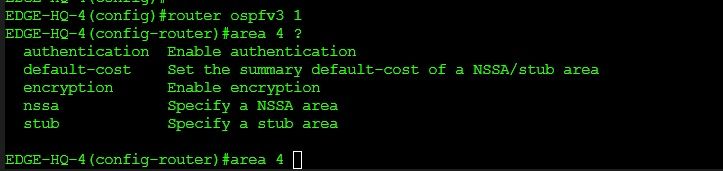- Cisco Community
- Technology and Support
- Networking
- IPv6
- OSFPV3 summarisation
- Subscribe to RSS Feed
- Mark Topic as New
- Mark Topic as Read
- Float this Topic for Current User
- Bookmark
- Subscribe
- Mute
- Printer Friendly Page
- Mark as New
- Bookmark
- Subscribe
- Mute
- Subscribe to RSS Feed
- Permalink
- Report Inappropriate Content
07-27-2021 08:23 PM
Hi,
I'm actually using CML for studdie for my CCNP recertification.
I had created an OSPFv3 environment using IOSv 11 routers with 5 areas. In the area 4 I have 1 one router other than the ABR on which I created some prefixe to summarise.
On the ABR I was expecting to be able to summarize them. Using the area 4 range command under the OSPFv3 routing process but the area range is not available ?
Where I should configure the summary ?
According to this post, I understand that for IPv6 Iit is under the routing process configuration that I need to confirgure summarization.
Both for some reason this router plate-form in CML do not allowing it...
Thank you,
Solved! Go to Solution.
- Labels:
-
IPv6 Configuration
Accepted Solutions
- Mark as New
- Bookmark
- Subscribe
- Mute
- Subscribe to RSS Feed
- Permalink
- Report Inappropriate Content
07-28-2021 07:01 AM
Hi @christianpho ,
ospfv3 supports multiple address families. You need to go under the address-family section to enable summarization.
R1(config-router)#router ospfv3 1
R1(config-router)#address-family ipv6 uni
R1(config-router-af)#area 4 ?
authentication Enable authentication
default-cost Set the summary default-cost of a NSSA/stub area
filter-list Filter networks between OSPFv3 areas
normal Specify a normal area type
nssa Specify a NSSA area
range Summarize routes matching address/mask (border routers only)
stub Specify a stub area
virtual-link Define a virtual link and its parameters
Regards,
Harold Ritter, CCIE #4168 (EI, SP)
- Mark as New
- Bookmark
- Subscribe
- Mute
- Subscribe to RSS Feed
- Permalink
- Report Inappropriate Content
07-28-2021 07:01 AM
Hi @christianpho ,
ospfv3 supports multiple address families. You need to go under the address-family section to enable summarization.
R1(config-router)#router ospfv3 1
R1(config-router)#address-family ipv6 uni
R1(config-router-af)#area 4 ?
authentication Enable authentication
default-cost Set the summary default-cost of a NSSA/stub area
filter-list Filter networks between OSPFv3 areas
normal Specify a normal area type
nssa Specify a NSSA area
range Summarize routes matching address/mask (border routers only)
stub Specify a stub area
virtual-link Define a virtual link and its parameters
Regards,
Harold Ritter, CCIE #4168 (EI, SP)
- Mark as New
- Bookmark
- Subscribe
- Mute
- Subscribe to RSS Feed
- Permalink
- Report Inappropriate Content
07-28-2021 07:31 AM
Thank you for the quick reply on my post
- Mark as New
- Bookmark
- Subscribe
- Mute
- Subscribe to RSS Feed
- Permalink
- Report Inappropriate Content
07-28-2021 07:41 AM
You are very welcome.
Have a great day
Harold Ritter, CCIE #4168 (EI, SP)
Discover and save your favorite ideas. Come back to expert answers, step-by-step guides, recent topics, and more.
New here? Get started with these tips. How to use Community New member guide