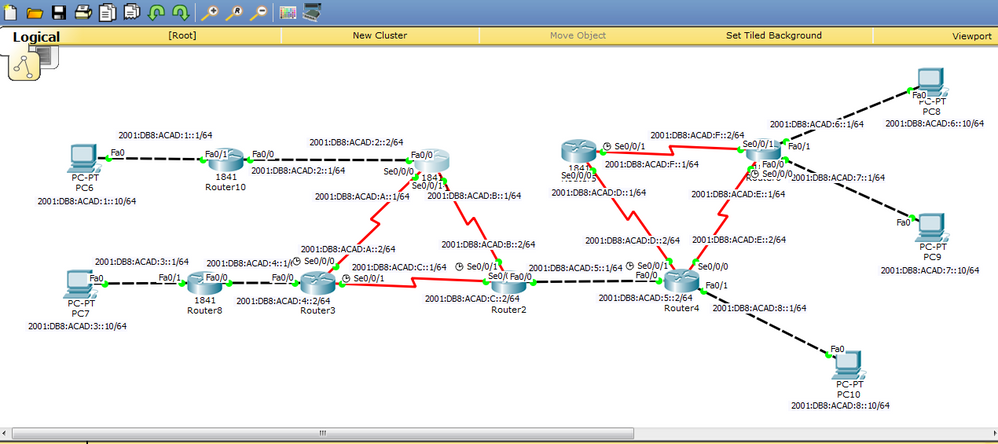- Cisco Community
- Technology and Support
- Networking
- IPv6
- Re: OSPFv3 Sending packet fails
- Subscribe to RSS Feed
- Mark Topic as New
- Mark Topic as Read
- Float this Topic for Current User
- Bookmark
- Subscribe
- Mute
- Printer Friendly Page
- Mark as New
- Bookmark
- Subscribe
- Mute
- Subscribe to RSS Feed
- Permalink
- Report Inappropriate Content
01-16-2019 01:31 AM - edited 03-01-2019 05:56 PM
I have problem with my OSPFv3 configuration. It send packets from PC to the next Router, also from the next router to his folowing router. I mean I can send packet from PC6 to R10,also from R10 to R1, from R1 to R3 etc...but when I try to send packaet from PC6 to R3 It fails....Any idea why?
All routers are configured to use OSPFv3, also the interfaces.
Thank you very much in advance!
Solved! Go to Solution.
- Labels:
-
IPv6 Configuration
-
Other IPv6
Accepted Solutions
- Mark as New
- Bookmark
- Subscribe
- Mute
- Subscribe to RSS Feed
- Permalink
- Report Inappropriate Content
01-16-2019 12:25 PM
Hi there,
It is hard to tell without seeing the config whilst it was in a broken state. All OSPF areas must be connected to the backbone area via an ABR. It could be possible that R10 was not adjacent (or connected via virtual link) to the backbone, resulting in it not becoming adjacent with neighboring routers and therefore not learning any routes.
cheers,
Seb.
- Mark as New
- Bookmark
- Subscribe
- Mute
- Subscribe to RSS Feed
- Permalink
- Report Inappropriate Content
01-16-2019 02:02 AM
Hi there,
What do the IPv6 route tables look like on R10, R6, and R3. Please share the output.
cheers,
Seb.
- Mark as New
- Bookmark
- Subscribe
- Mute
- Subscribe to RSS Feed
- Permalink
- Report Inappropriate Content
01-16-2019 09:15 AM
Thank you for the reply!
Here are the following routing tables for the routers:
R10:
Router#show ipv6 route
IPv6 Routing Table - 15 entries
Codes: C - Connected, L - Local, S - Static, R - RIP, B - BGP
U - Per-user Static route, M - MIPv6
I1 - ISIS L1, I2 - ISIS L2, IA - ISIS interarea, IS - ISIS summary
O - OSPF intra, OI - OSPF inter, OE1 - OSPF ext 1, OE2 - OSPF ext 2
ON1 - OSPF NSSA ext 1, ON2 - OSPF NSSA ext 2
D - EIGRP, EX - EIGRP external
C 2001:DB8:ACAD:1::/64 [0/0]
via ::, FastEthernet0/1
L 2001:DB8:ACAD:1::1/128 [0/0]
via ::, FastEthernet0/1
C 2001:DB8:ACAD:2::/64 [0/0]
via ::, FastEthernet0/0
L 2001:DB8:ACAD:2::1/128 [0/0]
via ::, FastEthernet0/0
O 2001:DB8:ACAD:5::/64 [110/66]
via FE80::207:ECFF:FE44:1801, FastEthernet0/0
O 2001:DB8:ACAD:6::/64 [110/131]
via FE80::207:ECFF:FE44:1801, FastEthernet0/0
O 2001:DB8:ACAD:7::/64 [110/131]
via FE80::207:ECFF:FE44:1801, FastEthernet0/0
O 2001:DB8:ACAD:8::/64 [110/67]
via FE80::207:ECFF:FE44:1801, FastEthernet0/0
O 2001:DB8:ACAD:A::/64 [110/65]
via FE80::207:ECFF:FE44:1801, FastEthernet0/0
O 2001:DB8:ACAD:B::/64 [110/65]
via FE80::207:ECFF:FE44:1801, FastEthernet0/0
O 2001:DB8:ACAD:C::/64 [110/129]
via FE80::207:ECFF:FE44:1801, FastEthernet0/0
O 2001:DB8:ACAD:D::/64 [110/130]
via FE80::207:ECFF:FE44:1801, FastEthernet0/0
O 2001:DB8:ACAD:E::/64 [110/130]
via FE80::207:ECFF:FE44:1801, FastEthernet0/0
O 2001:DB8:ACAD:F::/64 [110/194]
via FE80::207:ECFF:FE44:1801, FastEthernet0/0
L FF00::/8 [0/0]
via ::, Null0
R3:
Router#show ipv6 route
IPv6 Routing Table - 18 entries
Codes: C - Connected, L - Local, S - Static, R - RIP, B - BGP
U - Per-user Static route, M - MIPv6
I1 - ISIS L1, I2 - ISIS L2, IA - ISIS interarea, IS - ISIS summary
O - OSPF intra, OI - OSPF inter, OE1 - OSPF ext 1, OE2 - OSPF ext 2
ON1 - OSPF NSSA ext 1, ON2 - OSPF NSSA ext 2
D - EIGRP, EX - EIGRP external
O 2001:DB8:ACAD:1::/64 [110/66]
via FE80::207:ECFF:FE44:1801, Serial0/0/0
O 2001:DB8:ACAD:2::/64 [110/65]
via FE80::207:ECFF:FE44:1801, Serial0/0/0
O 2001:DB8:ACAD:3::/64 [110/2]
via FE80::201:63FF:FE36:D01, FastEthernet0/0
C 2001:DB8:ACAD:4::/64 [0/0]
via ::, FastEthernet0/0
L 2001:DB8:ACAD:4::2/128 [0/0]
via ::, FastEthernet0/0
O 2001:DB8:ACAD:5::/64 [110/65]
via FE80::2D0:FFFF:FE24:8C01, Serial0/0/1
O 2001:DB8:ACAD:6::/64 [110/130]
via FE80::2D0:FFFF:FE24:8C01, Serial0/0/1
O 2001:DB8:ACAD:7::/64 [110/130]
via FE80::2D0:FFFF:FE24:8C01, Serial0/0/1
O 2001:DB8:ACAD:8::/64 [110/66]
via FE80::2D0:FFFF:FE24:8C01, Serial0/0/1
C 2001:DB8:ACAD:A::/64 [0/0]
via ::, Serial0/0/0
L 2001:DB8:ACAD:A::2/128 [0/0]
via ::, Serial0/0/0
O 2001:DB8:ACAD:B::/64 [110/128]
via FE80::2D0:FFFF:FE24:8C01, Serial0/0/1
via FE80::207:ECFF:FE44:1801, Serial0/0/0
C 2001:DB8:ACAD:C::/64 [0/0]
via ::, Serial0/0/1
L 2001:DB8:ACAD:C::1/128 [0/0]
via ::, Serial0/0/1
O 2001:DB8:ACAD:D::/64 [110/129]
via FE80::2D0:FFFF:FE24:8C01, Serial0/0/1
O 2001:DB8:ACAD:E::/64 [110/129]
via FE80::2D0:FFFF:FE24:8C01, Serial0/0/1
O 2001:DB8:ACAD:F::/64 [110/193]
via FE80::2D0:FFFF:FE24:8C01, Serial0/0/1
L FF00::/8 [0/0]
via ::, Null0
R6:
Router#show ipv6 route
IPv6 Routing Table - 17 entries
Codes: C - Connected, L - Local, S - Static, R - RIP, B - BGP
U - Per-user Static route, M - MIPv6
I1 - ISIS L1, I2 - ISIS L2, IA - ISIS interarea, IS - ISIS summary
O - OSPF intra, OI - OSPF inter, OE1 - OSPF ext 1, OE2 - OSPF ext 2
ON1 - OSPF NSSA ext 1, ON2 - OSPF NSSA ext 2
D - EIGRP, EX - EIGRP external
O 2001:DB8:ACAD:2::/64 [110/130]
via FE80::202:16FF:FED4:7201, Serial0/0/0
O 2001:DB8:ACAD:4::/64 [110/130]
via FE80::202:16FF:FED4:7201, Serial0/0/0
O 2001:DB8:ACAD:5::/64 [110/65]
via FE80::202:16FF:FED4:7201, Serial0/0/0
C 2001:DB8:ACAD:6::/64 [0/0]
via ::, FastEthernet0/1
L 2001:DB8:ACAD:6::1/128 [0/0]
via ::, FastEthernet0/1
C 2001:DB8:ACAD:7::/64 [0/0]
via ::, FastEthernet0/0
L 2001:DB8:ACAD:7::1/128 [0/0]
via ::, FastEthernet0/0
O 2001:DB8:ACAD:8::/64 [110/65]
via FE80::202:16FF:FED4:7201, Serial0/0/0
O 2001:DB8:ACAD:A::/64 [110/193]
via FE80::202:16FF:FED4:7201, Serial0/0/0
O 2001:DB8:ACAD:B::/64 [110/129]
via FE80::202:16FF:FED4:7201, Serial0/0/0
O 2001:DB8:ACAD:C::/64 [110/129]
via FE80::202:16FF:FED4:7201, Serial0/0/0
O 2001:DB8:ACAD:D::/64 [110/128]
via FE80::202:16FF:FED4:7201, Serial0/0/0
via FE80::260:3EFF:FE27:1701, Serial0/0/1
C 2001:DB8:ACAD:E::/64 [0/0]
via ::, Serial0/0/0
L 2001:DB8:ACAD:E::1/128 [0/0]
via ::, Serial0/0/0
C 2001:DB8:ACAD:F::/64 [0/0]
via ::, Serial0/0/1
L 2001:DB8:ACAD:F::2/128 [0/0]
via ::, Serial0/0/1
L FF00::/8 [0/0]
via ::, Null0
I really don't see any specific problem...
- Mark as New
- Bookmark
- Subscribe
- Mute
- Subscribe to RSS Feed
- Permalink
- Report Inappropriate Content
01-16-2019 07:34 AM
- Mark as New
- Bookmark
- Subscribe
- Mute
- Subscribe to RSS Feed
- Permalink
- Report Inappropriate Content
01-16-2019 09:16 AM
- Mark as New
- Bookmark
- Subscribe
- Mute
- Subscribe to RSS Feed
- Permalink
- Report Inappropriate Content
01-16-2019 09:59 AM
You need to have a route back to the source of your ping. If PC6 is sending the packets, then it would be its IPv6 address. Make sure you have got route back to that network. According to your diagram it is 2001:db8:acad:1::/64
- Mark as New
- Bookmark
- Subscribe
- Mute
- Subscribe to RSS Feed
- Permalink
- Report Inappropriate Content
01-16-2019 10:27 AM
I am not sure how to check that..When I ping from PC6 to R10 - no problem, but when I ping further it goes timeout and fails...
- Mark as New
- Bookmark
- Subscribe
- Mute
- Subscribe to RSS Feed
- Permalink
- Report Inappropriate Content
01-16-2019 11:47 AM
There will most probably be a lack of routes in R6 and R3 providing a path back to PC6.
As I asked in my original post please provide the full IPv6 routing tables for R10, R6 and R3:
sh ipv6 route
cheers,
Seb.
- Mark as New
- Bookmark
- Subscribe
- Mute
- Subscribe to RSS Feed
- Permalink
- Report Inappropriate Content
01-16-2019 11:52 AM
Thank you very much for your engagement with my problem! It is very appreciated!
- Mark as New
- Bookmark
- Subscribe
- Mute
- Subscribe to RSS Feed
- Permalink
- Report Inappropriate Content
01-16-2019 12:25 PM
Hi there,
It is hard to tell without seeing the config whilst it was in a broken state. All OSPF areas must be connected to the backbone area via an ABR. It could be possible that R10 was not adjacent (or connected via virtual link) to the backbone, resulting in it not becoming adjacent with neighboring routers and therefore not learning any routes.
cheers,
Seb.
- Mark as New
- Bookmark
- Subscribe
- Mute
- Subscribe to RSS Feed
- Permalink
- Report Inappropriate Content
01-16-2019 01:33 PM
- Mark as New
- Bookmark
- Subscribe
- Mute
- Subscribe to RSS Feed
- Permalink
- Report Inappropriate Content
01-16-2019 11:49 PM
I did check the configurations and the routing tables and it looks okay. It works fine now.
Thank you very much for your answers! It is appreciated!
Discover and save your favorite ideas. Come back to expert answers, step-by-step guides, recent topics, and more.
New here? Get started with these tips. How to use Community New member guide