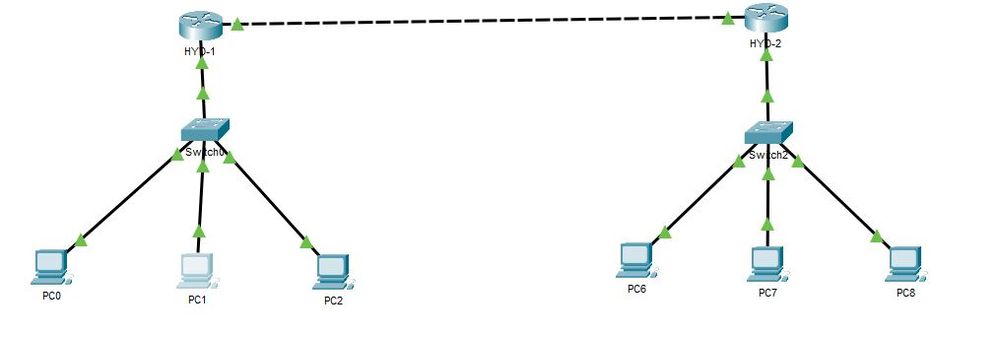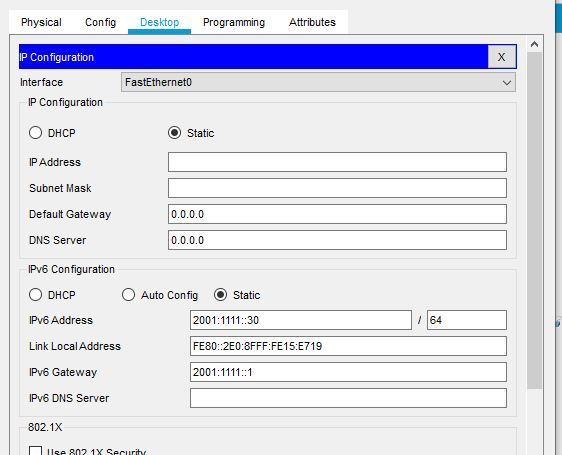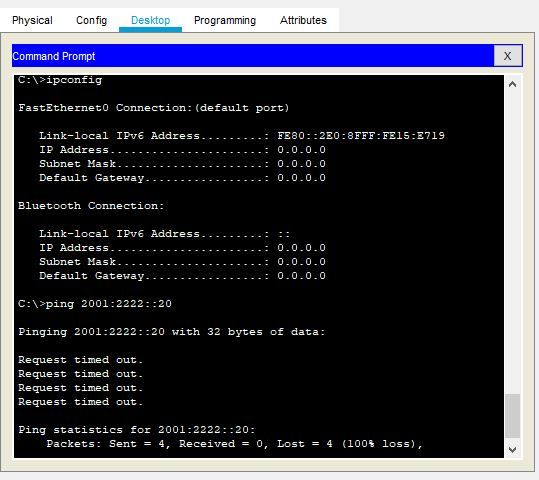- Cisco Community
- Technology and Support
- Networking
- IPv6
- Re: Unable to ping router from pc, both have IPV6 address
- Subscribe to RSS Feed
- Mark Topic as New
- Mark Topic as Read
- Float this Topic for Current User
- Bookmark
- Subscribe
- Mute
- Printer Friendly Page
Unable to ping router from pc, both have IPV6 address
- Mark as New
- Bookmark
- Subscribe
- Mute
- Subscribe to RSS Feed
- Permalink
- Report Inappropriate Content
03-15-2020 12:42 AM
Hi,
When i ping from pc it says request time out. PC is connected to switch and switch is connected to router.
I can ping to other PCs which are connect to the switch and its getting reply. only issue is when i ping router it says request time out. All ip address are IPV6 and default gateway is also set in all 3 PCs which are connected to the router.
Thanks
- Labels:
-
IPv6 Configuration
-
Other IPv6
- Mark as New
- Bookmark
- Subscribe
- Mute
- Subscribe to RSS Feed
- Permalink
- Report Inappropriate Content
03-19-2020 10:43 PM - edited 03-19-2020 10:45 PM
Pls try with below enabled:
# ipv6 unicast-routing
# ipv6 cef
Please refer the below document as well.
https://tools.ietf.org/html/rfc5375#page-30
I am helpful?
Thanks,
Jitendra
- Mark as New
- Bookmark
- Subscribe
- Mute
- Subscribe to RSS Feed
- Permalink
- Report Inappropriate Content
03-22-2020 12:41 PM
Thanks Dear,
Issue is fixed now.
Now i am able to ping router from LAN PC.
I will go ahead and configure static routing to ping PC from one network to another network.
- Mark as New
- Bookmark
- Subscribe
- Mute
- Subscribe to RSS Feed
- Permalink
- Report Inappropriate Content
03-20-2020 02:02 AM
Hi,
Are you trying to have connectivity based on link-local addresses or based on global-unicast addresses? Go on a PC, issue "ipconfig /all" and see your link-local and global unicast addresses. Go on the router and perform "show ipv6 interface x/y/z". See if both the router and user are in the same subnet, if not fix it. Regardless of being in the same subnet or not, if layer 2 is functional end-to-end, you should be able to have connectivity on the link-local addresses. If not, try to ping on the link-local address, and on the router perform "show ipv6 neighbors" to see if IPv6-MAC resolution has been successful.
Regards,
Cristian Matei.
- Mark as New
- Bookmark
- Subscribe
- Mute
- Subscribe to RSS Feed
- Permalink
- Report Inappropriate Content
03-22-2020 12:36 PM
Thanks dear,
Your suggestions too helped me in resolving my issue.
- Mark as New
- Bookmark
- Subscribe
- Mute
- Subscribe to RSS Feed
- Permalink
- Report Inappropriate Content
03-22-2020 01:13 PM
Hi Guys,
Thanks for the support.
Now i am able to ping router from LAN PC but i am unable to Ping another PC which is in different network.
I configured static routing. Below i will share both routers configurations.
Router 1:
Router#show running-config
Building configuration...
Current configuration : 702 bytes
!
version 12.4
no service timestamps log datetime msec
no service timestamps debug datetime msec
no service password-encryption
!
hostname Router
!
!
!
!
!
ip dhcp pool IPV6
!
!
!
ip cef
ipv6 unicast-routing
!
no ipv6 cef
!
!
!
!
!
!
!
!
!
!
!
!
spanning-tree mode pvst
!
!
!
!
!
!
interface FastEthernet0/0
no ip address
duplex auto
speed auto
ipv6 address 2001:1111::1/64
ipv6 enable
!
interface FastEthernet0/1
no ip address
duplex auto
speed auto
ipv6 address 2001:5555::1/64
ipv6 enable
!
interface Vlan1
no ip address
shutdown
!
ip classless
!
ip flow-export version 9
!
ipv6 route 2001:2222::/64 FastEthernet0/1
!
!
!
!
!
!
!
line con 0
!
line aux 0
!
line vty 0 4
login
!
!
!
end
IPV6 Route (Router 1)
Router#show ipv6 route
IPv6 Routing Table - 6 entries
Codes: C - Connected, L - Local, S - Static, R - RIP, B - BGP
U - Per-user Static route, M - MIPv6
I1 - ISIS L1, I2 - ISIS L2, IA - ISIS interarea, IS - ISIS summary
O - OSPF intra, OI - OSPF inter, OE1 - OSPF ext 1, OE2 - OSPF ext 2
ON1 - OSPF NSSA ext 1, ON2 - OSPF NSSA ext 2
D - EIGRP, EX - EIGRP external
C 2001:1111::/64 [0/0]
via ::, FastEthernet0/0
L 2001:1111::1/128 [0/0]
via ::, FastEthernet0/0
S 2001:2222::/64 [1/0]
via ::, FastEthernet0/1
C 2001:5555::/64 [0/0]
via ::, FastEthernet0/1
L 2001:5555::1/128 [0/0]
via ::, FastEthernet0/1
L FF00::/8 [0/0]
via ::, Null0
Router 2 Configuration:
Router#show r
Building configuration...
Current configuration : 697 bytes
!
version 12.4
no service timestamps log datetime msec
no service timestamps debug datetime msec
no service password-encryption
!
hostname Router
!
!
!
!
!
!
!
!
ip cef
ipv6 unicast-routing
!
no ipv6 cef
!
!
!
!
!
!
!
!
!
!
!
!
spanning-tree mode pvst
!
!
!
!
!
!
interface FastEthernet0/0
no ip address
duplex auto
speed auto
ipv6 address 2001:2222::1/64
ipv6 enable
!
interface FastEthernet0/1
no ip address
duplex auto
speed auto
ipv6 address 2001:5555::2/64
ipv6 enable
!
interface Vlan1
no ip address
shutdown
!
ip classless
!
ip flow-export version 9
!
ipv6 route 2001:1111::/64 FastEthernet0/1
!
!
no cdp run
!
!
!
!
!
!
line con 0
!
line aux 0
!
line vty 0 4
login
!
!
!
end
IPV6 Route - Router 2
Router#show ipv6 route
IPv6 Routing Table - 6 entries
Codes: C - Connected, L - Local, S - Static, R - RIP, B - BGP
U - Per-user Static route, M - MIPv6
I1 - ISIS L1, I2 - ISIS L2, IA - ISIS interarea, IS - ISIS summary
O - OSPF intra, OI - OSPF inter, OE1 - OSPF ext 1, OE2 - OSPF ext 2
ON1 - OSPF NSSA ext 1, ON2 - OSPF NSSA ext 2
D - EIGRP, EX - EIGRP external
S 2001:1111::/64 [1/0]
via ::, FastEthernet0/1
C 2001:2222::/64 [0/0]
via ::, FastEthernet0/0
L 2001:2222::1/128 [0/0]
via ::, FastEthernet0/0
C 2001:5555::/64 [0/0]
via ::, FastEthernet0/1
L 2001:5555::2/128 [0/0]
via ::, FastEthernet0/1
L FF00::/8 [0/0]
via ::, Null0
- Mark as New
- Bookmark
- Subscribe
- Mute
- Subscribe to RSS Feed
- Permalink
- Report Inappropriate Content
05-01-2020 04:27 AM
The Neighbor solicitation times out when the router tries to send the icmp packets as per the simulation.
Also try to use the "ipv6config " on the command prompt to see the ipv6 address on the end host.
I simulated in Packet tracer, will try on other software and revert if the same config works there.
For more information on Router solicitation refer to the document.
I hope this helps with your issue.
Regards,
Manoj
Discover and save your favorite ideas. Come back to expert answers, step-by-step guides, recent topics, and more.
New here? Get started with these tips. How to use Community New member guide