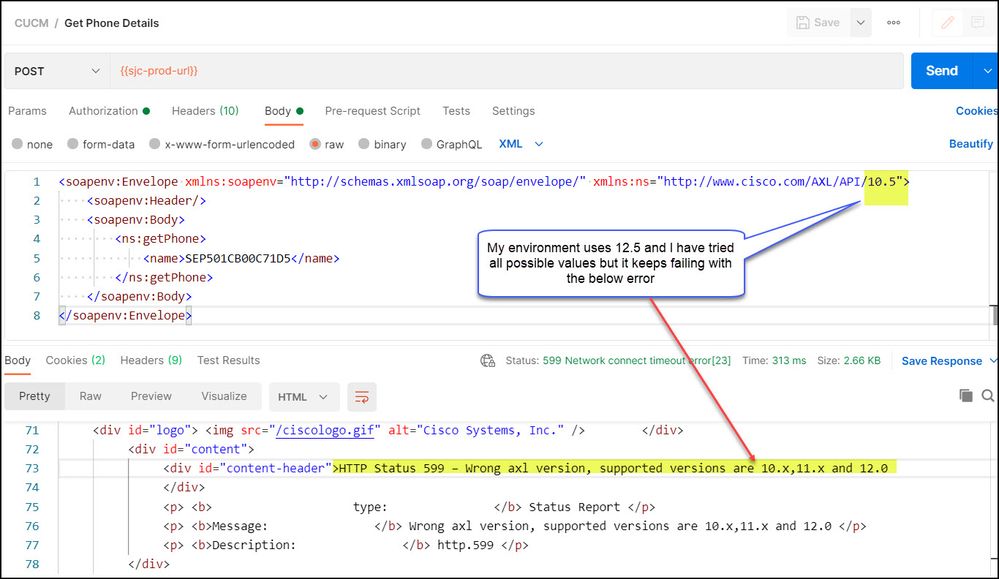- Cisco Community
- Technology and Support
- DevNet
- DevNet Collaboration
- Management
- Re: Postman returns HTTP Status 599 – Wrong axl version, supported versions are 10.x,11.x and 12.0
- Subscribe to RSS Feed
- Mark Topic as New
- Mark Topic as Read
- Float this Topic for Current User
- Bookmark
- Subscribe
- Mute
- Printer Friendly Page
Postman returns HTTP Status 599 – Wrong axl version, supported versions are 10.x,11.x and 12.0
- Mark as New
- Bookmark
- Subscribe
- Mute
- Subscribe to RSS Feed
- Permalink
- Report Inappropriate Content
05-25-2021 08:47 AM
I have 12.5.1 in my environment and am able to login successfully via Postman but when attempting to perform any other calls, such as getPhone or list user, I keep receiving the error: "HTTP Status 599 – Wrong axl version, supported versions are 10.x,11.x and 12.0"
I have tried setting the version in header to different values but keep receiving this error in Postman.
Any pointers?
- Labels:
-
AXL
- Mark as New
- Bookmark
- Subscribe
- Mute
- Subscribe to RSS Feed
- Permalink
- Report Inappropriate Content
05-25-2021 08:52 AM
Set it to "http://www.cisco.com/AXL/API/12.5", but make sure you're pointing to the right WSDL (and associated files). Download the AXL sql toolkit from CUCM's menu Application->Plugins, and make sure postman (or whatever you're using, like SoapUI) points to the correct version of the WSDL and associated files.
- Mark as New
- Bookmark
- Subscribe
- Mute
- Subscribe to RSS Feed
- Permalink
- Report Inappropriate Content
05-25-2021 09:38 AM
For the benefit of others, this was resolved by switching to SoapUI, which imports the correct WSDL.
- Mark as New
- Bookmark
- Subscribe
- Mute
- Subscribe to RSS Feed
- Permalink
- Report Inappropriate Content
07-15-2021 11:41 PM
I had the same exact issue and it turned to be the Content-Type header, here you have selected the body as raw and xml so the auto-generated Content-Type header will be application/xml and this what is causing the issue
if you uncheck the auto-generated Content-Type header and create a manual one and set it to text/xml it will work
as this sample for the curl from the AXL developer guide
https://developer.cisco.com/docs/axl/#!hello-world-with-curl/hello-world-with-curl
" -H : Header. Two header entries are given, one to override cURL's default Content-Type to reflect text/xml, and the other to specify the AXL version via the SOAPAction header. "
also I noticed if you selected body as raw and text (not XML) the auto-generated content-type header will be text/plain and this will also work with no issues
Discover and save your favorite ideas. Come back to expert answers, step-by-step guides, recent topics, and more.
New here? Get started with these tips. How to use Community New member guide