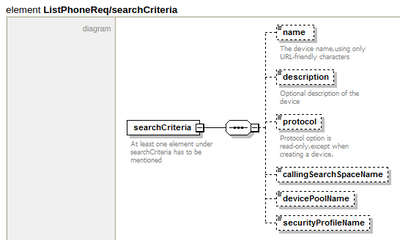- Cisco Community
- Technology and Support
- DevNet
- DevNet Collaboration
- Management
- Re: Where to find CUCM AXL complete reference guide for all API
- Subscribe to RSS Feed
- Mark Topic as New
- Mark Topic as Read
- Float this Topic for Current User
- Bookmark
- Subscribe
- Mute
- Printer Friendly Page
Where to find CUCM AXL complete reference guide for all API
- Mark as New
- Bookmark
- Subscribe
- Mute
- Subscribe to RSS Feed
- Permalink
- Report Inappropriate Content
09-13-2022 12:18 PM
The AXL Developer Guide page (AXL Developer Guide - AXL - Document - Cisco DevNet) offers a few basic examples, but where is the complete documentation for all the API's - such as valid values for a device class for the listPhone API? I have been unable to find it. Thanks.
Mark
- Labels:
-
AXL
- Mark as New
- Bookmark
- Subscribe
- Mute
- Subscribe to RSS Feed
- Permalink
- Report Inappropriate Content
09-13-2022 01:16 PM
See the 'Schema Reference' for this kind of detail: https://developer.cisco.com/docs/axl-schema-reference/
- Mark as New
- Bookmark
- Subscribe
- Mute
- Subscribe to RSS Feed
- Permalink
- Report Inappropriate Content
09-13-2022 01:49 PM
I already have the schema, which lists all the elements, and I understand that.
What I do not have is a document that lists all valid values for querying an element, for example, in listPhone API, what are all the valid values for the element in Search Criteria.
Thanks.
- Mark as New
- Bookmark
- Subscribe
- Mute
- Subscribe to RSS Feed
- Permalink
- Report Inappropriate Content
09-14-2022 09:26 AM
The schema should show the allowed <SearchCriteria> elements for each requests, i.e. for <listPhone>:
Within each element, at least for strings, you can use a few wildcards. My understanding is the AXL <listXXX> requests under the covers eventually result in a SQL query similar to: SELECT w FROM x WHERE y LIKE z
and 'z' is basically criteria element string.
For example:
<soapenv:Envelope xmlns:soapenv="http://schemas.xmlsoap.org/soap/envelope/" xmlns:ns="http://www.cisco.com/AXL/API/14.0">
<soapenv:Header/>
<soapenv:Body>
<ns:listPhone sequence="1">
<searchCriteria>
<description>%testdescription%</description>
</searchCriteria>
<returnedTags>
<name/>
<description/>
<product/>
<model/>
</returnedTags>
</ns:listPhone>
</soapenv:Body>
</soapenv:Envelope>is run as:
SELECT Device.pkid AS t0_pkid, Device.name AS t0_name, Device.description AS t0_description, Device.tkProduct AS t0_tkProduct, Device.tkModel AS t0_tkModel FROM Device WHERE my_lower(Device.description) LIKE "%testdescription%"The supported wildcards for the LIKE clause come from the underlying CUCM datbase (Informix IDS): https://www.ibm.com/docs/en/informix-servers/14.10?topic=condition-like-operator
(afaik the escape character is '\')
Discover and save your favorite ideas. Come back to expert answers, step-by-step guides, recent topics, and more.
New here? Get started with these tips. How to use Community New member guide