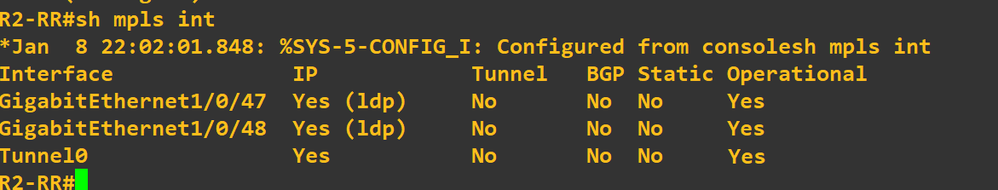- Cisco Community
- Technology and Support
- Service Providers
- MPLS
- MPLS LDP Session not coming up
- Subscribe to RSS Feed
- Mark Topic as New
- Mark Topic as Read
- Float this Topic for Current User
- Bookmark
- Subscribe
- Mute
- Printer Friendly Page
MPLS LDP Session not coming up
- Mark as New
- Bookmark
- Subscribe
- Mute
- Subscribe to RSS Feed
- Permalink
- Report Inappropriate Content
04-14-2012 03:06 AM
I have an LDP session configured over my P2P interface and it is not coming up . What can be the reason ? I can ping the P2P IP adddress
*************************
interface FastEthernet4/1
ip address 10.10.0.46 255.255.255.252
ip ospf network non-broadcast
ip ospf cost 10
mpls ip
Router #sh mpls ldp neighbor
*****************************************
interface GigabitEthernet3/4.1254
encapsulation dot1Q 1254
ip address 10.10.0.45 255.255.255.252
ip ospf network non-broadcast
ip ospf cost 10
mpls ip
Regards
Haris P
- Labels:
-
MPLS
- Mark as New
- Bookmark
- Subscribe
- Mute
- Subscribe to RSS Feed
- Permalink
- Report Inappropriate Content
04-14-2012 08:42 AM
i reconfigure mpls ldp id ,but nothing happened !!!!!!!!!
no mpls ldp router-id Loopback1
mpls ldp router-id Loopback1
Regards
- Mark as New
- Bookmark
- Subscribe
- Mute
- Subscribe to RSS Feed
- Permalink
- Report Inappropriate Content
01-08-2019 01:59 PM
In the posted solutions i haven't seen where you actually confirmed that MPLS is indeed running on your tunnel interfaces
sh mpls interfaces will show you the current status of the attached interface.
This is a critical step before verifying any thing else along the path. If your tunnel interface is displaying no or nothing under IP, run the command under the interface mpls ip then secondly you can hard code mpls label protocol ldp if you find it fitting.
- Mark as New
- Bookmark
- Subscribe
- Mute
- Subscribe to RSS Feed
- Permalink
- Report Inappropriate Content
04-14-2012 08:50 AM
Harris,
Replace the word Loopback1 with the IP Address /32 mask
Craig
- Mark as New
- Bookmark
- Subscribe
- Mute
- Subscribe to RSS Feed
- Permalink
- Report Inappropriate Content
04-14-2012 09:06 AM
there is no option to mpls ldp router-id to X.X.X.X with a /32 network mask , i have onkly the options below
Router1(config)#mpls ldp router-id ?
ATM ATM interface
Async Async interface
BVI Bridge-Group Virtual Interface
CDMA-Ix CDMA Ix interface
CTunnel CTunnel interface
Dialer Dialer interface
FastEthernet FastEthernet IEEE 802.3
Group-Async Async Group interface
Lex Lex interface
Loopback Loopback interface
MFR Multilink Frame Relay bundle interface
Multilink Multilink-group interface
Null Null interface
Port-channel Ethernet Channel of interfaces
Tunnel Tunnel interface
Vif PGM Multicast Host interface
Virtual-PPP Virtual PPP interface
Virtual-Template Virtual Template interface
Virtual-TokenRing Virtual TokenRing
XTagATM Extended Tag ATM interface
- Mark as New
- Bookmark
- Subscribe
- Mute
- Subscribe to RSS Feed
- Permalink
- Report Inappropriate Content
04-14-2012 06:17 AM
- Mark as New
- Bookmark
- Subscribe
- Mute
- Subscribe to RSS Feed
- Permalink
- Report Inappropriate Content
04-14-2012 07:07 AM
Harris,
Please enter sh mpls interface
Craig
- Mark as New
- Bookmark
- Subscribe
- Mute
- Subscribe to RSS Feed
- Permalink
- Report Inappropriate Content
04-14-2012 07:32 AM
#sh mpls interfaces
Interface IP Tunnel Operational
FastEthernet4/1 Yes (ldp) No Yes
#sh mpls interfaces
GigabitEthernet3/4.325 Yes (ldp) No No No Yes
- Mark as New
- Bookmark
- Subscribe
- Mute
- Subscribe to RSS Feed
- Permalink
- Report Inappropriate Content
04-14-2012 09:21 AM
While pinging from R1 with 224.0.0.2 ,from R2 im getting reply but not vice versa
R1#ping 224.0.0.2
Type escape sequence to abort.
Sending 1, 100-byte ICMP Echos to 224.0.0.2, timeout is 2 seconds:
Reply to request 0 from 10.10.0.45, 20 ms
SHDSL_GEF3#ping 224.0.0.2
Type escape sequence to abort.
Sending 1, 100-byte ICMP Echos to 224.0.0.2, timeout is 2 seconds:
- Mark as New
- Bookmark
- Subscribe
- Mute
- Subscribe to RSS Feed
- Permalink
- Report Inappropriate Content
11-26-2018 11:13 PM
Just disable igmp snooping on the middle switches.
If you are having connection through switches then this solution can help to bring the LDP neighbor ship up immediately.
- « Previous
-
- 1
- 2
- Next »
Discover and save your favorite ideas. Come back to expert answers, step-by-step guides, recent topics, and more.
New here? Get started with these tips. How to use Community New member guide