- Cisco Community
- Technology and Support
- Service Providers
- MPLS
- MPLS-ttl-disable not hiding link(?)
- Subscribe to RSS Feed
- Mark Topic as New
- Mark Topic as Read
- Float this Topic for Current User
- Bookmark
- Subscribe
- Mute
- Printer Friendly Page
MPLS-ttl-disable not hiding link(?)
- Mark as New
- Bookmark
- Subscribe
- Mute
- Subscribe to RSS Feed
- Permalink
- Report Inappropriate Content
06-29-2013 08:56 AM
Hi guys, im reaching you because i have tried everything and nothing is working, here is the situation:
- We have implemented TE on our network, and everything was working fine before, we had Cisco 7600 equipment with Te tunnels using affinity, when we had a traceroute from CE to the internet, all hops were hidden and everything was fine
- In the past weeks, we upgraded our network to Cisco XR eqipment, and changed our TE scheme to work with path-options. We enabled mpls-ttl-disable on all our equipments but now we can see the Penultimate hop before leaving the network when we ping to the internet.
- I have tried disabling PHP outside TE with mpls ldp explicit null, also with mpls traffic-eng signaling explicit-null, and i see the pop labels change to explicit-null-v4 but still, the hop is not hiding.
Our tunnels go from PE to INT and backwards (All this happens inside a vrf which starts on the PE and ends at the INT)
Here i present a summary of the network and the labels assigned by 1 tunnel:
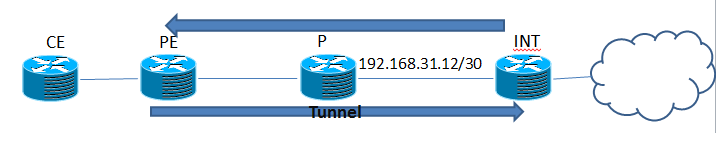
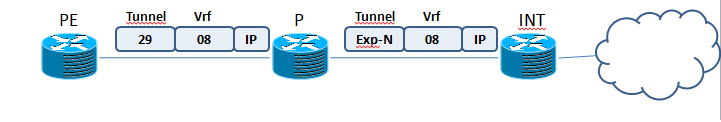
(The 192.168.31.12/30 network is the one showing on the trace)
LDP is enabled on all interfaces on the path
Example of Tunnel Configuration:
interface tunnel-te666
description OUTGOING
ipv4 unnumbered Loopback0
load-interval 30
autoroute announce
destination X.X.X.X (INT loopback)
record-route
path-option 10 explicit name path1
path-option 20 explicit name path2
!
interface tunnel-te6
description REVERSE
ipv4 unnumbered Loopback0
load-interval 30
autoroute announce
destination X.X.X.X (PE loopback)
record-route
path-option 10 explicit name path1
path-option 20 explicit name path2
!
We have some 7600 equipment and when using it with old configurations connected to new P's, the hop is shown, so i have narrowed it to some new configuration or bug on XR equipment
Any ideas?
Thanks in advance
- Labels:
-
MPLS
- Mark as New
- Bookmark
- Subscribe
- Mute
- Subscribe to RSS Feed
- Permalink
- Report Inappropriate Content
02-12-2014 11:12 AM
Just fixed the issue,
had to add the command: "icmp ipv4 source vrf" on XR Routers, seems like the ICMP response was being sourced through default vrf. This foreced the ICMP source and reply to be on the same vrf.
Discover and save your favorite ideas. Come back to expert answers, step-by-step guides, recent topics, and more.
New here? Get started with these tips. How to use Community New member guide