- Cisco Community
- Technology and Support
- Security
- Network Access Control
- ACS 4.2 can't install on Windows Server 2003 R2
- Subscribe to RSS Feed
- Mark Topic as New
- Mark Topic as Read
- Float this Topic for Current User
- Bookmark
- Subscribe
- Mute
- Printer Friendly Page
ACS 4.2 can't install on Windows Server 2003 R2
- Mark as New
- Bookmark
- Subscribe
- Mute
- Subscribe to RSS Feed
- Permalink
- Report Inappropriate Content
11-30-2011 06:42 AM - edited 03-10-2019 06:35 PM
Hello Everybody,
I have a problem when I try to install ACS 4.2 on Server 2003 R2.
When I start the ACS setup, i recive an error message saying:
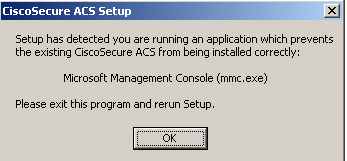
I searched a bit on the internet but didn't find any helpfull solution. Anybody has any idea how to fix this? I need the ACS for radius authentication...
Thanks,
Maksim
- Labels:
-
AAA
- Mark as New
- Bookmark
- Subscribe
- Mute
- Subscribe to RSS Feed
- Permalink
- Report Inappropriate Content
11-30-2011 06:48 AM
Hello Maksim,
seems there is console opened on that server.
like the one you open when you go to my computer ->> right click ->> manage.
or when you go to run and type MMC.
- make sure that you are not opening any such session , and try the install again.
also make sure that no any other user logged in , and trying to open such session...
Kind regards
=========
Talal
please rate answers that you find useful , and mark as answered - when it is :-) - so others can find it easily
- Mark as New
- Bookmark
- Subscribe
- Mute
- Subscribe to RSS Feed
- Permalink
- Report Inappropriate Content
11-30-2011 06:57 AM
No unfortunatelly that's not it. That was my first thought also, but everything is closed, and no other user is logged in.
- Mark as New
- Bookmark
- Subscribe
- Mute
- Subscribe to RSS Feed
- Permalink
- Report Inappropriate Content
12-01-2011 10:26 PM
Did you try to reboot the machine and try again?
Thanks,
Tarik Admani
- Mark as New
- Bookmark
- Subscribe
- Mute
- Subscribe to RSS Feed
- Permalink
- Report Inappropriate Content
12-01-2011 11:54 PM
Yes I rebooted and no use. I found the problem. It's because ACS 4.2 is not supported on Windows Server 2003 R2. I tried installing it on regular Windows Server 2003 (not R2), and it works.
- Mark as New
- Bookmark
- Subscribe
- Mute
- Subscribe to RSS Feed
- Permalink
- Report Inappropriate Content
12-04-2011 06:36 PM
If i were you I would install acs 4.2.1 which is supported on R2 and is a newer version.
Thanks,
Tarik Admani
- Mark as New
- Bookmark
- Subscribe
- Mute
- Subscribe to RSS Feed
- Permalink
- Report Inappropriate Content
09-10-2012 04:35 AM
I don't think that it is related to the windows server 2003 R2 because it is supported if it is a standard edition.
installation guide for ACS 4.2: http://tiny.cc/xm3ekw
What is not supported is windows 2003 x64.
It is either you don't have R2 standard edition or the problem is something else. IMHO I think that ACS will be able to be instealled correclty with R2 enterprise edition as well.
Rating useful replies is more useful than saying "Thank you"
Discover and save your favorite ideas. Come back to expert answers, step-by-step guides, recent topics, and more.
New here? Get started with these tips. How to use Community New member guide