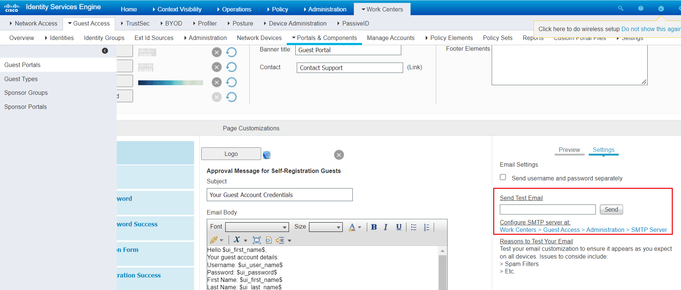- Cisco Community
- Technology and Support
- Security
- Network Access Control
- Re: Alerting not working when on ISE02 but work when on ISE01
- Subscribe to RSS Feed
- Mark Topic as New
- Mark Topic as Read
- Float this Topic for Current User
- Bookmark
- Subscribe
- Mute
- Printer Friendly Page
- Mark as New
- Bookmark
- Subscribe
- Mute
- Subscribe to RSS Feed
- Permalink
- Report Inappropriate Content
03-02-2022 04:35 AM
Hi,
I have two ISE appliances, ISE01 and ISE02. ISE01 is in DataCentreA and ISE02 is in DataCentreB
The ISE appliances are version 3.0 Patch 4
ISE01 was originally a primary for Admin and Monitoring. I moved the MnT to ISE01. All was working as expected.
Then about two weeks later, when alerts were setup, the ISE would not alert. The exchange relay was setup and everything in place. I then notice that the Configurational backup was working but the Operational backup was not working.
I moved the MnT to ISE01, it can now backup and it is also alerting. What is needed to get backups and alerts working when on ISE02.
Solved! Go to Solution.
- Labels:
-
Identity Services Engine (ISE)
Accepted Solutions
- Mark as New
- Bookmark
- Subscribe
- Mute
- Subscribe to RSS Feed
- Permalink
- Report Inappropriate Content
03-05-2022 09:50 AM
I tried that but didn't receive an email, it must be the relay. I have asked the team managing this to check this out.
Is there anything else I can do. Thanks for your help by the way.
- Mark as New
- Bookmark
- Subscribe
- Mute
- Subscribe to RSS Feed
- Permalink
- Report Inappropriate Content
03-02-2022 01:43 PM
Hi @Anthony O'Reilly ,
1st please double check if the Repository for the Backup (at Administration > System > Backup & Restore > Backup & Restore > Operational Data Backup > Edit > check the Repository) is configured on both Nodes, via the:
ise/admin# show run
2nd please double check if the LogCollector (at Administration > System > Logging > Remote Logging Targets) is enabled for both Nodes.
Hope this helps !!!
- Mark as New
- Bookmark
- Subscribe
- Mute
- Subscribe to RSS Feed
- Permalink
- Report Inappropriate Content
03-02-2022 02:25 PM
Hi Marcelo,
The repository is configured the same for both ISE appliances.
The Log Collector is enabled for both appliances using port 20514 only.
- Mark as New
- Bookmark
- Subscribe
- Mute
- Subscribe to RSS Feed
- Permalink
- Report Inappropriate Content
03-02-2022 02:57 PM
Hi @Anthony O'Reilly ,
perfect.
Are you able to execute the Operational Backup via CLI?
ise/admin# backup OPER-DATA repository <repository> ise-operational encryption-key plain <password>
Note: if the answer is No, please use the following command for a better understand of the issue:
ise/admin# debug backup-restore backup
Regards
- Mark as New
- Bookmark
- Subscribe
- Mute
- Subscribe to RSS Feed
- Permalink
- Report Inappropriate Content
03-03-2022 04:26 AM
Hi,
Hi,
I got to move the MnT node to ISE 02 and from there I ran the first command and it was successful.
ISE-02/admin# backup OPER-DATA repository ISE_BACKUPS ise-operational encryption-key plain 12345
% Creating backup with timestamped filename: OPER-DATA-OPS10-220303-1214.tar.gpg
% backup in progress: Starting Backup...10% completed
% backup in progress: starting dbbackup using expdp.......20% completed
% backup in progress: starting cars logic.......50% completed
% backup in progress: Moving Backup file to the repository...75% completed
% backup in progress: Completing Backup...100% completed
ISE-02/admin#
I then went back to the ISE-01 appliance and from the GUI, ran an operational backup and it ran successfully
Operational Backup Details
Backup Name: Test_Backup
Repository Name : ISE_BACKUPS
Start Date & Time : Thu Mar 03 12:20:25 GMT 2022
Status : backup Test_Backup-OPS10-220303-1220.tar.gpg to repository ISE_BACKUPS: success
Scheduled : no
Triggered Form : Admin web UI
Execute On : ISE-02.xxx.ie
Now when MnT is on ISE-02 I tested alerting and unfortunately it is still not alerting.
- Mark as New
- Bookmark
- Subscribe
- Mute
- Subscribe to RSS Feed
- Permalink
- Report Inappropriate Content
03-03-2022 06:31 AM
Hi @Anthony O'Reilly ,
OK ... Backup was solved ... Alert issue continues, correct?
Could you please give me more info about the Alert issue?
Regards
- Mark as New
- Bookmark
- Subscribe
- Mute
- Subscribe to RSS Feed
- Permalink
- Report Inappropriate Content
03-03-2022 06:45 AM
Yes, this is correct, I think installing Patch 4 recently resolved the backup issue, maybe restarting of the appliances did the trick.
Alert is not working, if I fail it back over to ISE-01, alerting will work. However it doesn't work on ISE-02. The appliances are in different datacentres.
I am suspecting that the customer doesn't have a relay setup for ISE-02 but has one setup for ISE-01. I would like to prove this before I go to them or rule out network connectivity issues.
What configuration can I check or debugs can I run to get more info?
Thanks
Anthony.
- Mark as New
- Bookmark
- Subscribe
- Mute
- Subscribe to RSS Feed
- Permalink
- Report Inappropriate Content
03-04-2022 07:48 AM
Hi @Anthony O'Reilly ,
when you say Alerts it's: the Administration > System > Settings >Alarm Settings > Alarm Notification or the Home > Alarms dashboard?
Regards
- Mark as New
- Bookmark
- Subscribe
- Mute
- Subscribe to RSS Feed
- Permalink
- Report Inappropriate Content
03-04-2022 10:47 AM
Sorry, I should have said, it's: the Administration > System > Settings >Alarm Settings > Alarm Notification
Thanks,
Anthony.
- Mark as New
- Bookmark
- Subscribe
- Mute
- Subscribe to RSS Feed
- Permalink
- Report Inappropriate Content
03-04-2022 12:25 PM
Hi @Anthony O'Reilly ,
thanks. At Administration > System > Settings > SMTP Server try to use the Test Connection button to double check for any connection issue.
Hope this helps !!!
- Mark as New
- Bookmark
- Subscribe
- Mute
- Subscribe to RSS Feed
- Permalink
- Report Inappropriate Content
03-04-2022 01:12 PM
I just got a successful connection to the mail server. I logged into ISE-01 and performed the check from there. Then logged into ISE-02 where MnT is and there was not an option to test SMTP.
Does this mean that the SMTP test was really from the MnT node on ISE-02?
Thanks
Anthony.
- Mark as New
- Bookmark
- Subscribe
- Mute
- Subscribe to RSS Feed
- Permalink
- Report Inappropriate Content
03-04-2022 07:36 PM
Hi @Anthony O'Reilly ,
1st: the Active MnT is the Node that sends the e-mail for Alarms purposes.
2nd: ISE must have an SMTP Relay Server configured.
Note: you are able to send a test email at: Work Centers > Guest Access > Portals & Components > Guest Portals > Self-Registered Guest Portal(default) > Portal Page Customization > Notifications > Email > click Settings (on Preview window), enter a valid email address and click Send.
Hope this helps !!!
- Mark as New
- Bookmark
- Subscribe
- Mute
- Subscribe to RSS Feed
- Permalink
- Report Inappropriate Content
03-05-2022 09:50 AM
I tried that but didn't receive an email, it must be the relay. I have asked the team managing this to check this out.
Is there anything else I can do. Thanks for your help by the way.
- Mark as New
- Bookmark
- Subscribe
- Mute
- Subscribe to RSS Feed
- Permalink
- Report Inappropriate Content
03-05-2022 08:39 PM
- Mark as New
- Bookmark
- Subscribe
- Mute
- Subscribe to RSS Feed
- Permalink
- Report Inappropriate Content
03-08-2022 09:16 AM
Apologies I did get an email, it went into my junk folder. I tested it there again and MnT is running on ISE02.
Is there anything else I can check?
Thanks
Anthony.
Discover and save your favorite ideas. Come back to expert answers, step-by-step guides, recent topics, and more.
New here? Get started with these tips. How to use Community New member guide