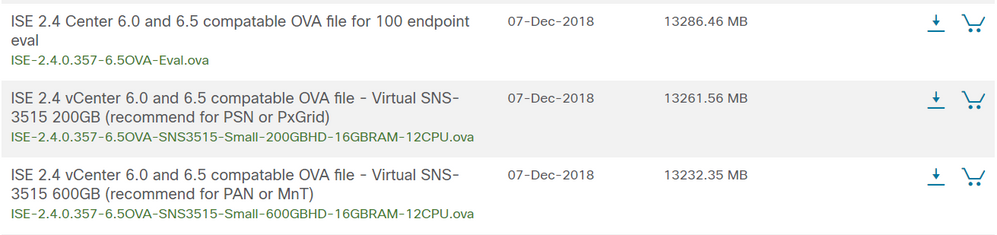- Cisco Community
- Technology and Support
- Security
- Network Access Control
- Can we convert ISE OVA or ISO download file to VMDK
- Subscribe to RSS Feed
- Mark Topic as New
- Mark Topic as Read
- Float this Topic for Current User
- Bookmark
- Subscribe
- Mute
- Printer Friendly Page
- Mark as New
- Bookmark
- Subscribe
- Mute
- Subscribe to RSS Feed
- Permalink
- Report Inappropriate Content
05-23-2019 07:31 AM - edited 05-23-2019 07:34 AM
Hi,
According to the ISE guide OVA template is not supported from ESXI web GUI.
Is converting OVA file to a VMDK file also a supported method ?
Installing via VMDK file was working fine.
But after applying patch 6 on 2.4 ISE seems to be throwing issues with resource utilization.
Even though there were enough resources on the vmware it seems ISE did not identify them
Cisco document mentions of using OVF Vmware tool which is what I am proposing.
Solved! Go to Solution.
- Labels:
-
Identity Services Engine (ISE)
Accepted Solutions
- Mark as New
- Bookmark
- Subscribe
- Mute
- Subscribe to RSS Feed
- Permalink
- Report Inappropriate Content
05-23-2019 07:39 AM
Installation via OVA and ISO are what we have tested. If VMware has a tool to convert either to VMDK, you would need to test the installation in a lab environment and also ensure that resource reservations are set for the VM. During installation, ISE checks for the necessary compute resources it needs, (CPU, Mem, I/O, etc). If it doesn't have the minimum requirements needed, the installation will not proceed because it will fail. You will then need to install the ISE VM on a host that meets the compute requirements.
Regards,
-Tim
- Mark as New
- Bookmark
- Subscribe
- Mute
- Subscribe to RSS Feed
- Permalink
- Report Inappropriate Content
05-23-2019 07:39 AM
Installation via OVA and ISO are what we have tested. If VMware has a tool to convert either to VMDK, you would need to test the installation in a lab environment and also ensure that resource reservations are set for the VM. During installation, ISE checks for the necessary compute resources it needs, (CPU, Mem, I/O, etc). If it doesn't have the minimum requirements needed, the installation will not proceed because it will fail. You will then need to install the ISE VM on a host that meets the compute requirements.
Regards,
-Tim
- Mark as New
- Bookmark
- Subscribe
- Mute
- Subscribe to RSS Feed
- Permalink
- Report Inappropriate Content
05-23-2019 01:47 PM
@umahar - if it's ISE 2.4 you're after then you're in luck - you look closely in the ISE 2.4 Cisco Software downloads section, the OVA is now compatible with vCenter 6.x - it was added late last year.
Discover and save your favorite ideas. Come back to expert answers, step-by-step guides, recent topics, and more.
New here? Get started with these tips. How to use Community New member guide