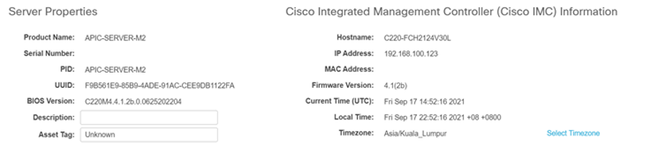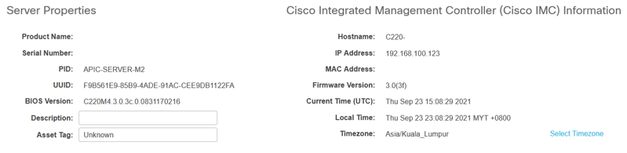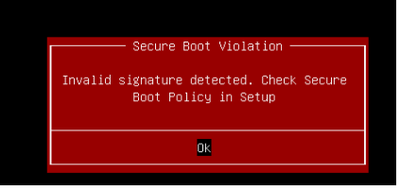- Cisco Community
- Technology and Support
- Security
- Network Access Control
- Re: Cisco ISE installed directly on CIMC Unsupported hardware detected
- Subscribe to RSS Feed
- Mark Topic as New
- Mark Topic as Read
- Float this Topic for Current User
- Bookmark
- Subscribe
- Mute
- Printer Friendly Page
- Mark as New
- Bookmark
- Subscribe
- Mute
- Subscribe to RSS Feed
- Permalink
- Report Inappropriate Content
09-21-2021 02:25 AM
Hi All,
I bought a refurbished Cisco SNS 3595 from vendor, but there is no ISE software inside, so I downloaded the software and installed it from CIMC, but there is "Unsupported hardware detected"
Cisco ISE: ise-2.7.0.356.SPA.x86_64.iso
Any help / inputs will be much appreciated.
Solved! Go to Solution.
- Labels:
-
Identity Services Engine (ISE)
Accepted Solutions
- Mark as New
- Bookmark
- Subscribe
- Mute
- Subscribe to RSS Feed
- Permalink
- Report Inappropriate Content
09-23-2021 10:54 PM
I suspected this would not work, but it was worth a try. If this is for a customer's production environment, I would not suggest trying to somehow 'hack' it to try forcing ISE to install on this hardware (unless you go the VM route). If anything ever went wrong, the customer would never be able to get support from TAC as it's not installed on supported hardware.
If the vendor that sold you this appliance told you it was an SNS-3595, there were... let's say, not entirely truthful with you. If you need an SNS-3595 appliance to install ISE, I would suggest returning this appliance to the vendor for a refund if possible and tracking down an actual SNS-3595 appliance.
- Mark as New
- Bookmark
- Subscribe
- Mute
- Subscribe to RSS Feed
- Permalink
- Report Inappropriate Content
09-21-2021 08:27 AM
- Ref : https://www.cisco.com/c/en/us/td/docs/security/ise/2-7/release_notes/b_ise_27_RN.html#id_64711
Check if you have Cisco SNS-3595-K9 (large)
M.
-- Each morning when I wake up and look into the mirror I always say ' Why am I so brilliant ? '
When the mirror will then always repond to me with ' The only thing that exceeds your brilliance is your beauty! '
- Mark as New
- Bookmark
- Subscribe
- Mute
- Subscribe to RSS Feed
- Permalink
- Report Inappropriate Content
09-21-2021 06:13 PM
Hi Marce1000,
Please can you teach me how to view the hardware platform。 Sorry, I am not familiar with Cisco ISE.
My Secs is Cisco SNS-3595-K9
-Cisco UCS C220 M4
- Dual socket Intel Xeon E5-2640 v3 series CPU @ 2.60GHz, 8 total cores, 8*2 total threads
- 64 GB RAM
- 4 x 600-GB disks
- RAID 10
- 6 GbE network interfaces
- Mark as New
- Bookmark
- Subscribe
- Mute
- Subscribe to RSS Feed
- Permalink
- Report Inappropriate Content
09-22-2021 12:16 AM - edited 09-22-2021 12:16 AM
If this is truly an SNS-3595 appliance (and not just a standard UCS C220 M4 server), maybe the previous owner was running CS-ACS on it instead of ISE. You might try following the instructions in the "Upgrade the BIOS and Cisco IMC Firmware" section of the Hardware Installation Guide to ensure it is running the ISE compatible BIOS and IMC Firmware images.
- Mark as New
- Bookmark
- Subscribe
- Mute
- Subscribe to RSS Feed
- Permalink
- Report Inappropriate Content
09-22-2021 03:18 AM
Hi Grey,
Is the CS-ACS you are referring to APIC? I'm very sorry I'm not familiar with these.
Here is the inquiry I captured from SNS-3595 appliance, you can check.
- Mark as New
- Bookmark
- Subscribe
- Mute
- Subscribe to RSS Feed
- Permalink
- Report Inappropriate Content
09-22-2021 06:17 AM
Hi @kkhee5665 ,
the CS-ACS is the Cisco Secure Access Control System an EoS product replaced by ISE. Please take a look at: EoS - EoL Cisco Application Policy Infrastructure Controller (APIC-M2), search for APIC-Server-M2.
For a better understand of firmware, please take a look at:
About your issue: "Unsupported hardware detected" ... instead using the ISO, did you try the OVA?
For example: ISE-2.4.0.357-virtual-SNS3595-Medium-1200GBHD-64GBRAM-16CPU.OVA
Hope this helps !!!
- Mark as New
- Bookmark
- Subscribe
- Mute
- Subscribe to RSS Feed
- Permalink
- Report Inappropriate Content
09-23-2021 08:05 AM
Thanks for the explanation, I'm downloading the version you suggested and will let you know the results when I try it out.
- Mark as New
- Bookmark
- Subscribe
- Mute
- Subscribe to RSS Feed
- Permalink
- Report Inappropriate Content
10-10-2021 06:45 PM
Hi @Marcelo Morais ,
The final decision was to do exactly what @Greg Gibbs said to do and go through the return process with our supplier. Thank you all for the valuable advice given, I appreciate it very much
- Mark as New
- Bookmark
- Subscribe
- Mute
- Subscribe to RSS Feed
- Permalink
- Report Inappropriate Content
09-22-2021 03:44 PM
Okay, so this is NOT an SNS-3595 appliance for installing either CS-ACS or ISE. This is an APIC server used for Cisco's ACI Data Center Software Defined Network (SDN) solution.
I don't believe you can apply the ISE BIOS/IMC firmware on this appliance. You MIGHT be able to flash it with a standard C220 M4 BIOS/IMC firmware and use it as a standard server, but I doubt either of these options would be supported by TAC.
If you are able to flash it with the standard C220 M4 firmware, your best bet for running a supported instance of ISE would be to install the VMware hypervisor on it and run ISE as VM.
- Mark as New
- Bookmark
- Subscribe
- Mute
- Subscribe to RSS Feed
- Permalink
- Report Inappropriate Content
09-23-2021 08:21 AM
Hi @Greg Gibbs ,
I tried your suggestion of installing ESXI in CIMC and then installing Cisco ISE from ESXI, and that worked!
But the customer does not accept to install Cisco ISE from ESXI, he only accepts to install Cisco ISE directly from CIMC.
Today I tried to upgrade BIOS and Cisco IMC Firmware to C220M4.3.0.3c.0 and 3.0(3f), and then installed Cisco ISE 2.7, but the following problem occurred.
- Mark as New
- Bookmark
- Subscribe
- Mute
- Subscribe to RSS Feed
- Permalink
- Report Inappropriate Content
09-23-2021 10:54 PM
I suspected this would not work, but it was worth a try. If this is for a customer's production environment, I would not suggest trying to somehow 'hack' it to try forcing ISE to install on this hardware (unless you go the VM route). If anything ever went wrong, the customer would never be able to get support from TAC as it's not installed on supported hardware.
If the vendor that sold you this appliance told you it was an SNS-3595, there were... let's say, not entirely truthful with you. If you need an SNS-3595 appliance to install ISE, I would suggest returning this appliance to the vendor for a refund if possible and tracking down an actual SNS-3595 appliance.
Discover and save your favorite ideas. Come back to expert answers, step-by-step guides, recent topics, and more.
New here? Get started with these tips. How to use Community New member guide