- Cisco Community
- Technology and Support
- Security
- Network Access Control
- Configure the ACS 5.1 appliance to connect to the AD
- Subscribe to RSS Feed
- Mark Topic as New
- Mark Topic as Read
- Float this Topic for Current User
- Bookmark
- Subscribe
- Mute
- Printer Friendly Page
- Mark as New
- Bookmark
- Subscribe
- Mute
- Subscribe to RSS Feed
- Permalink
- Report Inappropriate Content
06-19-2011 06:42 PM - edited 03-10-2019 06:10 PM
Pls advise.
This is a new installation.I did to configure the ACS to connect to the AD to authenticate users and retrieve the user information for group mapping as following step.
Go to Users and Identity Stores > External Identity Stores > Active Directory, and enter the domain
name and provide a username/password that will allow connect to the domain.Next, click on the Test Connection button to validate joining the domain.
I got success test connection. But when I click Save Changes. I got error .
How the problem is fixed ?
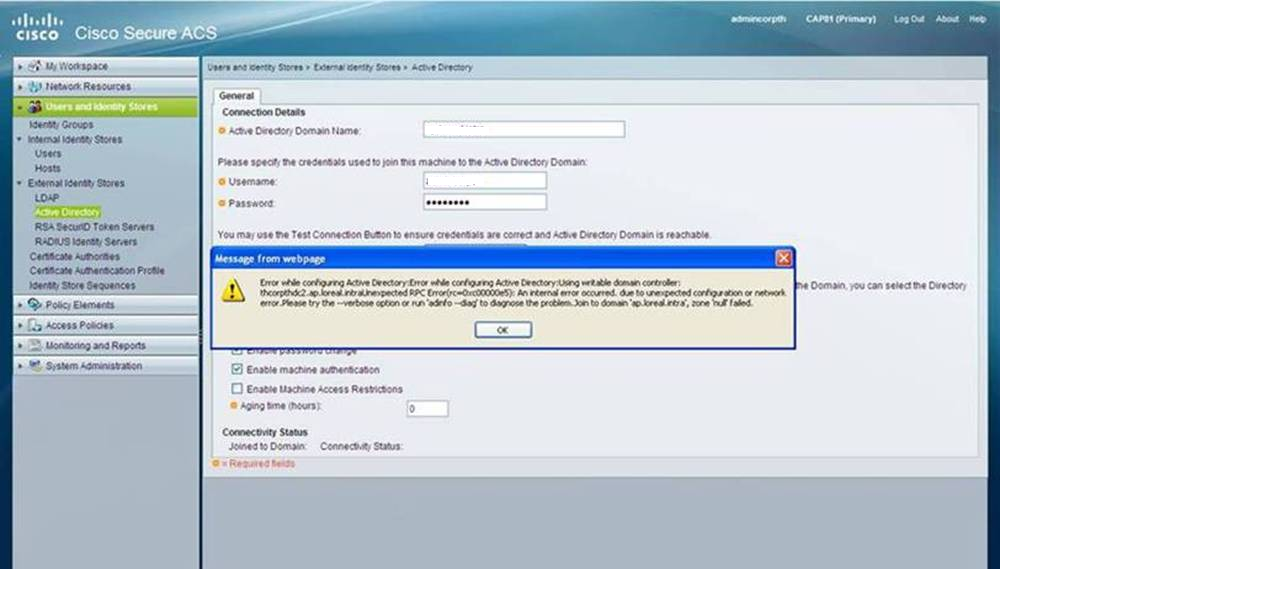
Best Regards
Boonkiat
Solved! Go to Solution.
- Labels:
-
AAA
Accepted Solutions
- Mark as New
- Bookmark
- Subscribe
- Mute
- Subscribe to RSS Feed
- Permalink
- Report Inappropriate Content
06-19-2011 11:19 PM
It can be numerous things.
How many DCs do you have in your domain ? Are they all reachable by ACS ?
Are you returning SRV records for your AD ?
- Mark as New
- Bookmark
- Subscribe
- Mute
- Subscribe to RSS Feed
- Permalink
- Report Inappropriate Content
06-19-2011 11:19 PM
It can be numerous things.
How many DCs do you have in your domain ? Are they all reachable by ACS ?
Are you returning SRV records for your AD ?
- Mark as New
- Bookmark
- Subscribe
- Mute
- Subscribe to RSS Feed
- Permalink
- Report Inappropriate Content
06-20-2011 02:39 AM
- Mark as New
- Bookmark
- Subscribe
- Mute
- Subscribe to RSS Feed
- Permalink
- Report Inappropriate Content
06-20-2011 10:05 AM
Well you need to find it out (about the srv records). That's the expected operation of AD.
I can also think that maybe the ACS user account in AD doesn't have the needed permissions as stated in config guides ?
If you still have problems despite that, in-depth troubleshooting needs to be done and best done through a TAC case.
Nicolas
- Mark as New
- Bookmark
- Subscribe
- Mute
- Subscribe to RSS Feed
- Permalink
- Report Inappropriate Content
06-20-2011 05:38 PM
Dear Nicolas
I will open TAC case as your suggestion.
Thank you very much for your advice.
- Mark as New
- Bookmark
- Subscribe
- Mute
- Subscribe to RSS Feed
- Permalink
- Report Inappropriate Content
06-27-2011 02:55 AM
Hello Boonkiat,
I am glad Nicolas was able to provide you the information. Just to inform you that Nicolas is presentaing a LIVE webcast on Cisco Wireless CleanAir.
https://supportforums.cisco.com/videos/2296
Please register and get more info from Nicolas.
Thanks,
Vinay Sharma
Community Manager - Wireless
Cisco Support Community
Discover and save your favorite ideas. Come back to expert answers, step-by-step guides, recent topics, and more.
New here? Get started with these tips. How to use Community New member guide