- Cisco Community
- Technology and Support
- Security
- Network Access Control
- I have same issue, where
- Subscribe to RSS Feed
- Mark Topic as New
- Mark Topic as Read
- Float this Topic for Current User
- Bookmark
- Subscribe
- Mute
- Printer Friendly Page
- Mark as New
- Bookmark
- Subscribe
- Mute
- Subscribe to RSS Feed
- Permalink
- Report Inappropriate Content
06-24-2012 02:00 PM - edited 03-10-2019 07:13 PM
Hello,
Im trying to configure Posture Remediation, however I'm not getting the redirect URL when the user is not compliant. Instead I get a "Windows Cannot Connect you to the network" after I authenticate if I have the supplicant enabled on my Windows Test Machine.
I also see the follwing events on the debug radius
Jun 24 20:35:43.762: %EPM-6-AAA: POLICY xACSACLx-IP-POSTURE_REMEDIATION-4fe0538d| EVENT DOWNLOAD-FAIL
Jun 24 20:35:43.762: %EPM-4-POLICY_APP_FAILURE: IP 0.0.0.0| MAC c80a.a96e.367c| AuditSessionID AC101065000000CA9F843C74| AUTHTYPE DOT1X| POLICY_TYPE dACL| POLICY_NAME xACSACLx-IP-POSTURE_REMEDIATION-4fe0538d| RESULT FAILURE| REASON AAA download failure
If I have the supplicant disabled I dont get any error messages on the PC (and I can browse just just which I think I shouldnt be able to) but I get similar debugs on the switch.
Relevant Switch Config:
RFNET-R1-P-SW1#sh run int gi 1/0/36
Building configuration...
Current configuration : 456 bytes
!
interface GigabitEthernet1/0/36
switchport access vlan 214
switchport mode access
switchport nonegotiate
switchport voice vlan 221
authentication host-mode multi-auth
authentication open
authentication order mab dot1x
authentication priority dot1x mab
authentication port-control auto
mab
dot1x pae authenticator
storm-control broadcast level 30.00
storm-control multicast level 30.00
storm-control action trap
spanning-tree portfast
end
RFNET-R1-P-SW1#sh run | inc aaa
aaa new-model
aaa authentication login default local
aaa authentication dot1x default group radius
aaa authorization exec AUTH_LIST local
aaa authorization network default group radius
aaa accounting dot1x default start-stop group radius
aaa server radius dynamic-author
aaa session-id common
RFNET-R1-P-SW1#sh run | inc radisus
RFNET-R1-P-SW1#sh run | inc radius
RFNET-R1-P-SW1#sh run | inc radius
aaa authentication dot1x default group radius
aaa authorization network default group radius
aaa accounting dot1x default start-stop group radius
aaa server radius dynamic-author
ip radius source-interface Vlan216
radius-server attribute 6 on-for-login-auth
radius-server attribute 8 include-in-access-req
radius-server attribute 25 access-request include
radius-server dead-criteria time 5 tries 3
radius-server host 172.16.10.50 auth-port 1812 acct-port 1813
radius-server key 7 02050D4808095E731F
radius-server vsa send accounting
radius-server vsa send authentication
Extended IP access list ACL-POSTURE-REDIRECT
5 deny udp any any eq domain
10 deny udp any host 172.16.10.50 eq 8905
20 deny udp any host 172.16.10.50 eq 8906
30 deny tcp any host 172.16.10.50 eq 8443
40 deny tcp any host 172.16.10.50 eq 8905
50 deny tcp any host 74.217.77.52
60 permit ip any any (2 matches)
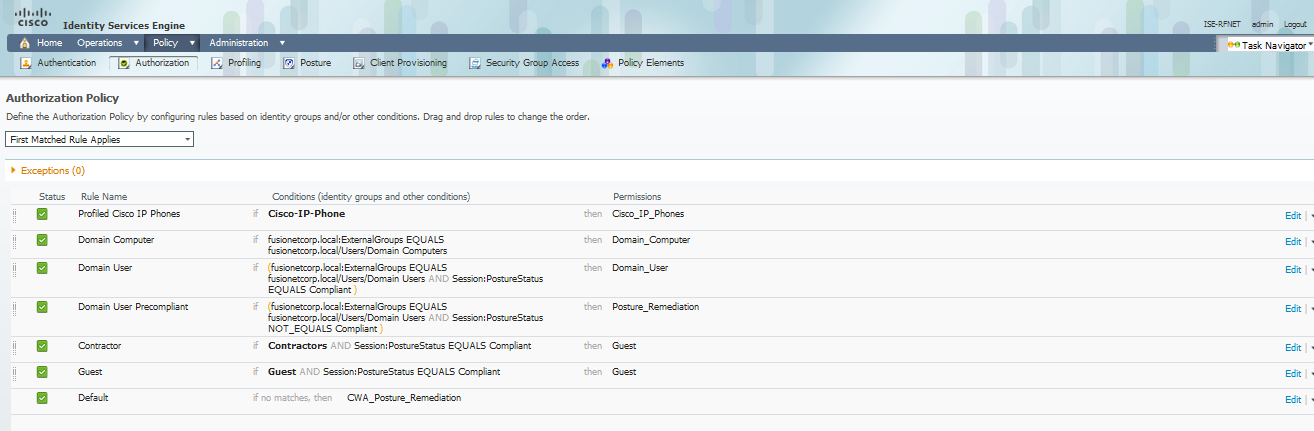
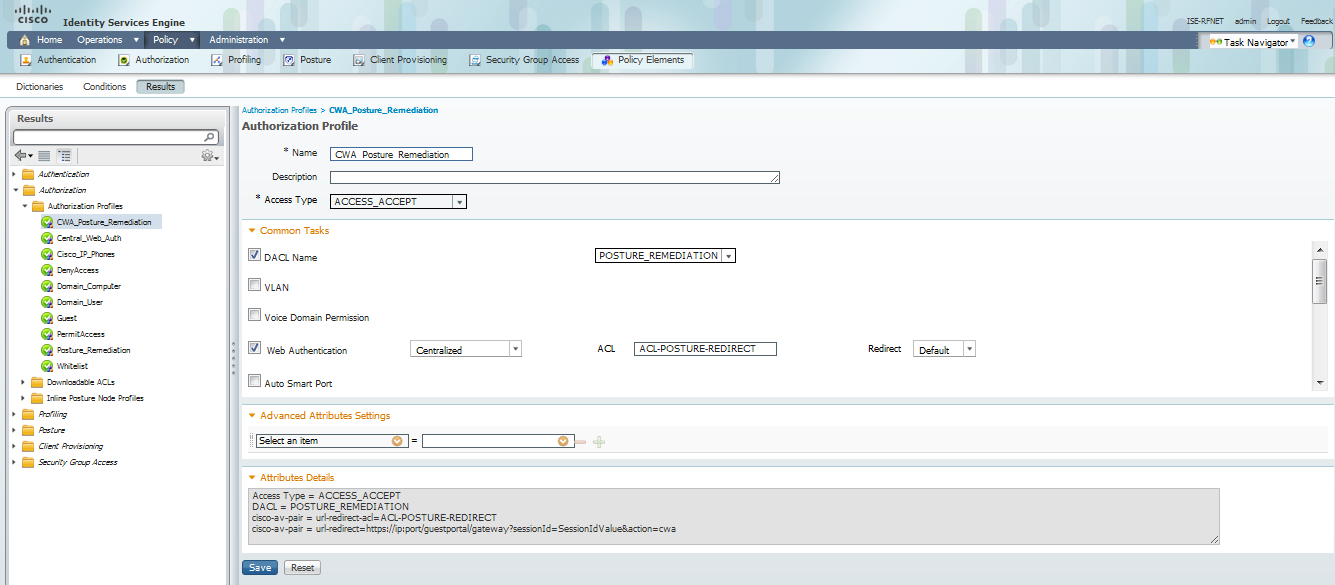
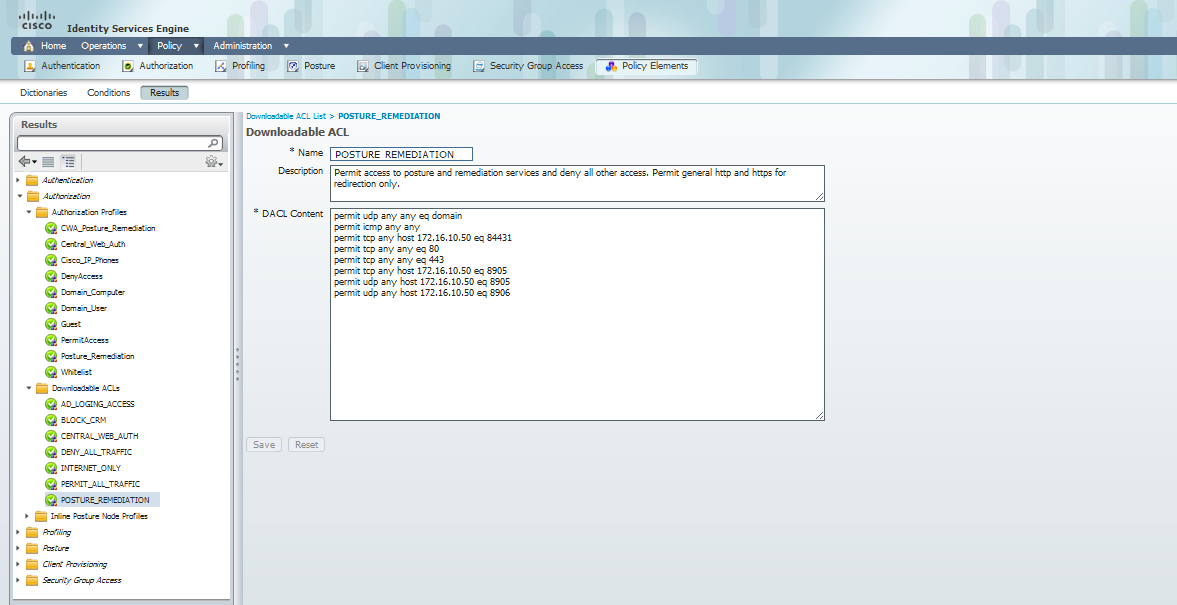
If somebody could take a look at the debugs and give me some hints about what's going I would appreciate it.
I have attached both debugs.
Thanks.
Solved! Go to Solution.
- Labels:
-
AAA
Accepted Solutions
- Mark as New
- Bookmark
- Subscribe
- Mute
- Subscribe to RSS Feed
- Permalink
- Report Inappropriate Content
06-24-2012 02:16 PM
Disregard my post i see you just found it.....
Message was edited by: Tarik Admani
- Mark as New
- Bookmark
- Subscribe
- Mute
- Subscribe to RSS Feed
- Permalink
- Report Inappropriate Content
06-24-2012 02:15 PM
Found it ... I had a typo on the dACL ..
Thanks anyways.
- Mark as New
- Bookmark
- Subscribe
- Mute
- Subscribe to RSS Feed
- Permalink
- Report Inappropriate Content
06-24-2012 02:16 PM
Disregard my post i see you just found it.....
Message was edited by: Tarik Admani
- Mark as New
- Bookmark
- Subscribe
- Mute
- Subscribe to RSS Feed
- Permalink
- Report Inappropriate Content
06-24-2012 02:18 PM
Yeap, that was it ... I changed a couple of minutes ago and it started working.
Thanks!
- Mark as New
- Bookmark
- Subscribe
- Mute
- Subscribe to RSS Feed
- Permalink
- Report Inappropriate Content
06-24-2012 02:19 PM
No worries. Thanks!!
- Mark as New
- Bookmark
- Subscribe
- Mute
- Subscribe to RSS Feed
- Permalink
- Report Inappropriate Content
07-09-2017 02:31 AM
I have same issue now, where exactly was the issue.
BR
- Mark as New
- Bookmark
- Subscribe
- Mute
- Subscribe to RSS Feed
- Permalink
- Report Inappropriate Content
07-09-2017 02:31 AM
I have same issue, where exactly was the issue.
Discover and save your favorite ideas. Come back to expert answers, step-by-step guides, recent topics, and more.
New here? Get started with these tips. How to use Community New member guide