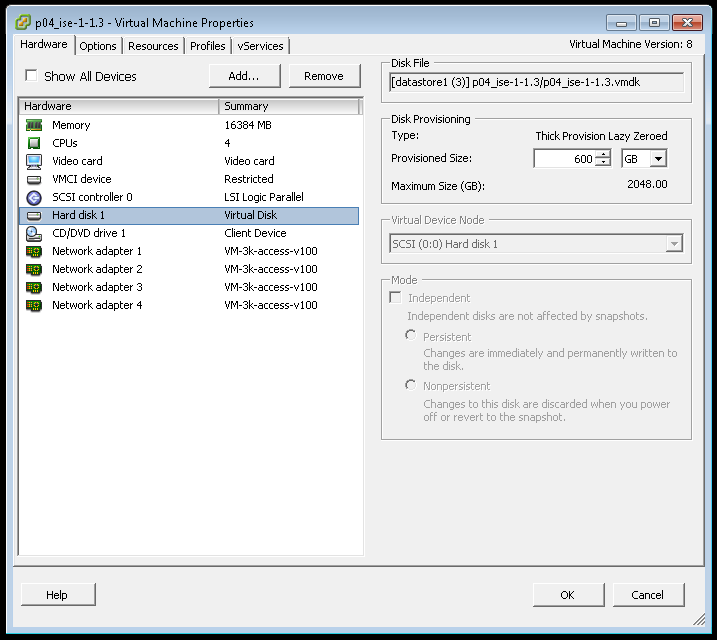- Cisco Community
- Technology and Support
- Security
- Network Access Control
- netisedk00/admin# show
- Subscribe to RSS Feed
- Mark Topic as New
- Mark Topic as Read
- Float this Topic for Current User
- Bookmark
- Subscribe
- Mute
- Printer Friendly Page
- Mark as New
- Bookmark
- Subscribe
- Mute
- Subscribe to RSS Feed
- Permalink
- Report Inappropriate Content
11-06-2014 03:53 AM - edited 03-12-2019 05:44 PM
Hi
I have a strange problem after instaling licenses in ISE the following information is in a "show tech"
This info is for 1.3 clean install + license.
% WARNING: ISE DISK SIZE NOT LARGE ENOUGH FOR PRODUCTION USE
% RECOMMENDED DISK SIZE: 200 GB, CURRENT DISK SIZE: 0 GB
It is the same in the Eval version but in this server there is a 2500 license
The same is observed in both ISE 1.2.1 and 1.3 (running a POC on ISE)
When trying to upgrade ISE 1.2.1 > 1.3 the following output
Getting bundle to local machine...
md5: ad7d87d383661bce671804a9e125e42b
sha256: 2a7ebe5196e3d956ac42ec2e5acdf3815a3e0f80db954b58e2c68843bb3c42fd
% Please confirm above crypto hash matches what is posted on Cisco download site.
% Continue? Y/N [Y] ? Y
Unbundling Application Package...
Initiating Application Upgrade...
% Warning: Do not use Ctrl-C or close this terminal window until upgrade completes.
-Checking VM for minimum hardware requirements
% Error: At least 100GB sized hard disk required for upgrade.
the disk is
Hard Disk Count(*): 1
Disk 0: Device Name: /dev/sda
Disk 0: Capacity: 644.20 GB
Disk 0: Geometry: 255 heads 63 sectors/track 78325 cylinders
Thanks
Erik Loeth
Solved! Go to Solution.
- Labels:
-
AAA
Accepted Solutions
- Mark as New
- Bookmark
- Subscribe
- Mute
- Subscribe to RSS Feed
- Permalink
- Report Inappropriate Content
11-07-2014 05:55 AM
You could be hitting this bug: CSCur54006
Workaround:
1) Make sure the the following environment variables are set in the ssh terminal client before establishing ssh session to ISE console:
LANG="en_US"
LC_COLLATE="en_US"
LC_CTYPE="en_US"
LC_MESSAGES="en_US"
LC_MONETARY="en_US"
LC_NUMERIC="en_US"
LC_TIME="en_US"
LC_ALL="en_US"
Please try this and post your results.
Please Rate Helpful posts and mark this question as answered if, in fact, this does answer your question. Otherwise, feel free to post follow-up questions.
Charles Moreton
- Mark as New
- Bookmark
- Subscribe
- Mute
- Subscribe to RSS Feed
- Permalink
- Report Inappropriate Content
11-06-2014 05:56 AM
- Mark as New
- Bookmark
- Subscribe
- Mute
- Subscribe to RSS Feed
- Permalink
- Report Inappropriate Content
11-06-2014 06:08 AM
The VM guys is gone for the day, i will post is first thing to morrow.
Thanks for the reply.
Erik Loeth
- Mark as New
- Bookmark
- Subscribe
- Mute
- Subscribe to RSS Feed
- Permalink
- Report Inappropriate Content
11-06-2014 11:15 PM
Attached is the output from VMware, this is made with the OVA
ISE-1.3.0.876-virtual-SNS3495-2.ova
The disk output from show inventory
NAME: "ISE-VM-K9 chassis", DESCR: "ISE-VM-K9 chassis"
PID: ISE-VM-K9 , VID: V01 , SN: XXXXXXXXXXXXXXX
Total RAM Memory: 16467264 kB
CPU Core Count: 4
CPU 0: Model Info: Intel(R) Xeon(R) CPU E7- 4870 @ 2.40GHz
CPU 1: Model Info: Intel(R) Xeon(R) CPU E7- 4870 @ 2.40GHz
CPU 2: Model Info: Intel(R) Xeon(R) CPU E7- 4870 @ 2.40GHz
CPU 3: Model Info: Intel(R) Xeon(R) CPU E7- 4870 @ 2.40GHz
Hard Disk Count(*): 1
Disk 0: Device Name: /dev/sda
Disk 0: Capacity: 644.20 GB
Disk 0: Geometry: 255 heads 63 sectors/track 78325 cylinders
NIC Count: 1
NIC 0: Device Name: eth0
NIC 0: HW Address: XXXXXXXXXXXXXXXXXX
NIC 0: Driver Descr: Intel(R) PRO/1000 Network Driver
(*) Hard Disk Count may be Logical.
Reards
Erik Loeth
- Mark as New
- Bookmark
- Subscribe
- Mute
- Subscribe to RSS Feed
- Permalink
- Report Inappropriate Content
11-06-2014 11:37 PM
Can you post the output of show disks here as well?
- Mark as New
- Bookmark
- Subscribe
- Mute
- Subscribe to RSS Feed
- Permalink
- Report Inappropriate Content
11-06-2014 11:46 PM
netisedk00/admin# show disks
disk repository: 2% used (168716 of 15116868)
Internal filesystems:
/ : 5% used ( 27294220 of 593459184)
/dev/shm : 0% used ( 0 of 8233632)
/boot : 8% used ( 33961 of 489956)
/storedconfig : 7% used ( 5694 of 93327)
/tmp : 2% used ( 36120 of 2008140)
all internal filesystems have sufficient free space
Regards Erik Loeth
- Mark as New
- Bookmark
- Subscribe
- Mute
- Subscribe to RSS Feed
- Permalink
- Report Inappropriate Content
11-07-2014 05:55 AM
You could be hitting this bug: CSCur54006
Workaround:
1) Make sure the the following environment variables are set in the ssh terminal client before establishing ssh session to ISE console:
LANG="en_US"
LC_COLLATE="en_US"
LC_CTYPE="en_US"
LC_MESSAGES="en_US"
LC_MONETARY="en_US"
LC_NUMERIC="en_US"
LC_TIME="en_US"
LC_ALL="en_US"
Please try this and post your results.
Please Rate Helpful posts and mark this question as answered if, in fact, this does answer your question. Otherwise, feel free to post follow-up questions.
Charles Moreton
- Mark as New
- Bookmark
- Subscribe
- Mute
- Subscribe to RSS Feed
- Permalink
- Report Inappropriate Content
11-06-2014 11:24 PM
Hi Erik
we have the same problem on our lab AND production environment. In the lab I have a VM with a 200GB disk:
ise13-server/admin# show disks
disk repository: 2% used (168712 of 14877092)
Internal filesystems:
/ : 24% used ( 39379504 of 177740076)
/tmp : 2% used ( 35944 of 1976268)
/storedconfig : 7% used ( 5689 of 93327)
/boot : 5% used ( 19661 of 489956)
/dev/shm : 0% used ( 0 of 1956288)
all internal filesystems have sufficient free space
But the upgrade won't take place because of the same error message. Interested in what other people say about it.
Regards
Dominic
- Mark as New
- Bookmark
- Subscribe
- Mute
- Subscribe to RSS Feed
- Permalink
- Report Inappropriate Content
11-07-2014 07:10 AM
Yep it is that bug, solved both 1.2.1 upgrade and, the output from show tech
Thanks a lot.
Regards
Erik Loeth
- Mark as New
- Bookmark
- Subscribe
- Mute
- Subscribe to RSS Feed
- Permalink
- Report Inappropriate Content
11-07-2014 07:21 AM
Erik,
Glad we got that figured out!
Charles Moreton
Discover and save your favorite ideas. Come back to expert answers, step-by-step guides, recent topics, and more.
New here? Get started with these tips. How to use Community New member guide