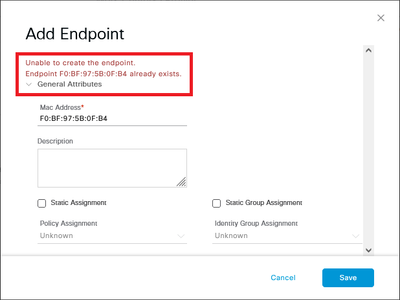- Cisco Community
- Technology and Support
- Security
- Network Access Control
- Re: Endpoint MAC address not shown in Endpoint Classification but it e
- Subscribe to RSS Feed
- Mark Topic as New
- Mark Topic as Read
- Float this Topic for Current User
- Bookmark
- Subscribe
- Mute
- Printer Friendly Page
- Mark as New
- Bookmark
- Subscribe
- Mute
- Subscribe to RSS Feed
- Permalink
- Report Inappropriate Content
05-05-2023 08:46 PM
Hi all;
I have a strange case in my ISE demo lab. I have an endpoint with "F0:BF:97:5B:0F:B4" MAC address. The switch that is connected to that endpoint is configured to use MAB method. Everything is OK and the endpoint is profiled using "Windows10-Workstation", as you can see below:
The problem is that, when I search for the endpoint in Endpoint Classification section, nothing related to the endpoint shown:
Now I want to import that endpoint using import functionality in the "Endpoint Classification" section. But:
I am using ISE 3.1 Patch6 in my lab...
Any ideas?
Thanks
Solved! Go to Solution.
Accepted Solutions
- Mark as New
- Bookmark
- Subscribe
- Mute
- Subscribe to RSS Feed
- Permalink
- Report Inappropriate Content
05-06-2023 11:08 AM
Seems like the context visibility page is not in sync with the database. Are you able to view any endpoint on the context visibility? Also, check if PAN is able to resolve forward and reverse nslookup.
- Mark as New
- Bookmark
- Subscribe
- Mute
- Subscribe to RSS Feed
- Permalink
- Report Inappropriate Content
08-17-2023 03:08 PM
- Mark as New
- Bookmark
- Subscribe
- Mute
- Subscribe to RSS Feed
- Permalink
- Report Inappropriate Content
05-06-2023 11:08 AM
Seems like the context visibility page is not in sync with the database. Are you able to view any endpoint on the context visibility? Also, check if PAN is able to resolve forward and reverse nslookup.
- Mark as New
- Bookmark
- Subscribe
- Mute
- Subscribe to RSS Feed
- Permalink
- Report Inappropriate Content
05-07-2023 01:18 PM
As Nancy suggested, try to find that endpoint via the Menu "Context Visibility > Endpoints" directly, since it seems the screenshot you have provided has an additional filter applied ("Anomalous Behavior")
- Mark as New
- Bookmark
- Subscribe
- Mute
- Subscribe to RSS Feed
- Permalink
- Report Inappropriate Content
08-17-2023 01:45 AM
Interestingly, I also have this issue, I cannot see the endpoint in either, "Endpoint Classification" or "Context Visibility - Endpoint" If it is a sync issue with the database, what would the solution be?
- Mark as New
- Bookmark
- Subscribe
- Mute
- Subscribe to RSS Feed
- Permalink
- Report Inappropriate Content
08-17-2023 03:08 PM
- Mark as New
- Bookmark
- Subscribe
- Mute
- Subscribe to RSS Feed
- Permalink
- Report Inappropriate Content
05-01-2024 12:26 AM
Make sure sw interface configured with do1q / NAC . After they search from endpoint visible context search tab .
worked for me
Discover and save your favorite ideas. Come back to expert answers, step-by-step guides, recent topics, and more.
New here? Get started with these tips. How to use Community New member guide