- Cisco Community
- Technology and Support
- Security
- Network Access Control
- Re: How to Manage BYOD registered devices ?
- Subscribe to RSS Feed
- Mark Topic as New
- Mark Topic as Read
- Float this Topic for Current User
- Bookmark
- Subscribe
- Mute
- Printer Friendly Page
How to Manage BYOD registered devices ?
- Mark as New
- Bookmark
- Subscribe
- Mute
- Subscribe to RSS Feed
- Permalink
- Report Inappropriate Content
06-05-2016 12:30 AM
Hello,
currently we are running ISE version 1.4 and the customer asked about how we can manage registered devices ?
for example how an admin can see the registered devices per user ? how an admin can manage these devices by renaming it or deleting it ?
can we have a portal which manages all registered devices with a super account who has a privilege on these devices ?
- Labels:
-
Identity Services Engine (ISE)
- Mark as New
- Bookmark
- Subscribe
- Mute
- Subscribe to RSS Feed
- Permalink
- Report Inappropriate Content
06-05-2016 04:46 PM
For ISE 1.4, an ISE admin user may filter on "Portal User" to see the endpoints associated with it.
As to updating an endpoint, use the ISE admin web portal to update the description, the static group assignment, and the static profile policy assignment. Additionally, ISE has External RESTful Services (ERS) for endpoints to allow additional operations.
ISE 1.4 Patch 3 has added an enhancement to allow endpoint filtering on ISE admin RBAC. See CSCuu86352.
- Mark as New
- Bookmark
- Subscribe
- Mute
- Subscribe to RSS Feed
- Permalink
- Report Inappropriate Content
06-06-2016 01:39 AM
Hello,
thanks for your help but what do you mean by filtering on "portal user" ? how i can do it ?
also i think you didn't get what i mean . i mean if there is a way to check endpoints registered to a user in a proper way like web portal for admins like sponsors portal but for BYOD registered devices
- Mark as New
- Bookmark
- Subscribe
- Mute
- Subscribe to RSS Feed
- Permalink
- Report Inappropriate Content
06-07-2016 11:42 AM
Here is a filtering example on Portal User:
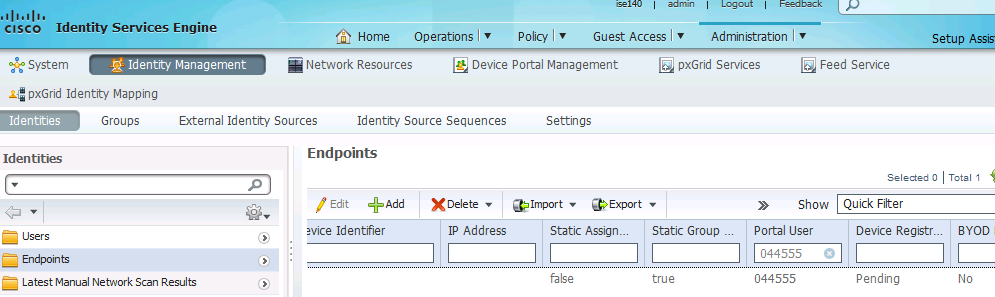
Nope, ISE has no equivalent of "sponsor" portals for endpoints. On the other hand, it's possible for customers or integrators to use ISE ERS for endpoints to build a web portal for that purpose.
Discover and save your favorite ideas. Come back to expert answers, step-by-step guides, recent topics, and more.
New here? Get started with these tips. How to use Community New member guide