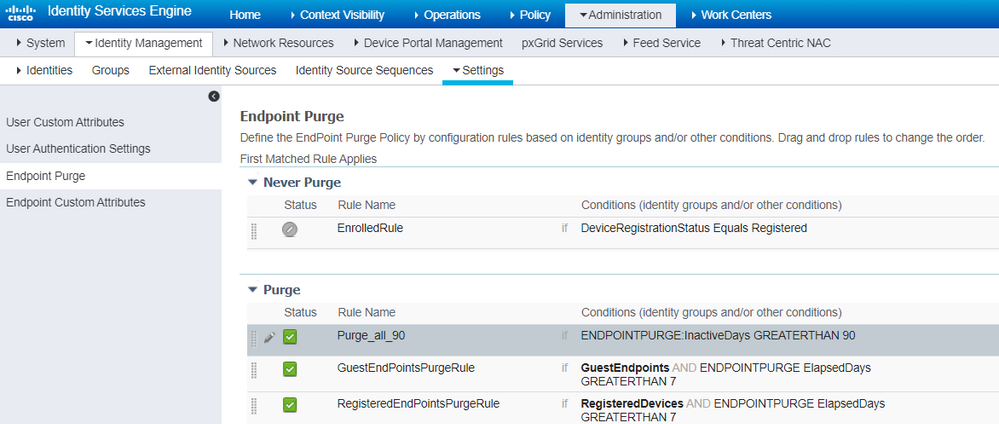- Cisco Community
- Technology and Support
- Security
- Network Access Control
- How to remove the mac address in ISE if not active for some period?
- Subscribe to RSS Feed
- Mark Topic as New
- Mark Topic as Read
- Float this Topic for Current User
- Bookmark
- Subscribe
- Mute
- Printer Friendly Page
- Mark as New
- Bookmark
- Subscribe
- Mute
- Subscribe to RSS Feed
- Permalink
- Report Inappropriate Content
04-01-2020 09:59 PM
Hello,
I'm using the ISE 2.3 and I would like to know how can I remove the MAC address from internal database
in the condition of that MAC not access or not online for 90 days?
Thank you in advance.
Solved! Go to Solution.
- Labels:
-
Identity Services Engine (ISE)
Accepted Solutions
- Mark as New
- Bookmark
- Subscribe
- Mute
- Subscribe to RSS Feed
- Permalink
- Report Inappropriate Content
04-01-2020 10:18 PM - edited 04-01-2020 10:21 PM
This is a fairly easy task to accomplish with the built in endpoint purge options. What you do have to be cautious of though is if you have any endpoint assigned to static identity groups. A simple rule such as the one I have in the example screenshot will remove any endpoint that has been inactive for 90 days including ones manually added or statically assigned.
If the endpoint comes back after 91 days, it will no longer be "whitelisted". This can be a problem if interim accounting is not set up, coupled with no reauth interval or endpoints that are always connected and rarely power cycled.
- Mark as New
- Bookmark
- Subscribe
- Mute
- Subscribe to RSS Feed
- Permalink
- Report Inappropriate Content
04-01-2020 10:18 PM - edited 04-01-2020 10:21 PM
This is a fairly easy task to accomplish with the built in endpoint purge options. What you do have to be cautious of though is if you have any endpoint assigned to static identity groups. A simple rule such as the one I have in the example screenshot will remove any endpoint that has been inactive for 90 days including ones manually added or statically assigned.
If the endpoint comes back after 91 days, it will no longer be "whitelisted". This can be a problem if interim accounting is not set up, coupled with no reauth interval or endpoints that are always connected and rarely power cycled.
- Mark as New
- Bookmark
- Subscribe
- Mute
- Subscribe to RSS Feed
- Permalink
- Report Inappropriate Content
03-14-2023 02:13 AM
Hello,
has anyone ever had ise automatically deleting mac addresses assigned to static groups without having set a purge rule?
I randomly find that I can no longer find some devices although no one has manually purged them and I can't find any bugs or reasons for this situation.
Ise version is 3.0 with patch7
- Mark as New
- Bookmark
- Subscribe
- Mute
- Subscribe to RSS Feed
- Permalink
- Report Inappropriate Content
04-01-2020 10:19 PM
Hi,
Go to your Identity Management , Identities, The Identity Group you're looking for and you should be able to delete some or all.
Regards,
Cristian Matei.
Discover and save your favorite ideas. Come back to expert answers, step-by-step guides, recent topics, and more.
New here? Get started with these tips. How to use Community New member guide