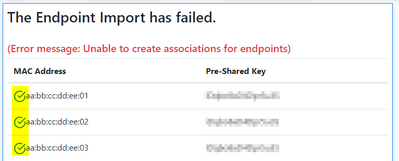- Cisco Community
- Technology and Support
- Security
- Network Access Control
- Re: iPSK Manager - bulk import issue
- Subscribe to RSS Feed
- Mark Topic as New
- Mark Topic as Read
- Float this Topic for Current User
- Bookmark
- Subscribe
- Mute
- Printer Friendly Page
- Mark as New
- Bookmark
- Subscribe
- Mute
- Subscribe to RSS Feed
- Permalink
- Report Inappropriate Content
09-01-2022 01:49 AM
Hi, I have an issue with the bulk import feature of the iPSK Manager. It shows green icons against specific MAC entries but in the same time - the import itself is failed:
I have noticed that endpoints are added to the "endpoints" table in the database but not to "endpointAssociations" one. Do you have an idea maybe what should I check/do to make it work?
Solved! Go to Solution.
- Labels:
-
Identity Services Engine (ISE)
Accepted Solutions
- Mark as New
- Bookmark
- Subscribe
- Mute
- Subscribe to RSS Feed
- Permalink
- Report Inappropriate Content
09-01-2022 03:22 PM
I can see that you've submitted this as an issue on the GitHub page for this open source project. As this is a community supported application, that is the correct avenue to seek support.
- Mark as New
- Bookmark
- Subscribe
- Mute
- Subscribe to RSS Feed
- Permalink
- Report Inappropriate Content
09-01-2022 03:43 AM
not sure what went wrong in the process : what ISE version ? try different browser ?
=====Preenayamo Vasudevam=====
***** Rate All Helpful Responses *****
- Mark as New
- Bookmark
- Subscribe
- Mute
- Subscribe to RSS Feed
- Permalink
- Report Inappropriate Content
09-01-2022 04:00 AM - edited 09-01-2022 04:01 AM
I have tried with Edge and Firefox, different versions. I know that some other users also had the same issue (different computers and browsers). The thing is that it used to work in the past (like a year ago), after that time I haven't used that feature until now, when the user opened an incident that it does not work.
Edit: ISE 2.6.0.156, patches 6,8,9,10
- Mark as New
- Bookmark
- Subscribe
- Mute
- Subscribe to RSS Feed
- Permalink
- Report Inappropriate Content
09-01-2022 03:22 PM
I can see that you've submitted this as an issue on the GitHub page for this open source project. As this is a community supported application, that is the correct avenue to seek support.
- Mark as New
- Bookmark
- Subscribe
- Mute
- Subscribe to RSS Feed
- Permalink
- Report Inappropriate Content
09-02-2022 01:28 AM
Sure, I just thought that maybe someone had the similar issue. Here is the link for this specific issue on GitHub: Bulk import issue · Issue #23 · CiscoDevNet/iPSK-Manager (github.com) As I have never used the bulk import feature before - can anyone confirm that it works fine?
Discover and save your favorite ideas. Come back to expert answers, step-by-step guides, recent topics, and more.
New here? Get started with these tips. How to use Community New member guide