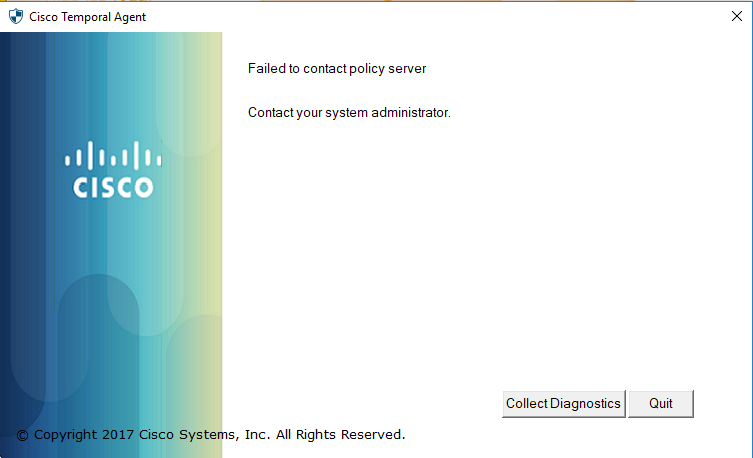- Cisco Community
- Technology and Support
- Security
- Network Access Control
- Re: ISE 2.3 - Temporal agent issue
- Subscribe to RSS Feed
- Mark Topic as New
- Mark Topic as Read
- Float this Topic for Current User
- Bookmark
- Subscribe
- Mute
- Printer Friendly Page
- Mark as New
- Bookmark
- Subscribe
- Mute
- Subscribe to RSS Feed
- Permalink
- Report Inappropriate Content
08-09-2018 07:13 AM
HI
We are working with ISE 2.3 and Posture to guest clients using cisco temporal agent, but when we download and run the temporal agent we got the following error "Failed to contact policy server"
Does anybody know how to resolve this issue ?
Thanks
Solved! Go to Solution.
- Labels:
-
Identity Services Engine (ISE)
Accepted Solutions
- Mark as New
- Bookmark
- Subscribe
- Mute
- Subscribe to RSS Feed
- Permalink
- Report Inappropriate Content
08-12-2018 09:52 PM
HI
I have able to found a solution for this issue.
This Failed to contact policy server error got because of the DNS error. If temporal agent could not able to resolve FQDN as defined for G0 on ISE primary server this error occurred.
FQDN (“hostname” and “ip domain-name”) of the ISE admin server itself must be added as a DNS entry.
- Mark as New
- Bookmark
- Subscribe
- Mute
- Subscribe to RSS Feed
- Permalink
- Report Inappropriate Content
08-09-2018 10:40 PM
make sure you have appropriate dACL configured for the PSNs to be discovered. you can go through this link - Link
Also please work with TAC to troubleshoot this issue further.
Thanks,
Nidhi
- Mark as New
- Bookmark
- Subscribe
- Mute
- Subscribe to RSS Feed
- Permalink
- Report Inappropriate Content
08-12-2018 09:13 PM
Thanks for your reply.
- Mark as New
- Bookmark
- Subscribe
- Mute
- Subscribe to RSS Feed
- Permalink
- Report Inappropriate Content
08-12-2018 09:52 PM
HI
I have able to found a solution for this issue.
This Failed to contact policy server error got because of the DNS error. If temporal agent could not able to resolve FQDN as defined for G0 on ISE primary server this error occurred.
FQDN (“hostname” and “ip domain-name”) of the ISE admin server itself must be added as a DNS entry.
- Mark as New
- Bookmark
- Subscribe
- Mute
- Subscribe to RSS Feed
- Permalink
- Report Inappropriate Content
08-14-2018 04:48 AM
Discover and save your favorite ideas. Come back to expert answers, step-by-step guides, recent topics, and more.
New here? Get started with these tips. How to use Community New member guide