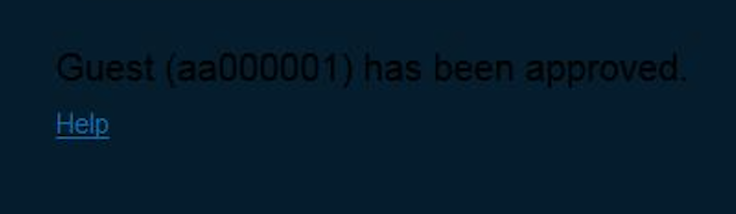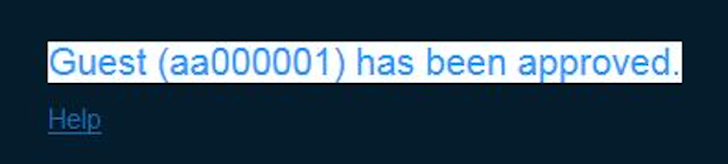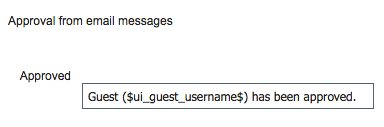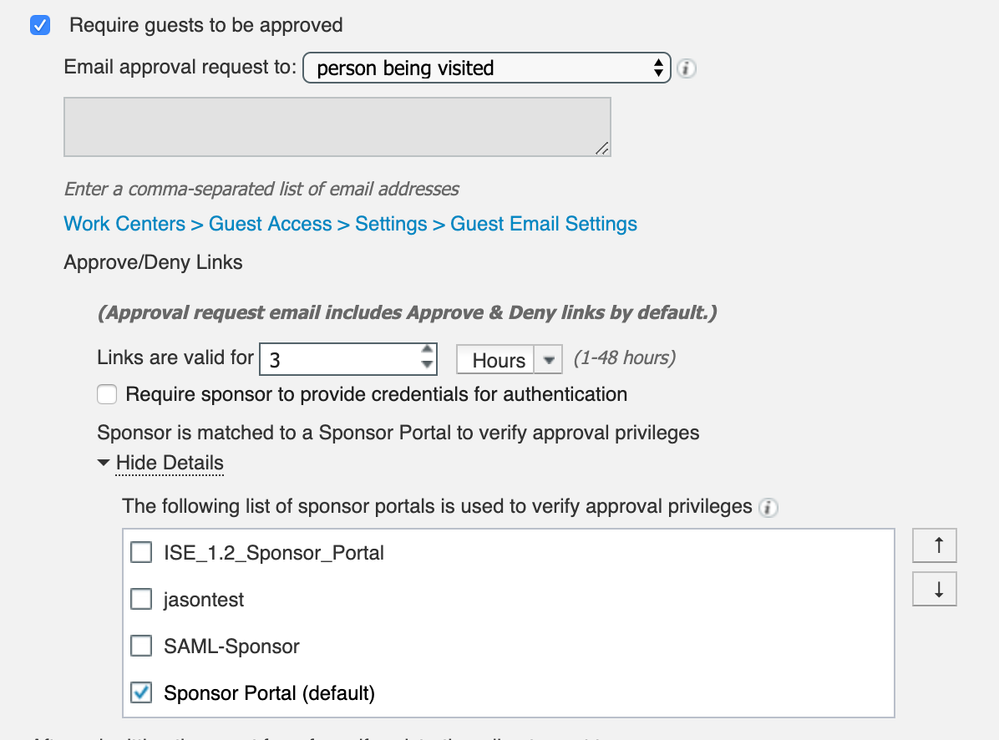- Cisco Community
- Technology and Support
- Security
- Network Access Control
- Re: ISE 2.4 || Need to change the text color for the 1 click approval email
- Subscribe to RSS Feed
- Mark Topic as New
- Mark Topic as Read
- Float this Topic for Current User
- Bookmark
- Subscribe
- Mute
- Printer Friendly Page
- Mark as New
- Bookmark
- Subscribe
- Mute
- Subscribe to RSS Feed
- Permalink
- Report Inappropriate Content
05-22-2019 05:44 PM
Hi,
Working on the case where After clicking approve in the 1 click approval email, the text is black on a dark blue background.
We want to change this font to white or other color.
This is how it is shows....
When we highlight the text, it is shows as below
Just for reference, the text is coming from
Choose Work Centers > Guest Access > Portals & Components > Configure > Sponsor Portal > Choose the (Sponsor) Portals > Edit > Portal Page Customization > Account Actions Messages.
Please advise how to change the text color ?
Solved! Go to Solution.
- Labels:
-
Identity Services Engine (ISE)
Accepted Solutions
- Mark as New
- Bookmark
- Subscribe
- Mute
- Subscribe to RSS Feed
- Permalink
- Report Inappropriate Content
05-23-2019 08:43 AM
Where does the overall theme (look) of the single click portal come from?
Customization comes from the 1st matched sponsor portal
https://community.cisco.com/t5/security-documents/ise-single-click-sponsor-approval-faq/ta-p/3637016
I would recommend looking at the associated self-registration portal
Customization options available here:
- Mark as New
- Bookmark
- Subscribe
- Mute
- Subscribe to RSS Feed
- Permalink
- Report Inappropriate Content
05-23-2019 08:43 AM
Where does the overall theme (look) of the single click portal come from?
Customization comes from the 1st matched sponsor portal
https://community.cisco.com/t5/security-documents/ise-single-click-sponsor-approval-faq/ta-p/3637016
I would recommend looking at the associated self-registration portal
Customization options available here:
Discover and save your favorite ideas. Come back to expert answers, step-by-step guides, recent topics, and more.
New here? Get started with these tips. How to use Community New member guide