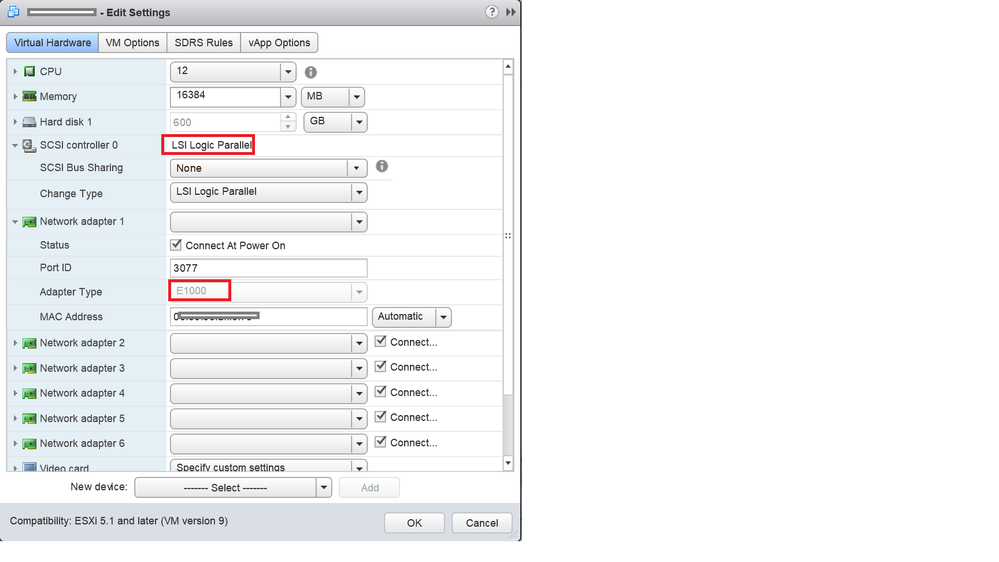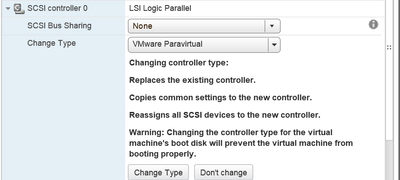- Cisco Community
- Technology and Support
- Security
- Network Access Control
- Re: ISE 2.4 OVA Download
- Subscribe to RSS Feed
- Mark Topic as New
- Mark Topic as Read
- Float this Topic for Current User
- Bookmark
- Subscribe
- Mute
- Printer Friendly Page
- Mark as New
- Bookmark
- Subscribe
- Mute
- Subscribe to RSS Feed
- Permalink
- Report Inappropriate Content
06-19-2018 11:54 AM
I am confused on the OVA download for 3595s. Why did we get rid of a 600 GB for PAN/M&T?
There are 3 options out there:
Super M&T (256 GB RAM, 1.2 TB disk, 16 CPUs)
Regular M&T/Admin (64 GB RAM, 1.2 TB disk, 16 CPUs)
PSN/pxGrid (64 GB RAM, 200 GB disk, 16 CPUs)
My regular PAN/M&T does not need 1.2 TB disk, 600 GB is plenty. Now I am back to building from an .iso to get my normal PAN/M&T build.
Also, can we update the OVAs to use VMXNET3 NICs instead of E1000. The first thing I have all my customers do is delete all the E1000s and put in VMXNET3s. This caution in the guide I think is outdated:
"We recommend that you select E1000 to ensure correct adapter order by default. If you choose VMXNET3, you might have to remap the ESXi adapter to synchronize it with the ISE adapter order."
No one should be using E1000 imo.
Solved! Go to Solution.
- Labels:
-
Identity Services Engine (ISE)
Accepted Solutions
- Mark as New
- Bookmark
- Subscribe
- Mute
- Subscribe to RSS Feed
- Permalink
- Report Inappropriate Content
06-19-2018 03:38 PM
600-GB option is there for 3515 specs:
| Description : | ISE 2.4 OVA file - Virtual SNS-3515 600GB (recommend for PAN or MnT) |
| Release : | 2.4.0 |
| Release Date : | 28-Mar-2018 |
| FileName : | ISE-2.4.0.357-virtual-SNS3515-Small-600GBHD-16GBRAM-12CPU.ova |
Craig said,
VMXNET3 is supported as is E1000. The one caveat with VMXNET3 is that it will cause the NIC ordering to start with ESX adapter 4 such that the 4th adapter to display in ESX will turn out to be ISE GE0. If deploy < 4 adapters, then order is as expected.
I think that is why our OVA files are using E1000.
- Mark as New
- Bookmark
- Subscribe
- Mute
- Subscribe to RSS Feed
- Permalink
- Report Inappropriate Content
06-19-2018 03:38 PM
600-GB option is there for 3515 specs:
| Description : | ISE 2.4 OVA file - Virtual SNS-3515 600GB (recommend for PAN or MnT) |
| Release : | 2.4.0 |
| Release Date : | 28-Mar-2018 |
| FileName : | ISE-2.4.0.357-virtual-SNS3515-Small-600GBHD-16GBRAM-12CPU.ova |
Craig said,
VMXNET3 is supported as is E1000. The one caveat with VMXNET3 is that it will cause the NIC ordering to start with ESX adapter 4 such that the 4th adapter to display in ESX will turn out to be ISE GE0. If deploy < 4 adapters, then order is as expected.
I think that is why our OVA files are using E1000.
- Mark as New
- Bookmark
- Subscribe
- Mute
- Subscribe to RSS Feed
- Permalink
- Report Inappropriate Content
06-19-2018 04:23 PM
I saw the 3515 but in a large deployment why would you ever build admin node with 1.2 TB disk. 3595 600 GB is standard setup for Admin node.
Sent from my iPhone
- Mark as New
- Bookmark
- Subscribe
- Mute
- Subscribe to RSS Feed
- Permalink
- Report Inappropriate Content
08-05-2018 10:35 PM
Hello
I have a customer who deployed the ISE 2.4 OVA and they have already run the ISE setup script. They only use Gig0 interface.
Q1: If they power down the VM, will they be able to select the VMXNET3 adapter on the interface that is being used (GigE0 only) ? Then, power the VM back up, and all is well?
Q2: Somewhat related, SCSI paravirtualization is not enabled by default? Why?
And when chose it from the dropdown list in vSphere 6.5, I got this warning - can this warning be ignored?
I use pvscsi on all of my VMWare builds when I build the systems from .iso - I believe it's supported by the ISE installs too.
regards
Arne
- Mark as New
- Bookmark
- Subscribe
- Mute
- Subscribe to RSS Feed
- Permalink
- Report Inappropriate Content
08-05-2018 10:58 PM - edited 08-05-2018 10:59 PM
Q1: If they power down the VM, will they be able to select the VMXNET3 adapter on the interface that is being used (GigE0 only) ? Then, power the VM back up, and all is well?
If using VMXNET3, please power down the VM, delete all interfaces and add only one interface with VMXNET3. With VMXNET3, interfaces might not be in the correct order with 4 or more interfaces in a VM.
Q2: Somewhat related, SCSI paravirtualization is not enabled by default? Why?
...
And when chose it from the dropdown list in vSphere 6.5, I got this warning - can this warning be ignored?
...
I use pvscsi on all of my VMWare builds when I build the systems from .iso - I believe it's supported by the ISE installs too.
...
We discussed this previously at A free efficiency boost for ISE in a VMWare deployment. AFAIK no change so it likely needs re-imaging by ISE ISO to effect switching to PVSCSI.
I will check with the team and see whether we may use PVSCSI for next ISE releases.
- Mark as New
- Bookmark
- Subscribe
- Mute
- Subscribe to RSS Feed
- Permalink
- Report Inappropriate Content
08-28-2018 06:02 AM
I was working on a couple of new servers that attaches to VLAN 2004. It only worked with VMXNET3.
Don't know if the E1000 NIC is limited to standard VLANs somehow, but just wanted to share :D
Did a bit of hair(beard) pulling on this one!!!
- Mark as New
- Bookmark
- Subscribe
- Mute
- Subscribe to RSS Feed
- Permalink
- Report Inappropriate Content
08-28-2018 06:05 AM
- Mark as New
- Bookmark
- Subscribe
- Mute
- Subscribe to RSS Feed
- Permalink
- Report Inappropriate Content
09-01-2018 06:28 AM
According to the config guide, the VM NICs gets remapped when your change the NIC adapter from E1000 to VMXNET3. Does this matter if the ISE VM only has one NIC configured?
- Mark as New
- Bookmark
- Subscribe
- Mute
- Subscribe to RSS Feed
- Permalink
- Report Inappropriate Content
09-01-2018 09:04 AM
For three or fewer network adapters, it's ok to use VMXNET3. If more than 1 adapter, please ensure they all use the same adapter type.
Discover and save your favorite ideas. Come back to expert answers, step-by-step guides, recent topics, and more.
New here? Get started with these tips. How to use Community New member guide