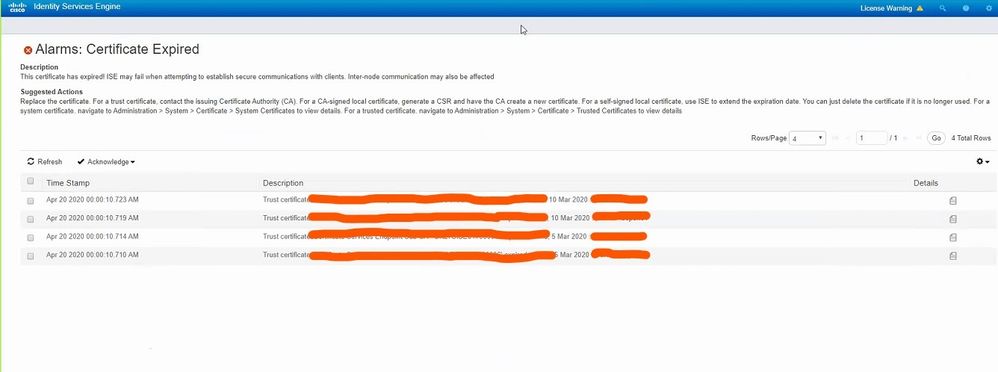- Cisco Community
- Technology and Support
- Security
- Network Access Control
- Re: ISE 2.6 Alarms: Certificate Expired
- Subscribe to RSS Feed
- Mark Topic as New
- Mark Topic as Read
- Float this Topic for Current User
- Bookmark
- Subscribe
- Mute
- Printer Friendly Page
- Mark as New
- Bookmark
- Subscribe
- Mute
- Subscribe to RSS Feed
- Permalink
- Report Inappropriate Content
04-29-2020 03:38 AM
On the ISE Dashlet started seeing the below alarm even though the node was removed long ago.
We have tried restarting the Application ISE but no luck.
Please input is there a way to flush the cache?
Solved! Go to Solution.
- Labels:
-
Other Network Security Topics
Accepted Solutions
- Mark as New
- Bookmark
- Subscribe
- Mute
- Subscribe to RSS Feed
- Permalink
- Report Inappropriate Content
04-30-2020 05:38 AM
If the GUI doesn't expose the expired trusted certificate you should open a TAC case. They can install the root patch and go into the cli shell to manually remove the object(s) from the database. I recently had to do the same for an LDAP identity source.
- Mark as New
- Bookmark
- Subscribe
- Mute
- Subscribe to RSS Feed
- Permalink
- Report Inappropriate Content
04-29-2020 05:09 AM
- Mark as New
- Bookmark
- Subscribe
- Mute
- Subscribe to RSS Feed
- Permalink
- Report Inappropriate Content
04-30-2020 12:19 AM
@Mike.Cifelli Thanks for your response, unfortunately the certs are not listed under Administration->System->Certificate Management->Trusted Certificates.
So I thought I try to restart the Application ISE but the did not help!
- Mark as New
- Bookmark
- Subscribe
- Mute
- Subscribe to RSS Feed
- Permalink
- Report Inappropriate Content
04-30-2020 05:38 AM
If the GUI doesn't expose the expired trusted certificate you should open a TAC case. They can install the root patch and go into the cli shell to manually remove the object(s) from the database. I recently had to do the same for an LDAP identity source.
- Mark as New
- Bookmark
- Subscribe
- Mute
- Subscribe to RSS Feed
- Permalink
- Report Inappropriate Content
05-04-2020 05:20 AM
@Marvin Rhoads wrote:If the GUI doesn't expose the expired trusted certificate you should open a TAC case. They can install the root patch and go into the cli shell to manually remove the object(s) from the database. I recently had to do the same for an LDAP identity source.
Thanks for your valuable input, appreciates.
- Mark as New
- Bookmark
- Subscribe
- Mute
- Subscribe to RSS Feed
- Permalink
- Report Inappropriate Content
05-04-2020 07:24 AM
- Mark as New
- Bookmark
- Subscribe
- Mute
- Subscribe to RSS Feed
- Permalink
- Report Inappropriate Content
05-13-2020 07:07 AM
- Mark as New
- Bookmark
- Subscribe
- Mute
- Subscribe to RSS Feed
- Permalink
- Report Inappropriate Content
10-28-2020 11:00 AM
I was wondering if the TAC case resolved this?
Discover and save your favorite ideas. Come back to expert answers, step-by-step guides, recent topics, and more.
New here? Get started with these tips. How to use Community New member guide