- Cisco Community
- Technology and Support
- Security
- Network Access Control
- Re: ISE CWA Using Non-Management Interface
- Subscribe to RSS Feed
- Mark Topic as New
- Mark Topic as Read
- Float this Topic for Current User
- Bookmark
- Subscribe
- Mute
- Printer Friendly Page
- Mark as New
- Bookmark
- Subscribe
- Mute
- Subscribe to RSS Feed
- Permalink
- Report Inappropriate Content
06-18-2016 04:09 PM
I have a dilemma I've run into that I am hoping the community can help with...
I have a customer design I'm working on that requires some ISE PSNs in the public-facing DMZ. Specifically to serve up the CWA page to wireless guest users that are coming from another site. The ISE servers reside virtually in the customer's datacenter. The guest users will be accessing the network from a WLC local to the site. The WLC will send it's RADIUS traffic back to PSN interfaces (let's say G0) via a L2L VPN tunnel to the datacenter server network.
For obvious reasons, we don't want the guest user traffic to traverse the L2L tunnel. The goal is to place some of the guest-serving ISE PSNs in a datacenter DMZ. They will have G0 in a DMZ VLAN that is accessible to the other ISE nodes for inter-ISE communication, while G1 interface will be placed in a DMZ VLAN accessible to the wifi guest users. The Wifi guest users will be coming over the internet and are source NATd.
Thus far everything seems to work except when I assign the CWA portal to G1 it sends the G1 private IP in the redirect URL. My question is this: Can the ISE PSNs/web portal be configured so it sends a custom FQDN for the guest portal? I would like to leverage public DNS and point the guests to the public IP of the ISE guest PSNs (which is then destination NATd for tcp/8443 to the guest G1 interface).
Or is there a way I can use a public IP on the G1 interface but still reside behind a F5 load balancer?
Or am I going about this all wrong and is this unsupported? ![]()
Huge TIA for any input/help!
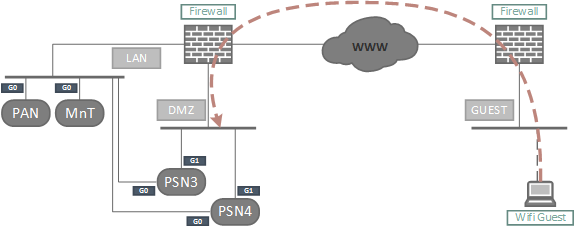
Solved! Go to Solution.
- Labels:
-
Identity Services Engine (ISE)
Accepted Solutions
- Mark as New
- Bookmark
- Subscribe
- Mute
- Subscribe to RSS Feed
- Permalink
- Report Inappropriate Content
06-18-2016 07:27 PM
If I understand your problem correctly this should resolve your issue: http://www.cisco.com/c/en/us/td/docs/security/ise/2-0/cli_ref_guide/b_ise_CLIReferenceGuide_20/Cisco_ISE_CLI_Commands_in_Configuration_Mode.html#wp5773065010
ip host
To associate a host alias and fully qualified domain name (FQDN) string to an ethernet interface such as eth1, eth2, and eth3 other than eth0, use the ip hostcommand in global configuration mode.
When Cisco ISE processes an authorization profile redirect URL, it replaces the IP address with the FQDN of the Cisco ISE node.
ip host ipv4-address host-alias
To remove the association of host alias and FQDN, use the no form of this command.
no ip host ipv4-address host-alias
You should be able to configure the hostname via the CLI for G1 and then CWA should redirect by providing the correct fqdn.
George
Warning: I either dictated this to my device, or typed it with my thumbs. Erroneous words are a feature, not a typo.
- Mark as New
- Bookmark
- Subscribe
- Mute
- Subscribe to RSS Feed
- Permalink
- Report Inappropriate Content
06-18-2016 07:27 PM
If I understand your problem correctly this should resolve your issue: http://www.cisco.com/c/en/us/td/docs/security/ise/2-0/cli_ref_guide/b_ise_CLIReferenceGuide_20/Cisco_ISE_CLI_Commands_in_Configuration_Mode.html#wp5773065010
ip host
To associate a host alias and fully qualified domain name (FQDN) string to an ethernet interface such as eth1, eth2, and eth3 other than eth0, use the ip hostcommand in global configuration mode.
When Cisco ISE processes an authorization profile redirect URL, it replaces the IP address with the FQDN of the Cisco ISE node.
ip host ipv4-address host-alias
To remove the association of host alias and FQDN, use the no form of this command.
no ip host ipv4-address host-alias
You should be able to configure the hostname via the CLI for G1 and then CWA should redirect by providing the correct fqdn.
George
Warning: I either dictated this to my device, or typed it with my thumbs. Erroneous words are a feature, not a typo.
- Mark as New
- Bookmark
- Subscribe
- Mute
- Subscribe to RSS Feed
- Permalink
- Report Inappropriate Content
06-18-2016 07:33 PM
Yes that was exactly command/capability I was looking for.
Thank you very much George!
- Mark as New
- Bookmark
- Subscribe
- Mute
- Subscribe to RSS Feed
- Permalink
- Report Inappropriate Content
06-20-2016 08:05 AM
Not sure if this helps you out as well? ISE with Static Redirect for Isolated Guest Networks Configuration Example - Cisco
- Mark as New
- Bookmark
- Subscribe
- Mute
- Subscribe to RSS Feed
- Permalink
- Report Inappropriate Content
06-20-2016 09:54 AM
It does Jason, thank you.
Ultimately I was looking for host-alias command as it maintains a scalable/flexible architecture. But my fallback was/is to resort to the static settings you reference.
Discover and save your favorite ideas. Come back to expert answers, step-by-step guides, recent topics, and more.
New here? Get started with these tips. How to use Community New member guide

