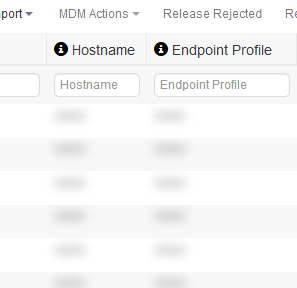- Cisco Community
- Technology and Support
- Security
- Network Access Control
- Re: ISE endpoint puge no profiler service
- Subscribe to RSS Feed
- Mark Topic as New
- Mark Topic as Read
- Float this Topic for Current User
- Bookmark
- Subscribe
- Mute
- Printer Friendly Page
- Mark as New
- Bookmark
- Subscribe
- Mute
- Subscribe to RSS Feed
- Permalink
- Report Inappropriate Content
08-22-2019 11:48 PM
Hi to all,
I am trying to overrun some "cumbersome" limitations of ISE purge endpoints function when profiler service is not active.
I am trying to leverage on ISE restful API.
Essentially I want to get the list of endpoints with "ElapsedDays" attribute greater than a certain value and then delete only the endpoints that do not have an active session.
Now ISE MGT API can be easily queried to understand if there is an active session associated to a given mac address, but I have not been able to understand how to ask ERS or MGT APIs for endpoints with a given ElapsedDays attribute.
Any idea?
Regards
Solved! Go to Solution.
- Labels:
-
Identity Services Engine (ISE)
Accepted Solutions
- Mark as New
- Bookmark
- Subscribe
- Mute
- Subscribe to RSS Feed
- Permalink
- Report Inappropriate Content
08-25-2019 11:31 PM
Hi,
unfortunately "InactiveDays" is useless without plus license installed because is no re-set to zero when getting an accounting update.
Regards
MM
- Mark as New
- Bookmark
- Subscribe
- Mute
- Subscribe to RSS Feed
- Permalink
- Report Inappropriate Content
08-23-2019 03:46 PM
- Mark as New
- Bookmark
- Subscribe
- Mute
- Subscribe to RSS Feed
- Permalink
- Report Inappropriate Content
08-25-2019 03:47 PM
Why do you need a Plus license to purge endpoints? I have a customer with Base licenses only and we purge all the time.
@marco.merlo - I found that the REST API doesn't return all the properties of the endpoint as seen in the UI. ISE may expose an API, but in my experience I am left feeling disappointed because I cannot do that I want to do. If this were a proper RESTful API then it would mimic the GUI and allow every GUI action to be done via API. And it would also expose the same data model that is available to us as GUI users. But it doesn't. Long live DevOps ... ? Not so fast ... :(
Below is a call to the API for an arbitrary endpoint
/ers/config/endpoint/3b2c05a0-9176-11e9-90fa-6e3ca0c7485b -H 'ACCEPT: application/json'
Not a lot of detail. If there is another call I should be using then please advise. I could not see anything more detailed than this one.
{
"ERSEndPoint" : {
"id" : "3b2c05a0-9176-11e9-90fa-6e3ca0c7485b",
"name" : "00:1E:F7:C3:CB:8C",
"mac" : "00:1E:F7:C3:CB:8C",
"profileId" : "1513b300-8c00-11e6-996c-525400b48521",
"staticProfileAssignment" : false,
"groupId" : "14f5cac0-8c00-11e6-996c-525400b48521",
"staticGroupAssignment" : false,
"portalUser" : "",
"identityStore" : "",
"identityStoreId" : "",
"link" : {
"rel" : "self",
"href" : "https://192.168.0.221:9060/ers/config/endpoint/3b2c05a0-9176-11e9-90fa-6e3ca0c7485b",
"type" : "application/xml"
}
}
- Mark as New
- Bookmark
- Subscribe
- Mute
- Subscribe to RSS Feed
- Permalink
- Report Inappropriate Content
08-25-2019 03:52 PM
I've never run a deployment without plus, so just sounded like adding them would allow inactive days could be leveraged here since it sounded like it wasn't available.
- Mark as New
- Bookmark
- Subscribe
- Mute
- Subscribe to RSS Feed
- Permalink
- Report Inappropriate Content
08-25-2019 04:16 PM
Hey Damien
I can assure you that with Base licenses only, the menus are restricted to the allowed feature set (e.g. no Profiling or BYOD menu etc) and the endpoints' profiles are fuzzed out. But we are able to purge endpoints without any issues.
Below is the restricted view that you get when only Base Licenses are installed:
And Context Visibility teases us with the fuzzed-out columns as shown below (I did not fuzz them out - this is how ISE displays them)
- Mark as New
- Bookmark
- Subscribe
- Mute
- Subscribe to RSS Feed
- Permalink
- Report Inappropriate Content
08-25-2019 04:29 PM
It would seem the easiest way to address this purging process would then be to use the built in purging tool, then setting a rule up for "elapsed days and endpoint:inactive days". This would avoid purging active sessions assuming inactive days were 1+.
- Mark as New
- Bookmark
- Subscribe
- Mute
- Subscribe to RSS Feed
- Permalink
- Report Inappropriate Content
08-25-2019 11:31 PM
Hi,
unfortunately "InactiveDays" is useless without plus license installed because is no re-set to zero when getting an accounting update.
Regards
MM
- Mark as New
- Bookmark
- Subscribe
- Mute
- Subscribe to RSS Feed
- Permalink
- Report Inappropriate Content
08-25-2019 11:28 PM
Hi Arnie,
I am afraid I forgot to share some information: we are able to purge endpoints as well but with a lot of limitations.
Our ISE Deployment is going to authenticate both wireless guest users and wired/wireless corporate users/end point.
Without plus license installed there is no way to purge and endpoint looking at its "last seen" attribute (InactiveDays attribute is not reset when getting an account packet from the NAD), so the main option you have is to look at InactiveDays. Of course if ones sets up the purge rule with a number of elapsed days greater than the maximum re-autenticatication timer taht is configured on the authentication profiles there will be no issue. Unfortunately we are migrating from an environment in which NADs get a "never reaunteticate" profile for a lot of endpoints (dot1x voip phones). So in order to avoid to purge them while keeping on to purge old guest (LWA ....) endpoints , I need to get a purge rule able to recognize such endpoints.
My idea wasto exploit the fact that such endpoints will have an high "elapseddays" value but an active session.
At the end I think I'll buy a 100 endpoint plus license.
Regards
MM
Discover and save your favorite ideas. Come back to expert answers, step-by-step guides, recent topics, and more.
New here? Get started with these tips. How to use Community New member guide