- Cisco Community
- Technology and Support
- Security
- Network Access Control
- Hi Francesco,
- Subscribe to RSS Feed
- Mark Topic as New
- Mark Topic as Read
- Float this Topic for Current User
- Bookmark
- Subscribe
- Mute
- Printer Friendly Page
- Mark as New
- Bookmark
- Subscribe
- Mute
- Subscribe to RSS Feed
- Permalink
- Report Inappropriate Content
07-03-2016 02:46 PM - edited 03-10-2019 11:54 PM
Dears,
I am trying to join the ISE with our AD with no success, below the error logged in the ISE:
Error Description: Failed to find domain controller, please check network connectivity
Support Details...
Error Name: LW_ERROR_FAILED_FIND_DC
Error Code: 40049
Detailed Log:
Error Description :
Failed to find domain controller in domain 10.10.10.10 : domain does not exists in DNS
Error Resolution :
Please make sure that your DNS contains records for domain : 10.10.10.10, For further information please refer to the AD DNS diagnostic tools
Join steps :
13:51:40 Joining to domain 10.10.10.10 using user ise
13:51:40 Searching for DC in domain 10.10.10.10
13:51:40 Failed to find domain controller in domain 10.10.10.10 : domain does not exists in DNS
Although we are having valid records for both AD and ISE in the DNS, i am able to resolve the DNS of our AD when making NSlookup in the ISE.
I am not sure what is the issue?
Looking forward to hearing from you.
Regards,
Muhannad
Solved! Go to Solution.
- Labels:
-
AAA
Accepted Solutions
- Mark as New
- Bookmark
- Subscribe
- Mute
- Subscribe to RSS Feed
- Permalink
- Report Inappropriate Content
07-03-2016 08:31 PM
Hi
First of all, does your dns can answer srv request by sending AD IP address? Do you set the ntp on AD and ISE?
Which version of ISE are you using? Have you applied the latest patches?
When all these steps have been soon, did you took some traces on ISE?
On ISE to check your dns server you can run the command below :
nslookup _ldap._tcp.dc._msdcs.AD.DOMAIN querytype srv
Replace AD.DOMAIN by your real AD domain name and paste your result.
After getting those informations, if not working yet, you need to do some traces on ISE. If you don't know how, let me know I will try to do some screenshot on my lab to give you a guidance.
Thanks
PS: Please don't forget to rate and mark as correct answer if this solved your issue
Thanks
Francesco
PS: Please don't forget to rate and select as validated answer if this answered your question
- Mark as New
- Bookmark
- Subscribe
- Mute
- Subscribe to RSS Feed
- Permalink
- Report Inappropriate Content
07-03-2016 08:31 PM
Hi
First of all, does your dns can answer srv request by sending AD IP address? Do you set the ntp on AD and ISE?
Which version of ISE are you using? Have you applied the latest patches?
When all these steps have been soon, did you took some traces on ISE?
On ISE to check your dns server you can run the command below :
nslookup _ldap._tcp.dc._msdcs.AD.DOMAIN querytype srv
Replace AD.DOMAIN by your real AD domain name and paste your result.
After getting those informations, if not working yet, you need to do some traces on ISE. If you don't know how, let me know I will try to do some screenshot on my lab to give you a guidance.
Thanks
PS: Please don't forget to rate and mark as correct answer if this solved your issue
Thanks
Francesco
PS: Please don't forget to rate and select as validated answer if this answered your question
- Mark as New
- Bookmark
- Subscribe
- Mute
- Subscribe to RSS Feed
- Permalink
- Report Inappropriate Content
07-13-2016 04:48 PM
Dears,
The issue was in the Domain name when we configure the External identity, once it has been fixed the integration worked fine.
Regards,
Muhannad
- Mark as New
- Bookmark
- Subscribe
- Mute
- Subscribe to RSS Feed
- Permalink
- Report Inappropriate Content
07-13-2016 04:53 PM
Nice to hear that.
Thanks
PS: Please don't forget to rate and mark as correct answer if this solved your issue
Thanks
Francesco
PS: Please don't forget to rate and select as validated answer if this answered your question
- Mark as New
- Bookmark
- Subscribe
- Mute
- Subscribe to RSS Feed
- Permalink
- Report Inappropriate Content
04-07-2017 05:18 AM
Hi
i have the same problem can you help me please
Status: Join Operation Failed: Failed to find domain controller, please check network connectivity
- Mark as New
- Bookmark
- Subscribe
- Mute
- Subscribe to RSS Feed
- Permalink
- Report Inappropriate Content
04-07-2017 06:52 AM
Hi,
First of all, could you check your ntp configuration. AD and ISE must have the same clock to be able to be joined to your AD infrastructure.
On ISE cli, could you run this nslookup command and paste the output on a txt file:
nslookup _ldap._tcp.dc._msdcs.DOMAIN.SUFFIXE querytype srv
--> Example: nslookup _ldap._tcp.dc._msdcs.MYCOMPANY.COM querytype srv
Please check out on that link (http://www.cisco.com/c/en/us/td/docs/security/ise/2-0/ise_active_directory_integration/b_ISE_AD_integration_20.html#reference_8DC463597A644A5C9CF5D582B77BB24F). All AD and DNS requirements must be setup.
If it's not working, please activate some debugs and attach the log file to this post:
1. Activate traces for Active directory component:
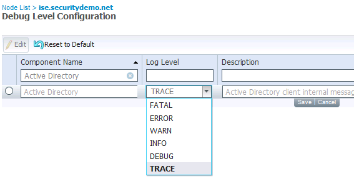
2. Try to join your ISE to your AD.
3. Take the logs of the debug traces:

Thanks
PS: Please don't forget to rate and mark as correct answer if this solved your issue
Thanks
Francesco
PS: Please don't forget to rate and select as validated answer if this answered your question
- Mark as New
- Bookmark
- Subscribe
- Mute
- Subscribe to RSS Feed
- Permalink
- Report Inappropriate Content
04-10-2017 12:49 AM
Hi thanks for the answer
but i did not find how to "Activate traces for Active directory component:" !!
sorry
how can i do that please ?
thanks
- Mark as New
- Bookmark
- Subscribe
- Mute
- Subscribe to RSS Feed
- Permalink
- Report Inappropriate Content
04-10-2017 05:00 AM
Hi
Did you go into this menu: Administration > System > Logging > Debug Log Configuration
Thanks
Thanks
Francesco
PS: Please don't forget to rate and select as validated answer if this answered your question
- Mark as New
- Bookmark
- Subscribe
- Mute
- Subscribe to RSS Feed
- Permalink
- Report Inappropriate Content
04-24-2017 07:46 AM
Hi
the domain name was not correct
well now i wanna know how to assign unknown mac address to a vlan ?
thx
- Mark as New
- Bookmark
- Subscribe
- Mute
- Subscribe to RSS Feed
- Permalink
- Report Inappropriate Content
06-27-2021 08:57 PM - edited 06-27-2021 10:38 PM
This has been solved. I was prepending the hostname to the AD. It should only be the AD at the joinpoint.
- Mark as New
- Bookmark
- Subscribe
- Mute
- Subscribe to RSS Feed
- Permalink
- Report Inappropriate Content
06-27-2021 09:41 PM - edited 06-27-2021 10:09 PM
I hope you have forward and reverse entries of ISE node in DNS server.
Can you do nslookup to IP and ISE hostname and share the output here.
- Mark as New
- Bookmark
- Subscribe
- Mute
- Subscribe to RSS Feed
- Permalink
- Report Inappropriate Content
06-27-2021 10:15 PM - edited 06-27-2021 10:39 PM
Solved!
- Mark as New
- Bookmark
- Subscribe
- Mute
- Subscribe to RSS Feed
- Permalink
- Report Inappropriate Content
06-27-2021 11:17 PM
Good to know that.. Thank u for update.
- Mark as New
- Bookmark
- Subscribe
- Mute
- Subscribe to RSS Feed
- Permalink
- Report Inappropriate Content
03-22-2017 07:27 AM
Hi
I have the same problem :
"Error Description: Failed to find domain controller, please check network connectivity
Support Details...
Error Name: LW_ERROR_FAILED_FIND_DC
Error Code: 40049
Detailed Log:
Error Description :
Failed to find domain controller in domain PFE.LOCAL : domain does not exists in DNS
Error Resolution :
Please make sure that your DNS contains records for domain : PFE.LOCAL, For further information please refer to the AD DNS diagnostic tools
Join steps :
14:26:46 Joining to domain PFE.LOCAL using user bougamra
14:26:46 Searching for DC in domain PFE.LOCAL
14:26:46 Failed to find domain controller in domain PFE.LOCAL : domain does not exists in DNS "
Can you help me please ?
- Mark as New
- Bookmark
- Subscribe
- Mute
- Subscribe to RSS Feed
- Permalink
- Report Inappropriate Content
05-17-2017 05:31 AM
Hi Francesco,
Thanks you've already been helpful.
I am facing the same problem, the AD and ISE have the same Clock along with a NTP server.
Please find below :
- the operation detail
- the result of the command
- The ad_agent.log file
PS: I changed the real domain by MY.DOMAIN :p
### the operation detail ###
Error Description :
Failed To Find Domain Controller In Domain MY.DOMAIN : Domain Does Not Exists In DNS
Error Resolution :
Please Make Sure That Your DNS Contains Records For Domain : MY.DOMAIN, For Further Information Please Refer To The AD DNS Diagnostic Tools
Join Steps :
12:55:20 Joining To Domain MY.DOMAIN Using User Administrator
12:55:20 Searching For DC In Domain MY.DOMAIN
12:55:20 Failed To Find Domain Controller In Domain MY.DOMAIN : Domain Does Not Exists In DNS
### Result of nslookup _ldap._tcp.dc._msdcs.MY.DOMAIN querytype srv ###
Trying "_ldap._tcp.dc._msdcs.MY.DOMAIN"
Received 102 bytes from 172.20.127.1#53 in 0 ms
Trying "_ldap._tcp.dc._msdcs.MY.DOMAIN.MY.DOMAIN"
Host _ldap._tcp.dc._msdcs.MY.DOMAIN not found: 3(NXDOMAIN)
Received 109 bytes from 172.20.127.1#53 in 0 ms
Thank you very much!
Discover and save your favorite ideas. Come back to expert answers, step-by-step guides, recent topics, and more.
New here? Get started with these tips. How to use Community New member guide

