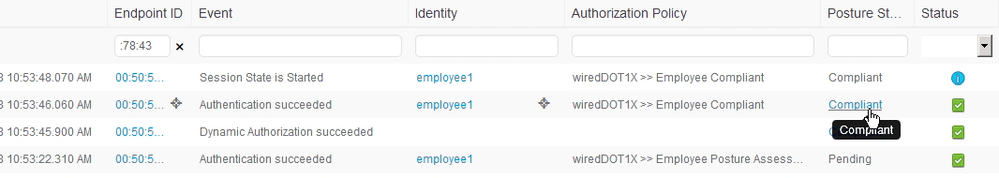- Cisco Community
- Technology and Support
- Security
- Network Access Control
- Re: ISE NAC Agent not detecting anything but Bitdefender, posture not working
- Subscribe to RSS Feed
- Mark Topic as New
- Mark Topic as Read
- Float this Topic for Current User
- Bookmark
- Subscribe
- Mute
- Printer Friendly Page
ISE NAC Agent not detecting anything but Bitdefender, posture not working
- Mark as New
- Bookmark
- Subscribe
- Mute
- Subscribe to RSS Feed
- Permalink
- Report Inappropriate Content
05-30-2018 08:01 AM - edited 02-21-2020 10:57 AM
Hi,
We are running ISE 2.2 and have moved onto the posture stage.
The redirect works, the agent gets installed, there is some scanning done and the laptop passes compliance.
The NAC agent only seems to pick up Windows defender, I have tried to manually copy the compliance module files into the install directory in case that was the issue, still no luck.
I have created a basic posture policy checking for a file, this doesnt seem to be applied either.
From the end workstation I can browse to the ISE on https://myise:8905/auth/discovery
I dont get anything but a blank page, but it looks successful.
I have attached a pic of the NAC agent and what it picks up in terms of AV
Any idea whats wrong here?
- Labels:
-
Other NAC
- Mark as New
- Bookmark
- Subscribe
- Mute
- Subscribe to RSS Feed
- Permalink
- Report Inappropriate Content
06-02-2018 08:36 PM - edited 06-02-2018 08:39 PM
That particular screen on NAC agent is to display AV/AS info only. Please use ISE operational reports, run a Posture Assessment by Endpoint for the time interval when the endpoint was last assessed and then use the Details icon to initiate the report on Posture More Detail Assessment, which gives the details of posture policy rules used.
PS: End-of-Sale and End-of-Life Announcement for the Cisco NAC Agent Software says NAC agent has ended software maintenance and the application support is ending in July 31, 2018. Please start migrating to AnyConnect ISE Posture Agent or using Cisco Temporal Agent.
- Mark as New
- Bookmark
- Subscribe
- Mute
- Subscribe to RSS Feed
- Permalink
- Report Inappropriate Content
06-04-2018 02:46 AM
Hi,
Thank you for the response, it seems as if there are no endpoints appearing in the posture assessement report.
I assume this means the agent is not able to get to the ISE even though it mentions posture succeeded.
The ISE shows device is compliant in the report logs
- Mark as New
- Bookmark
- Subscribe
- Mute
- Subscribe to RSS Feed
- Permalink
- Report Inappropriate Content
06-04-2018 04:03 AM
Try running the posture assessment report for a longer period of time. If that does not help, then it's best to open a TAC case to troubleshoot further.
Below showed the live logs with an endpoint going from Pending to Compliant and the blue Compliant is a hyperlink to launch a posture report that filtered on the endpoint ID.
Discover and save your favorite ideas. Come back to expert answers, step-by-step guides, recent topics, and more.
New here? Get started with these tips. How to use Community New member guide