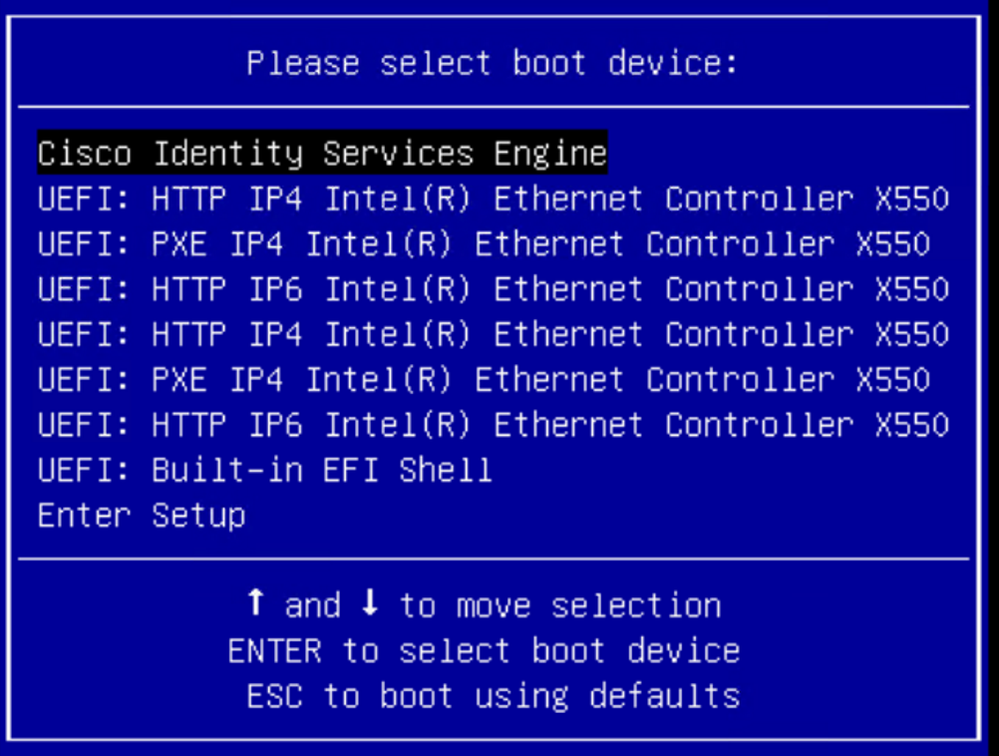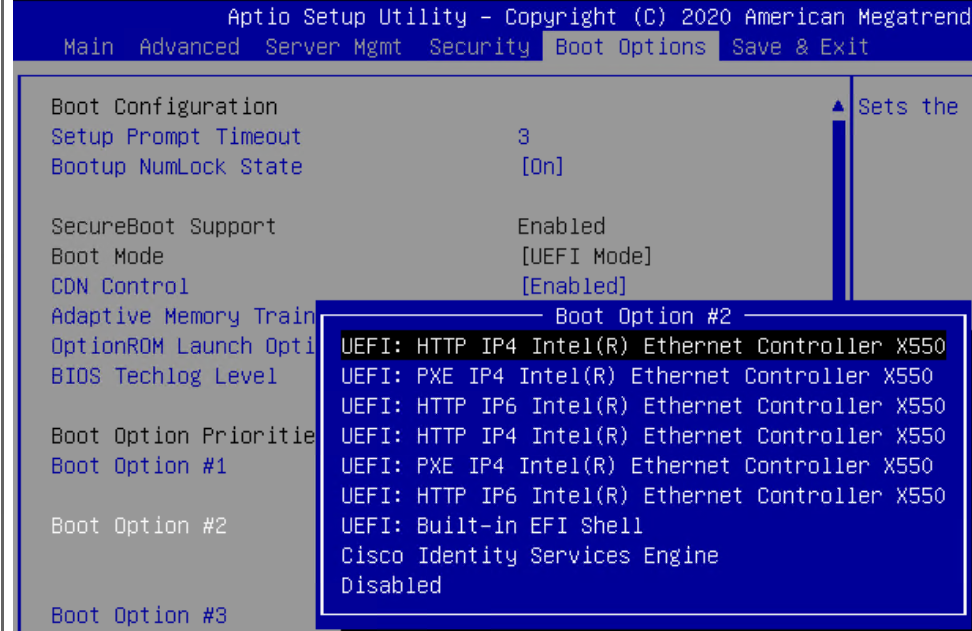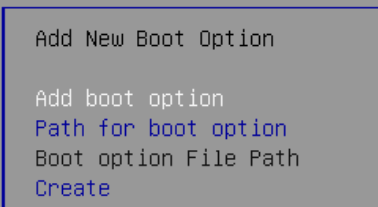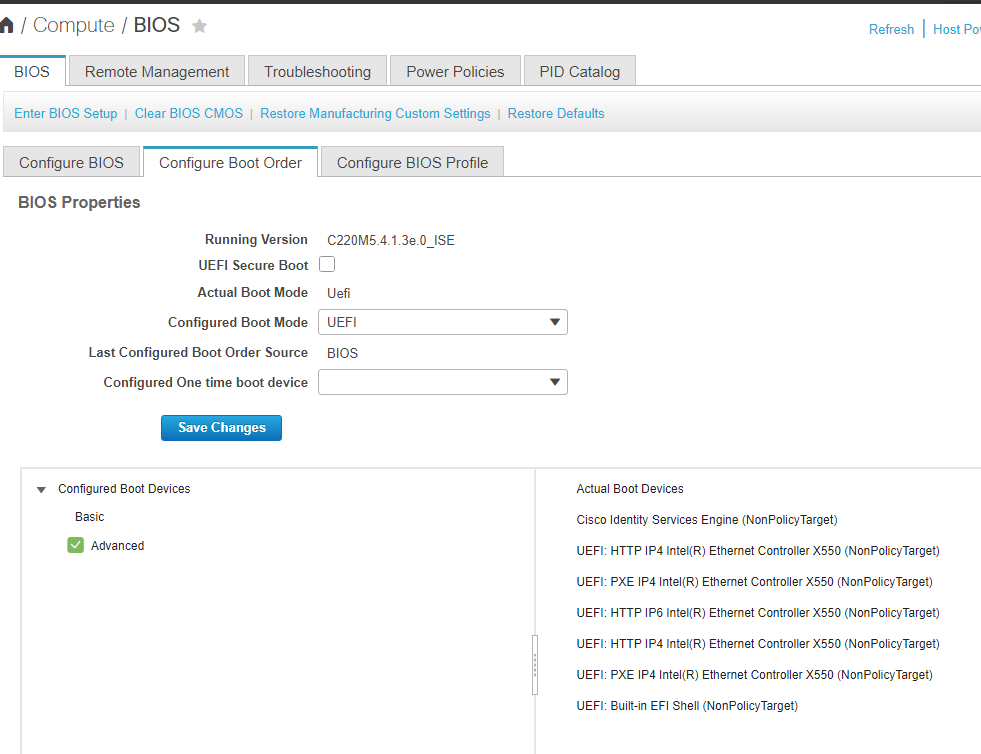- Cisco Community
- Technology and Support
- Security
- Network Access Control
- ISE Password Recovery
- Subscribe to RSS Feed
- Mark Topic as New
- Mark Topic as Read
- Float this Topic for Current User
- Bookmark
- Subscribe
- Mute
- Printer Friendly Page
ISE Password Recovery
- Mark as New
- Bookmark
- Subscribe
- Mute
- Subscribe to RSS Feed
- Permalink
- Report Inappropriate Content
12-23-2021 11:53 AM
I am attempting to follow this document to recover a CLI admin password on a 3655-based ISE server:
The steps show to make the ISO file to a drive, and that appears to be the case:
So I macro in CTRL-ALT-DEL anfd hit F6.
The document has the following graphic:
but my actual instance has a screen that is as follows:
The major difference is that the mapped drive that I created is not an option.
How to allow the mapped ISO file to show in the F6 screen?
- Labels:
-
Identity Services Engine (ISE)
- Mark as New
- Bookmark
- Subscribe
- Mute
- Subscribe to RSS Feed
- Permalink
- Report Inappropriate Content
12-23-2021 12:38 PM
Do you have access to the CIMC? You are able to add/change the boot order and the devices available for boot via the CIMC boot order gui.
The other option is to boot to the bios and modify the boot options/order, similar to this guide.
https://geekstuff.org/cisco-ucs-c-series-server-boot-options-missing/
- Mark as New
- Bookmark
- Subscribe
- Mute
- Subscribe to RSS Feed
- Permalink
- Report Inappropriate Content
12-23-2021 01:52 PM
No mater what I do, I cannot get the virtual CD/DVD to show up as an option. WHen I go to the BIOS, the only options are
If I go down to the bottom of the list, I see:
I can Add a new option, but I do not know the path for boot option and boot option file path to actually create the item.
I've attempted modifying the CIMC config to use both Legacy and UEFI , and there does not appear to be anything obvous here either.
Discover and save your favorite ideas. Come back to expert answers, step-by-step guides, recent topics, and more.
New here? Get started with these tips. How to use Community New member guide