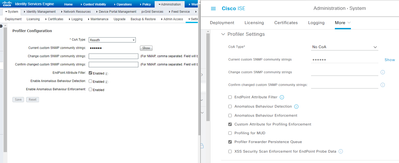- Cisco Community
- Technology and Support
- Security
- Network Access Control
- ISE slow to gather attributes during 2.2 -> 3.1 migration
- Subscribe to RSS Feed
- Mark Topic as New
- Mark Topic as Read
- Float this Topic for Current User
- Bookmark
- Subscribe
- Mute
- Printer Friendly Page
ISE slow to gather attributes during 2.2 -> 3.1 migration
- Mark as New
- Bookmark
- Subscribe
- Mute
- Subscribe to RSS Feed
- Permalink
- Report Inappropriate Content
12-05-2022 07:36 PM
I am slowly migrating NADs from my 2.2 to 3.1P3 deployment. I have only gotten a few NADs in but ran into something strange during my latest round. I've seen this both with 3850s and 4510R+E. When I change my radius config and clear all sessions, I immediately see all endpoints authenticating against the new ISE deployment. The problem is that it appears no attributes are making it through initially to make intelligent profiling decisions. Even simple things like Cisco APs and IP Phones are getting classified as 'Cisco-Device'. This is not good for the phones since this means they do not join the VOICE domain. If I wait a few minutes for ISE to gather attributes and clear all authentication sessions again, they work as expected.
I am running 4 PSNs, load balanced, with the following profilers: HTTP, RADIUS, NMAP, AD. This has not been an issue in the 2.2 environment and I haven't seen it in my 3.1 testing thus far.
Here is a snippet of the relevant config.
n-k1swidf2#show run | sec aaa
aaa new-model
aaa group server tacacs+ vtygroup
server-private 10.2.1.14 key xxx
aaa group server radius ISE_RADIUS
server name ISE_PSN_VS
aaa authentication login vtylogin group vtygroup local enable
aaa authentication login consolelogin local
aaa authentication dot1x default group ISE_RADIUS
aaa authorization network default group ISE_RADIUS
aaa authorization network cts-list group ISE_RADIUS
aaa authorization auth-proxy default group ISE_RADIUS
aaa accounting update newinfo periodic 420
aaa accounting dot1x default start-stop group ISE_RADIUS
aaa accounting exec default start-stop group vtygroup
aaa accounting commands 0 default start-stop group vtygroup
aaa accounting commands 1 default start-stop group vtygroup
aaa accounting commands 15 default start-stop group vtygroup
aaa accounting network default start-stop group ISE_RADIUS
aaa accounting system default start-stop group ISE_RADIUS
aaa server radius dynamic-author
client 10.2.1.14 server-key xxx
client 10.2.2.10 server-key xxx
client 10.2.2.11 server-key xxx
aaa session-id common
n-k1swidf2#
n-k1swidf2#
n-k1swidf2#
n-k1swidf2#show run | sec radius
aaa group server radius ISE_RADIUS
server name ISE_PSN_VS
aaa server radius dynamic-author
client 10.2.1.14 server-key xxx
client 10.2.2.10 server-key xxx
client 10.2.2.11 server-key xxx
ip radius source-interface Vlan4000
radius-server attribute 6 on-for-login-auth
radius-server attribute 6 support-multiple
radius-server attribute 8 include-in-access-req
radius-server attribute 25 access-request include
radius-server attribute 31 mac format ietf upper-case
radius-server attribute 31 send nas-port-detail mac-only
radius-server dead-criteria time 10 tries 3
radius-server deadtime 10
radius server ISE_PSN_VS
address ipv4 10.2.1.14 auth-port 1812 acct-port 1813
pac key xxx
n-k1swidf2#
n-k1swidf2#
n-k1swidf2#show run | sec device-sensor
device-sensor filter-list cdp list cdp-list
tlv name device-name
tlv name address-type
tlv name capabilities-type
tlv name version-type
tlv name platform-type
device-sensor filter-list lldp list lldp-list
tlv name system-name
tlv name system-description
tlv name system-capabilities
device-sensor filter-list dhcp list dhcp-list
option name host-name
option name default-ip-ttl
option name requested-address
option name parameter-request-list
option name class-identifier
option name client-identifier
device-sensor filter-spec dhcp include list dhcp-list
device-sensor filter-spec lldp include list lldp-list
device-sensor filter-spec cdp include list cdp-list
device-sensor accounting
device-sensor notify all-changes
n-k1swidf2#
n-k1swidf2#
n-k1swidf2#
n-k1swidf2#show run int g1/1
Building configuration...
Current configuration : 929 bytes
!
interface GigabitEthernet1/1
switchport access vlan 42
switchport mode access
switchport voice vlan 74
ip device tracking maximum 10
logging event link-status
authentication control-direction in
authentication event fail action next-method
authentication event server dead action authorize vlan 42
authentication event server dead action authorize voice
authentication event server alive action reinitialize
authentication host-mode multi-auth
authentication open
authentication order mab dot1x
authentication priority dot1x mab
authentication port-control auto
authentication periodic
authentication timer reauthenticate server
authentication violation restrict
mab
dot1x pae authenticator
dot1x timeout quiet-period 300
dot1x timeout tx-period 10
dot1x timeout ratelimit-period 300
service-policy input QoS-Input-Policy
service-policy output QoS-Host-Port-Output-Policy
end
- Labels:
-
AAA
-
Identity Services Engine (ISE)
- Mark as New
- Bookmark
- Subscribe
- Mute
- Subscribe to RSS Feed
- Permalink
- Report Inappropriate Content
12-05-2022 07:53 PM
You need to validate that the DHCP Snooping is working on the VLANs you expect. Do a few show ip dhcp snooping commands to check that. Have you also dumped the ip device-sensor cache to see if CDP/LLDP/DHCP is popuplating? If there is nothing in the cache, then ISE will get zero profiling data.
Device Tracking should also be setup to allow the MAC to IP binding (which is handy in the absence of VLANs on which you don't use DHCP Snooping). Create a separate profile for trunks
show ip dhcp snooping
show ip dhcp snooping binding
show device-sensor cache all
show device-tracking database
- Mark as New
- Bookmark
- Subscribe
- Mute
- Subscribe to RSS Feed
- Permalink
- Report Inappropriate Content
12-06-2022 08:33 AM
Thanks. All these things seem to check out properly. The device-sensor cache is cool though, I didn't know about that one.
n-l1swidf8#show device-sensor cache interface g1/0/27
Device: 2834.a283.bfbd on port GigabitEthernet1/0/27
----------------------------------------------------------------------------
Proto Type:Name Len Value Text
CDP 28:secondport-status-type 7 00 1C 00 07 00 02 00 .......
CDP 6:platform-type 23 00 06 00 17 43 69 73 63 6F ....Cisco
20 49 50 20 50 68 6F 6E 65 IP Phone
20 38 38 36 31 8861
CDP 5:version-type 33 00 05 00 21 73 69 70 38 38 ...!sip88
78 78 2E 31 34 2D 31 2D 31 xx.14-1-1
2D 30 30 30 31 2D 31 32 35 -0001-125
2E 6C 6F 61 64 73 .loads
CDP 4:capabilities-type 8 00 04 00 08 00 00 04 90 .......^P
CDP 2:address-type 17 00 02 00 11 00 00 00 01 01 .........
01 CC 00 04 0A 2A 4F 9E .L...*O.
CDP 1:device-name 19 00 01 00 13 53 45 50 32 38 ....SEP28
33 34 41 32 38 33 42 46 42 34A283BFB
44 D
n-l1swidf8#show ip dhcp snooping binding interface g1/0/27
MacAddress IpAddress Lease(sec) Type VLAN Interface
------------------ --------------- ---------- ------------- ---- --------------------
28:34:A2:83:BF:BD 10.42.79.158 467705 dhcp-snooping 78 GigabitEthernet1/0/27
08:92:04:85:92:6D 10.42.47.51 512097 dhcp-snooping 46 GigabitEthernet1/0/27
Total number of bindings: 2
n-l1swidf8#show device-tracking database int g1/0/27
portDB has 4 entries for interface Gi1/0/27, 4 dynamic
Codes: L - Local, S - Static, ND - Neighbor Discovery, ARP - Address Resolution Protocol, DH4 - IPv4 DHCP, DH6 - IPv6 DHCP, PKT - Other Packet, API - API created
Preflevel flags (prlvl):
0001:MAC and LLA match 0002:Orig trunk 0004:Orig access
0008:Orig trusted trunk 0010:Orig trusted access 0020:DHCP assigned
0040:Cga authenticated 0080:Cert authenticated 0100:Statically assigned
Network Layer Address Link Layer Address Interface vlan prlvl age state Time left
DH4 10.42.79.158 2834.a283.bfbd Gi1/0/27 78 0025 61s REACHABLE 249 s try 0(467673 s)
DH4 10.42.47.51 0892.0485.926d Gi1/0/27 46 0025 1081mn STALE try 4 512065 s
ND FE80::BA0E:B2D9:95BC:1B95 0892.0485.926d Gi1/0/27 46 0005 1083mn STALE try 0 24141 s
ND FE80::F82F:38F7:F95A:A984 0892.0485.926d Gi1/0/27 46 0005 1202mn STALE try 0 15809 s I wonder if there could be any session related issue? My order of operations is as follows:
- Verify NAD is in new ISE deployment
- Save Config
- Migrate Tacacs/Test
- Add new ISE dynamic authors, remove old
- Add new radius server and pac key. This automatically removes the old server, so I don't remove it manually
- Pac downloads
- perform manual clear authentication session
- All endpoints show up on New ISE with little-to-no attributes
- Wait a few minutes for attributes to get populated (maybe due to nmap?)
- perform another manual clear authentication session, watch devices get profiled correctly
Should I add some steps around clearing device-tracking, dhcp snooping, device-sensor cache as well?
- Mark as New
- Bookmark
- Subscribe
- Mute
- Subscribe to RSS Feed
- Permalink
- Report Inappropriate Content
12-06-2022 07:17 PM
Since RADIUS probe enabled but not SNMP query probe, ISE will rely on device-sensor data through RADIUS accounting updates. As such, I would suggest two things:
- Take packet captures of RADIUS accounting exchanges and verify the network devices are sending device-sensor attributes to ISE.
- Check ISE RADIUS Settings and ensure the setting for Ignore repeated accounting updates with N seconds is not too aggressive. You may also check ISE RADIUS accounting reports and ISE local store logs.
- Mark as New
- Bookmark
- Subscribe
- Mute
- Subscribe to RSS Feed
- Permalink
- Report Inappropriate Content
12-07-2022 06:03 AM - edited 12-07-2022 06:08 AM
Thanks, I will look into packet captures. But your second suggestion led me to checking Radius and profiling settings and I did find a different in how I'm handling CoA. Please see the screenshot below. 2.2 on left, 3.1 on right. I'm guess I need COA enabled with Reauth in 3.1 along with enabling the endpoint attribute filter?
Edit: In reading Craig Hyps profiling guide from 2012, the recommended option in this case is Port Bounce. My only hesitation with doing this instead of ReAuth is that I have a bunch of PoE devices like phones, APs, security cameras. I feel like Port Bounce could cause unnecessary issues.
- Mark as New
- Bookmark
- Subscribe
- Mute
- Subscribe to RSS Feed
- Permalink
- Report Inappropriate Content
12-07-2022 01:48 PM
Apparent ISE will "downgrade" the Port Bounce to a re-auth if (and only if) it detects that the Interface on which the Endpoint is located, also contains a phone. I have never tested this. And I wonder whether it simply does this if there are multiple endpoints on an interface (irrespective of type). So in theory it should be safe to send a bounce to those ports - but if the reauth happens it may not have the desired effect (i.e. it may not trigger the endpoint to perform another DHCP etc.).
- Mark as New
- Bookmark
- Subscribe
- Mute
- Subscribe to RSS Feed
- Permalink
- Report Inappropriate Content
12-10-2022 12:39 PM
@Josh Morris I, too, usually use ReAuth instead of Port Bounce.
Do check the affected endpoints in ISE context visibility and see if they have these CDP/LLDP attributes there.
Discover and save your favorite ideas. Come back to expert answers, step-by-step guides, recent topics, and more.
New here? Get started with these tips. How to use Community New member guide