Hi,
I have setup a office 365 SMTP server in ISE and the test connection is failing, states I need to import the trusted cert into ISE.
As far as I am aware I do not have this and should be downloaded from Microsoft.. cannot find details of the trusted cert anywhere online.
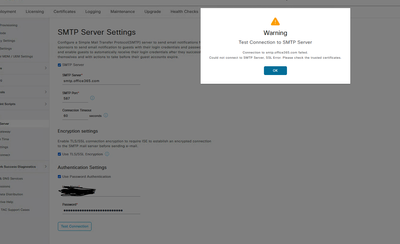
Can anyone assist?
Thank you