- Cisco Community
- Technology and Support
- Security
- Network Access Control
- Re: Hotspot page with link to guestportal
- Subscribe to RSS Feed
- Mark Topic as New
- Mark Topic as Read
- Float this Topic for Current User
- Bookmark
- Subscribe
- Mute
- Printer Friendly Page
- Mark as New
- Bookmark
- Subscribe
- Mute
- Subscribe to RSS Feed
- Permalink
- Report Inappropriate Content
03-03-2017 01:04 AM
Hi,
We just spent some time to build a link from a hotspot portal to a guestportal. Just thought I would share the code we inserted in the opt content 2 on the hotspot page. The trick is to take the sessionId from the current url on the hotspot page and add it to the link. Also want to give creds to Christophe Landrain who did most of this.
$(window).ready(function() {
var hostname = window.location.hostname;
var WebSessionId = window.location.href.substr(window.location.href.search("\\?")).split("=")[2];
jQuery('.cisco-ise-body').append(' <center><a href="https://'+hostname+':8449/portal/gateway?sessionId='+WebSessionId+'&portal=a23657f0-d7e2-11e6-a31c-0050568a29f5&action=cwa" style="color: rgb(0,255,0)"><font color="212121">Go to Guest Portal</font></a></center>');
});
//Gunnar
Solved! Go to Solution.
- Labels:
-
Identity Services Engine (ISE)
- Mark as New
- Bookmark
- Subscribe
- Mute
- Subscribe to RSS Feed
- Permalink
- Report Inappropriate Content
04-24-2019 06:46 AM
We have now reloaded the WLC with CNA Bypass = enabled.
Now the iPhones/Apple get no Bad Request 400,
but the redirect to the sign on page do not work anymore.
The iPhone clients connect to the open SSID and connection is established,
If the user try to open a bookmarked site nothing happens. Only when the user will open
a new site the redirect works.
Is there any settings that prevent this behaviour?
Kind Regards,
Jacob
- Mark as New
- Bookmark
- Subscribe
- Mute
- Subscribe to RSS Feed
- Permalink
- Report Inappropriate Content
04-24-2019 06:47 AM
We have now reloaded the WLC with CNA Bypass = enabled.
Now the iPhones|Apple get no Bad Request 400,
but the redirect to the sign on page do not work anymore.
The iPhone clients connect to the open SSID and connection is established,
If the user try to open a bookmarked site nothing happens. Only when the user will open
a new site the redirect works.
Is there any settings that prevent this behaviour?
Kind Regards,
Jacob
- Mark as New
- Bookmark
- Subscribe
- Mute
- Subscribe to RSS Feed
- Permalink
- Report Inappropriate Content
04-24-2019 03:41 PM
Couple key points from the guide
Redirection for https is not recommended and won’t work by default
When you enable captive portal bypass the captive network assistant won’t auto launch
- Mark as New
- Bookmark
- Subscribe
- Mute
- Subscribe to RSS Feed
- Permalink
- Report Inappropriate Content
01-18-2018 03:03 AM
can anyone confirm that this works with a portal built via isepb? Testing it out now & it does not seem to work via the portal that I imported.
- Mark as New
- Bookmark
- Subscribe
- Mute
- Subscribe to RSS Feed
- Permalink
- Report Inappropriate Content
01-18-2018 04:35 AM
Likely not, you would need to ask that team for support
Sent from my iPhone
- Mark as New
- Bookmark
- Subscribe
- Mute
- Subscribe to RSS Feed
- Permalink
- Report Inappropriate Content
02-01-2018 01:12 AM
Could you try this script for ISEPB portal:
<script>
setTimeout(function() {
var hostname = window.location.hostname;
var WebSessionId = window.location.href.substr(window.location.href.search("\\?")).split("=")[2];
jQuery('.t-root .t-block_content').append(' <center><a href="https://'+hostname+':8443/portal/PortalSetup.action?portal=3c379d60-fceb-11e5-b628-005056a49fb9&sessionId='+WebSessionId+'&action=cwa" style="color: rgb(0,255,0)"><font color="212121">Go to Guest Portal</font></a></center>');
}, 2000);
</script>
- Mark as New
- Bookmark
- Subscribe
- Mute
- Subscribe to RSS Feed
- Permalink
- Report Inappropriate Content
02-01-2018 04:24 AM
Tried it on portal page customization on ISE but no link is shown in the preview.
- Mark as New
- Bookmark
- Subscribe
- Mute
- Subscribe to RSS Feed
- Permalink
- Report Inappropriate Content
02-01-2018 04:58 AM
The little preview? Try the portal test url
Sent from my iPhone
- Mark as New
- Bookmark
- Subscribe
- Mute
- Subscribe to RSS Feed
- Permalink
- Report Inappropriate Content
02-02-2018 05:58 AM
Unfortunately, nothing is showing up with the script provided from Serhii Pustovit. I already tried it with the portal test url.
- Mark as New
- Bookmark
- Subscribe
- Mute
- Subscribe to RSS Feed
- Permalink
- Report Inappropriate Content
02-02-2018 06:20 AM
Could you please try this one? I've increased timeout.
<script>
setTimeout(function() {
var hostname = window.location.hostname;
var WebSessionId = window.location.href.substr(window.location.href.search("\\?")).split("=")[2];
jQuery('.t-root .t-block_content').append(' <center><a href="https://'+hostname+':8443/portal/PortalSetup.action?portal=3c379d60-fceb-11e5-b628-005056a49fb9&sessionId='+WebSessionId+'&action=cwa" style="color: rgb(0,255,0)"><font color="212121">Go to Guest Portal</font></a></center>');
}, 5000);
</script>
Here is default ISEPB portal with that link.

- Mark as New
- Bookmark
- Subscribe
- Mute
- Subscribe to RSS Feed
- Permalink
- Report Inappropriate Content
02-02-2018 06:42 AM
I copied the script but no success. That's where I entered your script:

The Link is not shown on the login page:
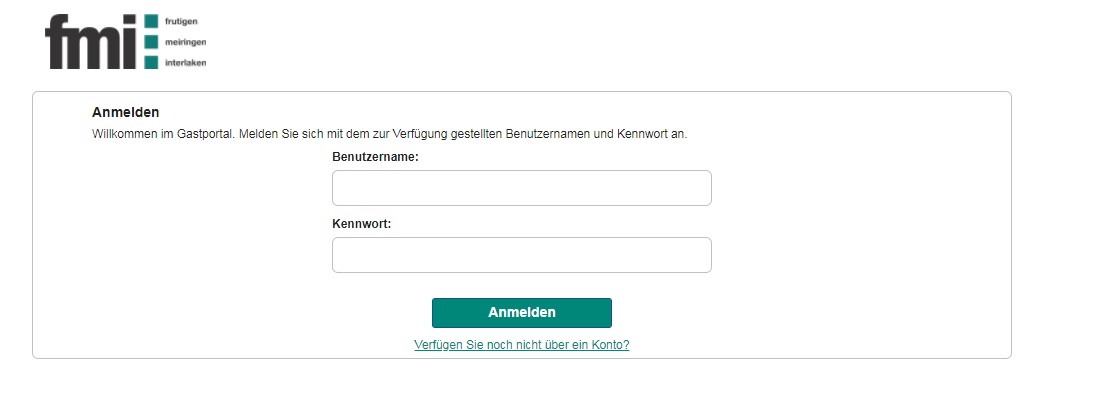
- Mark as New
- Bookmark
- Subscribe
- Mute
- Subscribe to RSS Feed
- Permalink
- Report Inappropriate Content
02-02-2018 07:44 AM
The link is now shown on the login page with the following script:
<script>
setTimeout(function() {
var hostname = window.location.hostname;
var WebSessionId = window.location.href.substr(window.location.href.search("\\?")).split("=")[2];
jQuery('.cisco-ise-body').append(' <center><a href="https://'+hostname+':8443/portal/PortalSetup.action?portal=463330a2-05cb-11e8-ab68-005056875f3d&sessionId='+WebSessionId+'&action=cwa" style="color: rgb(0,255,0)"><font color="212121">Go to Employee Login Page</font></a></center>');
}, 1000);
</script>
But still, when using the link in the CWA (captive network assistant) on a apple device, nothing is happening. Verified it on two apple iphone's. This is working fine on windows and android devices.
- Mark as New
- Bookmark
- Subscribe
- Mute
- Subscribe to RSS Feed
- Permalink
- Report Inappropriate Content
02-02-2018 07:47 AM
I would suggest a webex instead of back and forth here
Please email isepb@external.cisco.com<mailto:isepb@external.cisco.com> and will try to work through this
- Mark as New
- Bookmark
- Subscribe
- Mute
- Subscribe to RSS Feed
- Permalink
- Report Inappropriate Content
04-30-2018 04:34 AM
I am also struggling with the Apple mini browser of the captive network assistant. As suggested before activating Captive-Bypass and using Safari is working just fine but I'd rather get it working with Apple CNA.
Were you guys able to get the link working for Apple CNA?
- Mark as New
- Bookmark
- Subscribe
- Mute
- Subscribe to RSS Feed
- Permalink
- Report Inappropriate Content
05-11-2018 06:16 AM
Sorry for delay we are looking at validating in next few days
Discover and save your favorite ideas. Come back to expert answers, step-by-step guides, recent topics, and more.
New here? Get started with these tips. How to use Community New member guide

