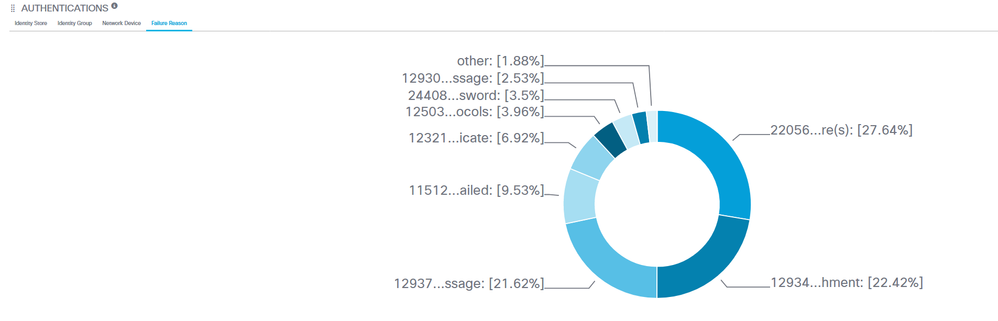- Cisco Community
- Technology and Support
- Security
- Network Access Control
- Making sense of ISE Dashboard
- Subscribe to RSS Feed
- Mark Topic as New
- Mark Topic as Read
- Float this Topic for Current User
- Bookmark
- Subscribe
- Mute
- Printer Friendly Page
Making sense of ISE Dashboard
- Mark as New
- Bookmark
- Subscribe
- Mute
- Subscribe to RSS Feed
- Permalink
- Report Inappropriate Content
05-19-2019 03:13 PM
Hi
In an effort to help a customer understand their "failed auth" reasons, I went to the ISE Dashboard hoping that I could display the information below differently, because as it stands, it a meaningless donut pie chart of a picture that tells me nothing (unless I carefully hover over each slice) - a list view would be more useful. Anyone got any tips/hints?
I can't say I have ever seen any value of the entire ISE Piechart visualisation on the Dashboard - it's trying to be pretty but I can't find any valuable information.
- Labels:
-
Identity Services Engine (ISE)
- Mark as New
- Bookmark
- Subscribe
- Mute
- Subscribe to RSS Feed
- Permalink
- Report Inappropriate Content
07-06-2019 08:19 PM
I agree with you. I am not finding this particular pie-chart useful, either. It's presenting the failure reasons for the endpoints in ISE context visibility. I think the table of authentications by failure reason in the auth summary report is better.
- Mark as New
- Bookmark
- Subscribe
- Mute
- Subscribe to RSS Feed
- Permalink
- Report Inappropriate Content
07-06-2019 10:42 PM
If you memorize the failure reason codes then you wouldn't have to carefully hover over them. Maybe you can write the codes out on the whiteboard for quick reference.
Discover and save your favorite ideas. Come back to expert answers, step-by-step guides, recent topics, and more.
New here? Get started with these tips. How to use Community New member guide