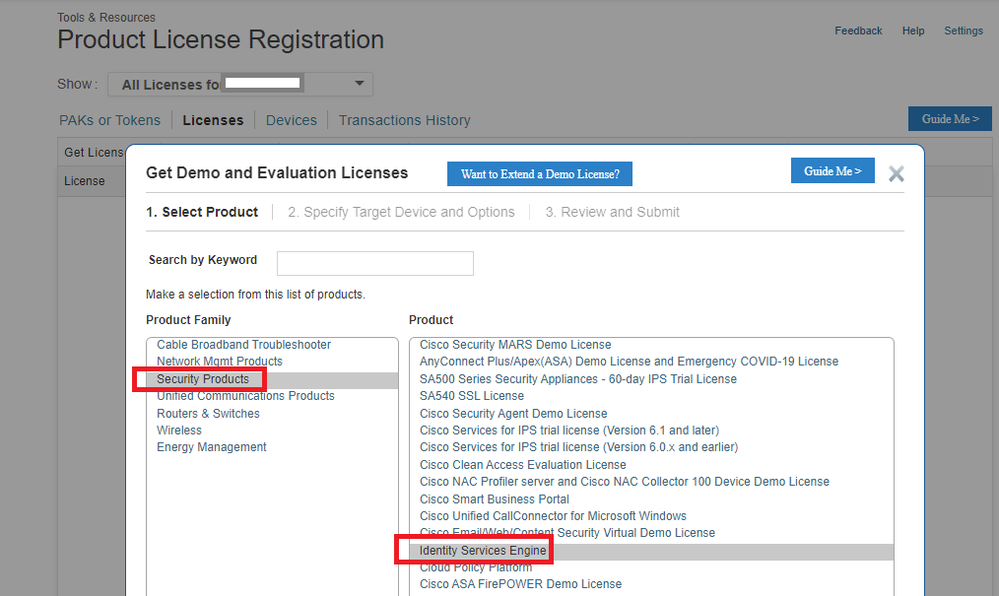- Mark as New
- Bookmark
- Subscribe
- Mute
- Subscribe to RSS Feed
- Permalink
- Report Inappropriate Content
11-08-2021 03:09 AM
Hello guys,
I am facing a weird issue... I wanted to update the term and conditions into My Devices Portal and I can't find it.... seemed to be gone. Any Idea what the heck happened? Is there any known issue or bug?
I was able though to locate Sponsor Portal and the one for the guests.
ISE version: 2.6.0.156 patch 6
Thank you.
Solved! Go to Solution.
- Labels:
-
ISE
Accepted Solutions
- Mark as New
- Bookmark
- Subscribe
- Mute
- Subscribe to RSS Feed
- Permalink
- Report Inappropriate Content
11-08-2021 10:48 PM
Hi @desmobrains
Have you looked under Work Centers > BYOD > Portals & Components ?
There you should find My Devices, Blockedlist/Blacklist Portals.
Is your Plus license still valid? If not, then the menu items will be hidden.
- Mark as New
- Bookmark
- Subscribe
- Mute
- Subscribe to RSS Feed
- Permalink
- Report Inappropriate Content
11-09-2021 01:02 PM
Seems like it. You can also check your Licensing status page to confirm that your Plus License has expired. In extreme cases you can install a 90 day eval Plus license to restore the menus. But long term you'll have to renew the Plus Licensing tier.
https://software.cisco.com/software/swift/lrp/#/licenses
- Mark as New
- Bookmark
- Subscribe
- Mute
- Subscribe to RSS Feed
- Permalink
- Report Inappropriate Content
11-08-2021 10:48 PM
Hi @desmobrains
Have you looked under Work Centers > BYOD > Portals & Components ?
There you should find My Devices, Blockedlist/Blacklist Portals.
Is your Plus license still valid? If not, then the menu items will be hidden.
- Mark as New
- Bookmark
- Subscribe
- Mute
- Subscribe to RSS Feed
- Permalink
- Report Inappropriate Content
11-09-2021 07:29 AM
Hi Arne,
Thanks for coming back on this.
I don't see BYOD menu under Work Centers, but I see it under Administration > Device Portal Management > BYOD.
There, I get the attached one.
Is it then a license issue?
Once more, thanks.
- Mark as New
- Bookmark
- Subscribe
- Mute
- Subscribe to RSS Feed
- Permalink
- Report Inappropriate Content
11-09-2021 01:02 PM
Seems like it. You can also check your Licensing status page to confirm that your Plus License has expired. In extreme cases you can install a 90 day eval Plus license to restore the menus. But long term you'll have to renew the Plus Licensing tier.
https://software.cisco.com/software/swift/lrp/#/licenses