- Cisco Community
- Technology and Support
- Security
- Network Access Control
- NAC Agent Installation "loop"
- Subscribe to RSS Feed
- Mark Topic as New
- Mark Topic as Read
- Float this Topic for Current User
- Bookmark
- Subscribe
- Mute
- Printer Friendly Page
NAC Agent Installation "loop"
- Mark as New
- Bookmark
- Subscribe
- Mute
- Subscribe to RSS Feed
- Permalink
- Report Inappropriate Content
06-26-2012 10:38 AM - edited 03-10-2019 07:14 PM
Hello Guys, me again
I'm seeing an issue when the client tries to install the NAC agent on his PC.
The client reports that an update is available for which I click OK, then it appears to download the new agent (really fast btw) and then it starts installing it. Once that's done it reports again that an update is available and the process starts all over and keeps going on indefinetely.
The only way I managed to get around it was by disabling the "upgrade mandatory" setting on the client provisioning policy. Still I get the "an upgrade is available" message only that with that setting disabled I can hit cancel and continue.
Another thing that I'm seeing is that client that I'm seeing as installed on the client is 4.9.0.36 but the ISE only has 4.9.0.37 so I dont know where the .36 is coming from if nothing has been previously installed on the client.
Has anybody else run into this issue before?
Thanks in advance,
Luis Raga
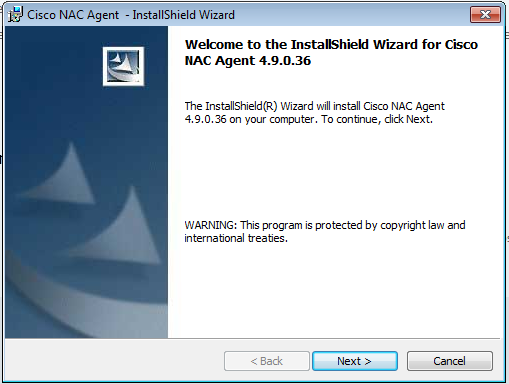
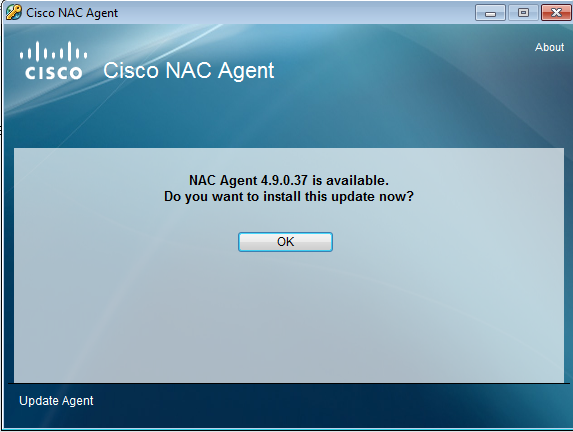

- Labels:
-
AAA
- Mark as New
- Bookmark
- Subscribe
- Mute
- Subscribe to RSS Feed
- Permalink
- Report Inappropriate Content
06-26-2012 05:38 PM
Is this happening on any other users? Is there anything unique about this operating system. Also can you post a screenshot of the client provisioning configuration in ISE?
Thanks
Tarik Admani
- Mark as New
- Bookmark
- Subscribe
- Mute
- Subscribe to RSS Feed
- Permalink
- Report Inappropriate Content
03-11-2013 08:12 AM
I'm getting the same issue. I have agents running version 4.7.2.10 and the new version that they are being prompted to install is version 4.9.2.8. The install starts and seems to complete, but when the NAC agent restarts the user is prompted to reinstall the new agent. When you check the version of the NAC installed it is still 4.7.2.10.
Sachin
Discover and save your favorite ideas. Come back to expert answers, step-by-step guides, recent topics, and more.
New here? Get started with these tips. How to use Community New member guide