- Cisco Community
- Technology and Support
- Security
- Network Access Control
- Re: Posture over Anyconnect VPN with browser proxy
- Subscribe to RSS Feed
- Mark Topic as New
- Mark Topic as Read
- Float this Topic for Current User
- Bookmark
- Subscribe
- Mute
- Printer Friendly Page
Posture over Anyconnect VPN with browser proxy
- Mark as New
- Bookmark
- Subscribe
- Mute
- Subscribe to RSS Feed
- Permalink
- Report Inappropriate Content
06-24-2016 05:35 AM
Team,
We are trying to implement anyconnect posture for users coming in via anyconnect VPN. The users have browser proxy configured which sends traffic via port 8080.
With default configuration ASA is not able to complete the TCP Handshake as expected since is it not able intercept traffic on port 8080. Any traffic which is exempted for proxy is redirected properly.
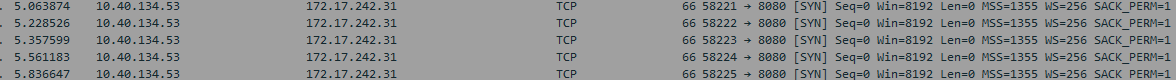
1. What changes would be required on the ASA so that ASA can intercept this http traffic on port 8080? On switch we make the below changes when browser proxy is involved.
ip http port 8080
ip port-map http port 8080
2. Also should we make any changes on Anyconnect Posture client so that posture discovery works fine with any change on the ASA ?
Thanks,
Neelesh Marathe
- Labels:
-
Identity Services Engine (ISE)
- Mark as New
- Bookmark
- Subscribe
- Mute
- Subscribe to RSS Feed
- Permalink
- Report Inappropriate Content
06-24-2016 11:16 AM
Have you tried looking at any of our How To / Design Guides @ ISE Design & Integration Guides ?
Specifically I would recommend How To: ISE and ASA Integration using CoA for Posture. That should step you through everything you need. Cisco employees and partners may also access our training lab including step-by-step lab guide under ISE Partner Training and specifically the AnyConnect Lab.
- Mark as New
- Bookmark
- Subscribe
- Mute
- Subscribe to RSS Feed
- Permalink
- Report Inappropriate Content
07-03-2016 09:17 AM
Hello Thomas,
Thanks for pointing out this information. I read all the documents but it does not include any configuration on ASA to intercept traffic at other http port E.g 8080 like we have in switch
ip http port 8080
ip port-map http port 8080
Thanks,
Neelesh Marathe
- Mark as New
- Bookmark
- Subscribe
- Mute
- Subscribe to RSS Feed
- Permalink
- Report Inappropriate Content
07-03-2016 09:21 AM
Hello Thomas,
I got some configuration example on ASA and I will try this in my lab but it will take some time
ASA(config)# fixup protocol http 8080
Then create class map and associate with group policy. Also do inspect http
class-map class_http
match port tcp eq 8080
- Mark as New
- Bookmark
- Subscribe
- Mute
- Subscribe to RSS Feed
- Permalink
- Report Inappropriate Content
12-09-2016 11:58 PM
Hi Neelesh,
Did that worked for you? I'm currently running with the same issue. Thanks!
Discover and save your favorite ideas. Come back to expert answers, step-by-step guides, recent topics, and more.
New here? Get started with these tips. How to use Community New member guide