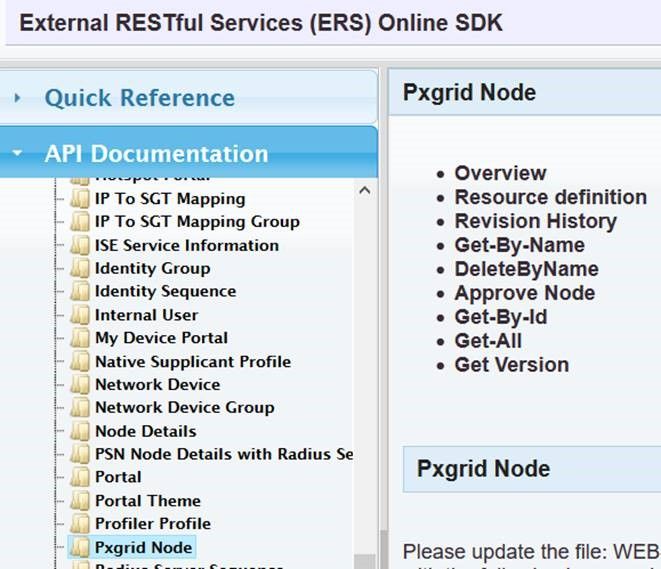- Cisco Community
- Technology and Support
- Security
- Network Access Control
- pxGrid Node REST API Not Working
- Subscribe to RSS Feed
- Mark Topic as New
- Mark Topic as Read
- Float this Topic for Current User
- Bookmark
- Subscribe
- Mute
- Printer Friendly Page
- Mark as New
- Bookmark
- Subscribe
- Mute
- Subscribe to RSS Feed
- Permalink
- Report Inappropriate Content
04-10-2019 07:21 PM
I am trying to use the REST API call for pxGrid node status to validate the status of connected clients. I am trying the Get-All API call:
/ers/config/pxgridnode
I am getting a 404 not found back. I have tried this call against the admin node and the primary pxGrid node. Does this API work?
Solved! Go to Solution.
- Labels:
-
Identity Services Engine (ISE)
Accepted Solutions
- Mark as New
- Bookmark
- Subscribe
- Mute
- Subscribe to RSS Feed
- Permalink
- Report Inappropriate Content
04-11-2019 10:00 AM
Hey Paul,
Are you accessing ISE ERS REST API directly, and selecting Endpoints->Get-All? If so, this is not through pxGrid, you are specifically using the ISE ERS API directly.
If you are using pxGrid 2.0, you would need to register to the ISE pxGrid node, activate the account, provide the service or topic you are interested in. The node publishing this topic will be return an access secret, that will be used between the client and published node, where you can then access a query/subscribe to the topic. More details on the client flow are provided here: https://developer.cisco.com/docs/pxgrid/#!technical-overview/cisco-ise-implementation , There are coding examples on the left side, session queries, subscribing to topics, etc.
If you are looking for session directory topic information, please see: https://github.com/cisco-pxgrid/pxgrid-rest-ws/wiki/Session-Directory
If you have additional questions, please unicast me directly.
Thanks,
John
jeppich@cisco.com
- Mark as New
- Bookmark
- Subscribe
- Mute
- Subscribe to RSS Feed
- Permalink
- Report Inappropriate Content
04-11-2019 07:11 PM
Hey Paul,
These Get-All API is more for getting more context from the endpoints.
Let's discuss your use case.
Unicast me your availability for tomorrow, or Monday.
Thanks,
John
jeppich@cisco.com
- Mark as New
- Bookmark
- Subscribe
- Mute
- Subscribe to RSS Feed
- Permalink
- Report Inappropriate Content
04-10-2019 07:44 PM
- Mark as New
- Bookmark
- Subscribe
- Mute
- Subscribe to RSS Feed
- Permalink
- Report Inappropriate Content
04-10-2019 08:13 PM
[cid:image003.jpg@01D4EFEA.70913FE0]
- Mark as New
- Bookmark
- Subscribe
- Mute
- Subscribe to RSS Feed
- Permalink
- Report Inappropriate Content
04-11-2019 10:00 AM
Hey Paul,
Are you accessing ISE ERS REST API directly, and selecting Endpoints->Get-All? If so, this is not through pxGrid, you are specifically using the ISE ERS API directly.
If you are using pxGrid 2.0, you would need to register to the ISE pxGrid node, activate the account, provide the service or topic you are interested in. The node publishing this topic will be return an access secret, that will be used between the client and published node, where you can then access a query/subscribe to the topic. More details on the client flow are provided here: https://developer.cisco.com/docs/pxgrid/#!technical-overview/cisco-ise-implementation , There are coding examples on the left side, session queries, subscribing to topics, etc.
If you are looking for session directory topic information, please see: https://github.com/cisco-pxgrid/pxgrid-rest-ws/wiki/Session-Directory
If you have additional questions, please unicast me directly.
Thanks,
John
jeppich@cisco.com
- Mark as New
- Bookmark
- Subscribe
- Mute
- Subscribe to RSS Feed
- Permalink
- Report Inappropriate Content
04-11-2019 10:29 AM
John,
My picture didn't come through. I am just using the normal REST API nothing to do with pxGrid client. Here is the picture from the API documentation. Those API calls, as I read them, should give me the list of attached nodes on the pxGrid and I can use the API to check node status (online vs. offline). I get a 404 Not Found on all those API calls. All other APIs in the SDK work just fine.
- Mark as New
- Bookmark
- Subscribe
- Mute
- Subscribe to RSS Feed
- Permalink
- Report Inappropriate Content
04-11-2019 07:11 PM
Hey Paul,
These Get-All API is more for getting more context from the endpoints.
Let's discuss your use case.
Unicast me your availability for tomorrow, or Monday.
Thanks,
John
jeppich@cisco.com
Discover and save your favorite ideas. Come back to expert answers, step-by-step guides, recent topics, and more.
New here? Get started with these tips. How to use Community New member guide