- Cisco Community
- Technology and Support
- Security
- Network Access Control
- Smart Call Home for ISE - what's it for??
- Subscribe to RSS Feed
- Mark Topic as New
- Mark Topic as Read
- Float this Topic for Current User
- Bookmark
- Subscribe
- Mute
- Printer Friendly Page
- Mark as New
- Bookmark
- Subscribe
- Mute
- Subscribe to RSS Feed
- Permalink
- Report Inappropriate Content
02-25-2018 04:51 PM
My customer is using Smart Licensing in ISE 2.3 and according to the ISE Admin Guide, this means that SCH is automatically enabled.
We had issues with Smart Licensing because it doesn't communicate to tools.cisco.com via the configured proxy (CSCvd93008, CSCvh77224)
Does SCH also try to talk via the configured ISE Proxy? And if so, does it need to talk to tools.cisco.com ? I need to know this in order to whitelist this on our proxy. We currently have both PAN nodes whitelisted on the proxy to access tools.cisco.com
I can't tell what's going on with my SCH on my ISE 2.3p1 system - when I click on the menu option the wheels just spin and nothing happens.
Smart Call Home seems like an internal tool because if I follow the Cisco docs, and browse to tools.cisco.com/sch and log in, it tells me I need to contact some internal Cisco website because my CEC access is not allowed.
My PAN crashed again today and I didn't receive any emails from Smart Call Home telling me about this (again, this email feature mentioned in the ISE Admin Guide) - how is this feature supposed to work in the real world?
Solved! Go to Solution.
- Labels:
-
Identity Services Engine (ISE)
Accepted Solutions
- Mark as New
- Bookmark
- Subscribe
- Mute
- Subscribe to RSS Feed
- Permalink
- Report Inappropriate Content
02-27-2018 02:21 PM
What about this link below?
Introduction to Cisco Smart Call Home - Cisco
Where it clearly states that you need to access the Smart Call Home web application at https://tools.cisco.com/sch - when I did this I was told that my CEC login was denied and that I had to ask my manager for OnRamp access (these are all internal Cisco concepts).
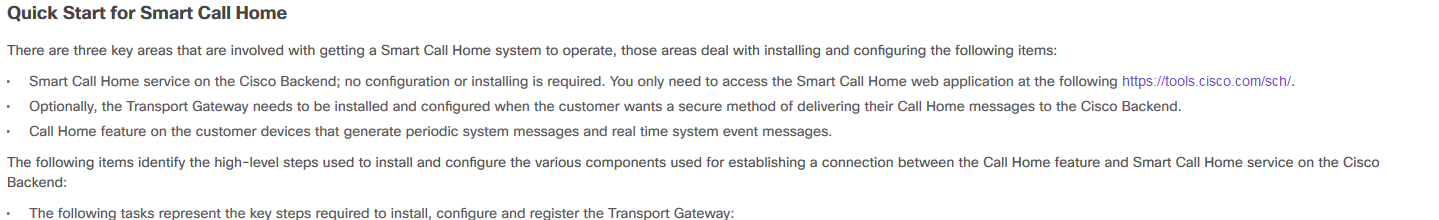
The ISE documentation is confusing when it says that if Smart Licensing is enabled, then by default, so is Smart Call Home. That is still unclear to me.
If ISE uses Smart Call Home, then in what situations will I be informed (in a 'smart way') that there is an issue with my ISE platform? I am not using a UCS appliance. Therefore what other cool stuff can SCH alert me about?
- Mark as New
- Bookmark
- Subscribe
- Mute
- Subscribe to RSS Feed
- Permalink
- Report Inappropriate Content
02-26-2018 06:47 AM
SCH is indeed internal to Cisco.
Please find the information in the following link.
https://www.cisco.com/c/dam/en/us/td/docs/switches/lan/smart_call_home/QuickStart_ISE.pdf
- Mark as New
- Bookmark
- Subscribe
- Mute
- Subscribe to RSS Feed
- Permalink
- Report Inappropriate Content
02-27-2018 02:21 PM
What about this link below?
Introduction to Cisco Smart Call Home - Cisco
Where it clearly states that you need to access the Smart Call Home web application at https://tools.cisco.com/sch - when I did this I was told that my CEC login was denied and that I had to ask my manager for OnRamp access (these are all internal Cisco concepts).
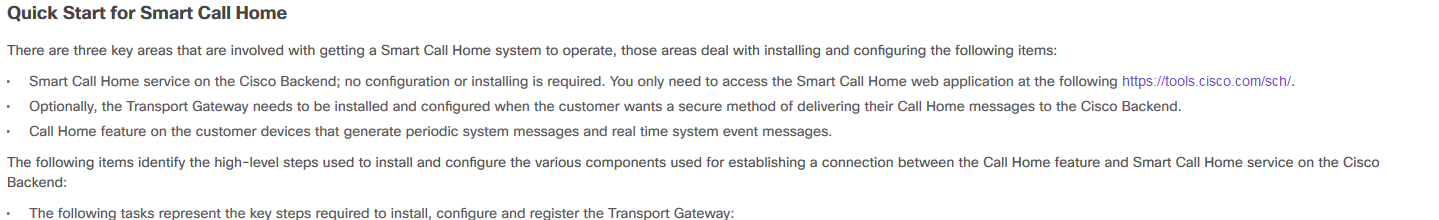
The ISE documentation is confusing when it says that if Smart Licensing is enabled, then by default, so is Smart Call Home. That is still unclear to me.
If ISE uses Smart Call Home, then in what situations will I be informed (in a 'smart way') that there is an issue with my ISE platform? I am not using a UCS appliance. Therefore what other cool stuff can SCH alert me about?
- Mark as New
- Bookmark
- Subscribe
- Mute
- Subscribe to RSS Feed
- Permalink
- Report Inappropriate Content
05-07-2019 05:02 AM
We've tried both proxy and SCH.
Discover and save your favorite ideas. Come back to expert answers, step-by-step guides, recent topics, and more.
New here? Get started with these tips. How to use Community New member guide

