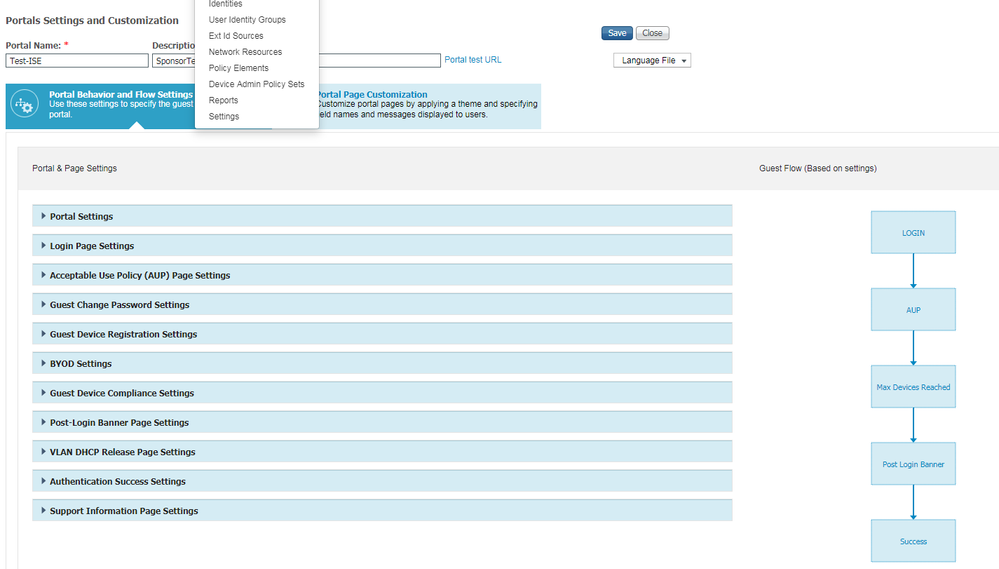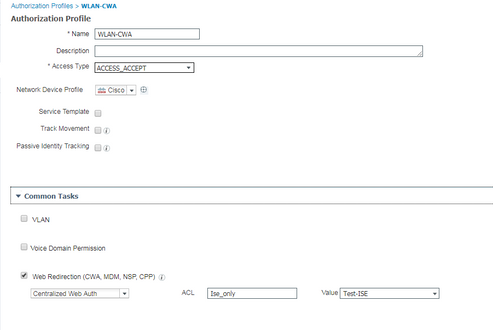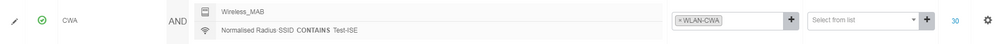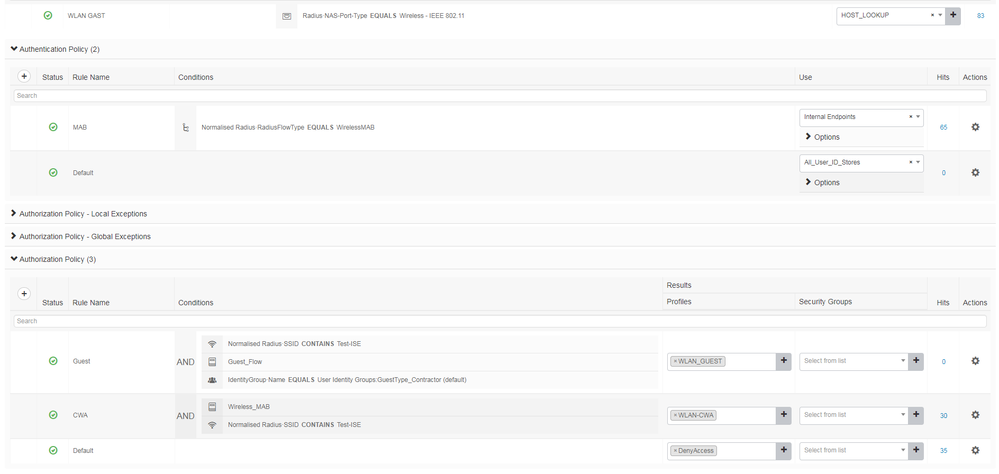- Cisco Community
- Technology and Support
- Security
- Network Access Control
- Sponsor Guest Portal
- Subscribe to RSS Feed
- Mark Topic as New
- Mark Topic as Read
- Float this Topic for Current User
- Bookmark
- Subscribe
- Mute
- Printer Friendly Page
- Mark as New
- Bookmark
- Subscribe
- Mute
- Subscribe to RSS Feed
- Permalink
- Report Inappropriate Content
06-06-2019 02:41 AM
Hey guys,
Currently I am trying to configure a Sponsor guest portal. But unfortunately I can not get it to work.
First I create a Guest Portal calles "Test-ISE".
For the guest type I chose the default Contractor.
In the next step, I configured the DACL to have access only to the ISE
Here is my configuration for the Authorization Profile
For the guest portal I created a Policy called WLAN GAST.
I use MAB for authentication and check the SSID when authorizing
If successful, reference is made to the CAW profile.
However, if I want to log in to the SSID test ISE, the authentication fails due to the following sentence:
"Authorization Profile with ACCESS_REJECT attribute was selected as a result of the matching authorization rule. Check the appropriate Authorization policy rule-results."
But I don't wanna use the matching authorization.
So what do I have to do to be able to open the portal for authentication when logging in to the SSID "Test ISE"?
Thank you for your help
Elli
Solved! Go to Solution.
- Labels:
-
Identity Services Engine (ISE)
Accepted Solutions
- Mark as New
- Bookmark
- Subscribe
- Mute
- Subscribe to RSS Feed
- Permalink
- Report Inappropriate Content
06-06-2019 07:42 AM
If you’re still have problems I would recommend a tac case in real time.
- Mark as New
- Bookmark
- Subscribe
- Mute
- Subscribe to RSS Feed
- Permalink
- Report Inappropriate Content
06-06-2019 03:58 AM
This is a step by step guide
Otherwise did you check why you’re hitting the bottom default policy why it’s not matching to redirect? Perhaps share your policy set authorization rules?
- Mark as New
- Bookmark
- Subscribe
- Mute
- Subscribe to RSS Feed
- Permalink
- Report Inappropriate Content
06-06-2019 04:11 AM
Hi Jason,
Thank you for your answer. Unfortunately the guide could not help me.
Here is my policy set for the guest Portal
and the report, why it's not matching to redirect.
- Mark as New
- Bookmark
- Subscribe
- Mute
- Subscribe to RSS Feed
- Permalink
- Report Inappropriate Content
06-06-2019 06:17 AM
Extended IP access list ACL_WEBAUTH_REDIRECT
deny ip any host ISE
deny ip any host ISE
permit tcp any any eq www
permit tcp any any eq 443
permit tcp any any eq 8443
deny udp any any eq domain
deny udp any eq bootpc any eq bootps
- Mark as New
- Bookmark
- Subscribe
- Mute
- Subscribe to RSS Feed
- Permalink
- Report Inappropriate Content
06-06-2019 07:42 AM
If you’re still have problems I would recommend a tac case in real time.
- Mark as New
- Bookmark
- Subscribe
- Mute
- Subscribe to RSS Feed
- Permalink
- Report Inappropriate Content
06-06-2019 10:37 AM
Hi Jason,
I can not handle the guide. Where can I find a valid flow for the SponsorPortal, where, for example, the rules are explained?
It's really hard for me to get started, as I've never worked in this field before.
So I don't know which authentication policy is not needed. And I don't know which parts of this guide is relevant to me.
Sorry for my inexperience.
- Mark as New
- Bookmark
- Subscribe
- Mute
- Subscribe to RSS Feed
- Permalink
- Report Inappropriate Content
06-06-2019 10:44 AM
Hi Mike,
thank your for your answer.
I have created the group and configured the ACL in the same way. Unfortunately, I do not know what to do because I generally have little experience in this field.
- Mark as New
- Bookmark
- Subscribe
- Mute
- Subscribe to RSS Feed
- Permalink
- Report Inappropriate Content
06-06-2019 11:17 AM
Discover and save your favorite ideas. Come back to expert answers, step-by-step guides, recent topics, and more.
New here? Get started with these tips. How to use Community New member guide