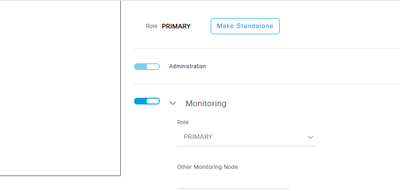- Cisco Community
- Technology and Support
- Security
- Network Access Control
- Re: Steps for adding new node into deployment for monitoring
- Subscribe to RSS Feed
- Mark Topic as New
- Mark Topic as Read
- Float this Topic for Current User
- Bookmark
- Subscribe
- Mute
- Printer Friendly Page
- Mark as New
- Bookmark
- Subscribe
- Mute
- Subscribe to RSS Feed
- Permalink
- Report Inappropriate Content
11-28-2023 04:13 AM - edited 11-28-2023 04:19 AM
Hi,
I have two new ISE nodes which I would like to add into a new deployment.
I'd like to register the first node to the deployment as the secondary monitor node. Is this done by going to the main PAN node and registering with the FDQN?
How to I set it to become the secondary monitoring node of the deployment and assuming that role during registration as I am unable to drop the menu to secondary on the new monitoring node.
Also how do I remove the Administration persona for the new monitoring node is this completed after registration
Solved! Go to Solution.
- Labels:
-
Identity Services Engine (ISE)
Accepted Solutions
- Mark as New
- Bookmark
- Subscribe
- Mute
- Subscribe to RSS Feed
- Permalink
- Report Inappropriate Content
11-28-2023 04:55 AM
@NetworkMonkey101 yes you register the second node from the Primary PAN GUI using the FQDN, ensure certificates are trusted. Once the new node is part of the cluster you can then select the role/personas (Seconary PAN, MnT and PSN etc) for the second node (from the Primary PAN GUI).
- Mark as New
- Bookmark
- Subscribe
- Mute
- Subscribe to RSS Feed
- Permalink
- Report Inappropriate Content
11-28-2023 04:55 AM
@NetworkMonkey101 yes you register the second node from the Primary PAN GUI using the FQDN, ensure certificates are trusted. Once the new node is part of the cluster you can then select the role/personas (Seconary PAN, MnT and PSN etc) for the second node (from the Primary PAN GUI).
Discover and save your favorite ideas. Come back to expert answers, step-by-step guides, recent topics, and more.
New here? Get started with these tips. How to use Community New member guide