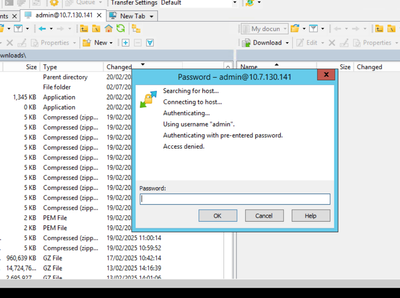- Cisco Community
- Technology and Support
- Security
- Network Access Control
- Using WinSCP to copy files to ISE node
- Subscribe to RSS Feed
- Mark Topic as New
- Mark Topic as Read
- Float this Topic for Current User
- Bookmark
- Subscribe
- Mute
- Printer Friendly Page
- Mark as New
- Bookmark
- Subscribe
- Mute
- Subscribe to RSS Feed
- Permalink
- Report Inappropriate Content
02-20-2025 06:50 AM
I am having issues copying upgrade files to ISE nodes. Local disk management on the GUI is failing and is using the upgrade process and remote repository.
Now trying to use WinSCP and I am getting an auth error. Tried both CLI and GUI passwords.
Is there something else that needs to be configured on the node to use WinSCP with ISE?
Solved! Go to Solution.
- Labels:
-
Identity Services Engine (ISE)
Accepted Solutions
- Mark as New
- Bookmark
- Subscribe
- Mute
- Subscribe to RSS Feed
- Permalink
- Report Inappropriate Content
02-20-2025 06:57 AM
@NetworkMonkey101 you pull the upgrade file from a repository location to ISE. https://www.cisco.com/c/en/us/support/docs/security/identity-services-engine-software/215348-how-to-configure-repository-on-identity.html I don't believe you can login to using SFTP/SCP afaik.
- Mark as New
- Bookmark
- Subscribe
- Mute
- Subscribe to RSS Feed
- Permalink
- Report Inappropriate Content
02-20-2025 06:57 AM
@NetworkMonkey101 you pull the upgrade file from a repository location to ISE. https://www.cisco.com/c/en/us/support/docs/security/identity-services-engine-software/215348-how-to-configure-repository-on-identity.html I don't believe you can login to using SFTP/SCP afaik.
- Mark as New
- Bookmark
- Subscribe
- Mute
- Subscribe to RSS Feed
- Permalink
- Report Inappropriate Content
06-27-2025 09:25 AM
If it is local repository how do you download the file ?
- Mark as New
- Bookmark
- Subscribe
- Mute
- Subscribe to RSS Feed
- Permalink
- Report Inappropriate Content
07-30-2025 06:36 AM - edited 07-30-2025 06:50 AM
# To Upload, Download, or Delete files. *Highly advised to be patient until the GUI says transfer is complete when uploading.*
Administration → Maintenance → Localdisk Management → (Select a Node) → Files
If you've setup a local repo name "local" and say the location as the root folder [ / ], you can also view the progress to confirm your actions via the cli by issuing `show repository local`.
Discover and save your favorite ideas. Come back to expert answers, step-by-step guides, recent topics, and more.
New here? Get started with these tips. How to use Community New member guide