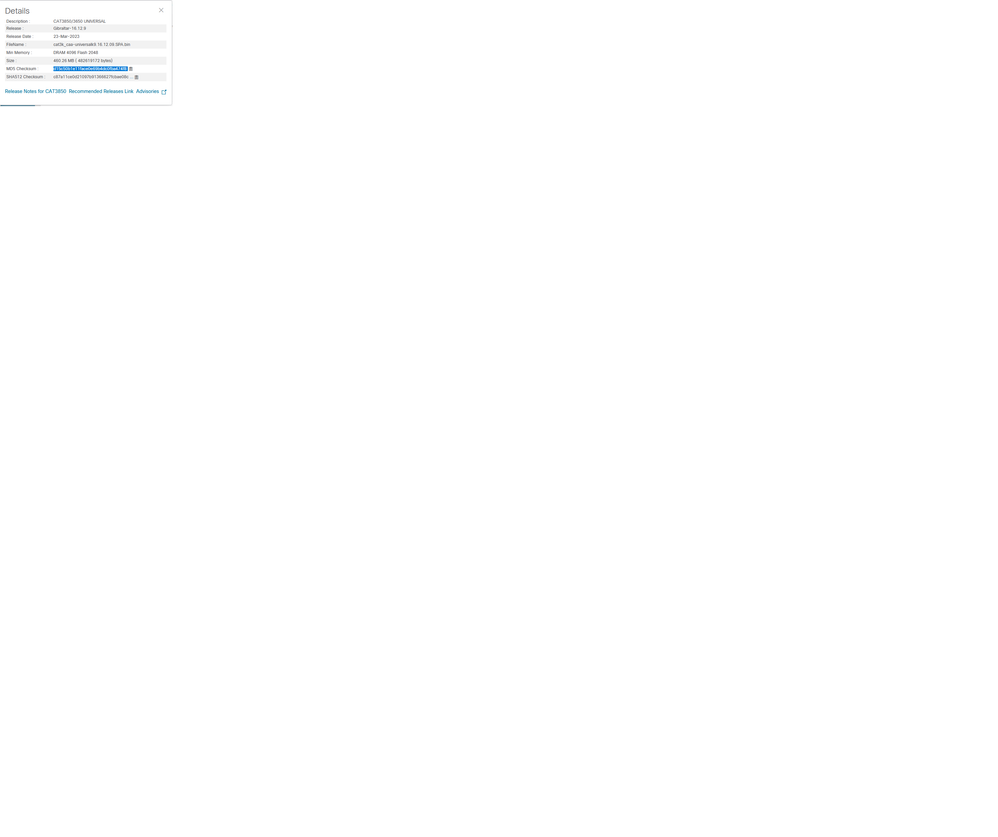- Cisco Community
- Technology and Support
- Networking
- Network Management
- Re: 2960x OS upgrade: how to confirm checksum represents uncorrupted O
- Subscribe to RSS Feed
- Mark Topic as New
- Mark Topic as Read
- Float this Topic for Current User
- Bookmark
- Subscribe
- Mute
- Printer Friendly Page
- Mark as New
- Bookmark
- Subscribe
- Mute
- Subscribe to RSS Feed
- Permalink
- Report Inappropriate Content
04-19-2023 07:15 AM
Hello.
I am performing an OS upgrade of a 2960x. I have downloaded the new OS into the device. I want to verify that this download did not suffer corruption.
I executed "#verify /md5 flash: c2960x-universalk9-mz.152-7.E7.bin
Verify filename []? c2960x-universalk9-mz.152-7.E7.bin
"
Below is the output of this command...
"...Done!
%Error verifying flash:c2960x-universalk9-mz.152-7.E7.bin
Computed signature = 1b3781db619dcce6a2677628acc15439
Submitted signature = c2960x-universalk9-mz.152-7.e7.b"
(It seems I have a syntax issue at "verify filename". I don't care about that.)
Question: How do I confirm this checksum 1b3781db619dcce6a2677628acc15439 represents an uncorrupted OS?
Cisco literature says there exists a cisco.com/ location to verify, but I cannot locate this page.
(I read some documentation that states the "#verify" command actually contacts Cisco.com to verify? I currently don't believe this.)
Thank you.
Solved! Go to Solution.
- Labels:
-
Network Management
Accepted Solutions
- Mark as New
- Bookmark
- Subscribe
- Mute
- Subscribe to RSS Feed
- Permalink
- Report Inappropriate Content
04-19-2023 07:46 AM
Hello,
On the Cisco download page, if you rover the mouse over the file you download, it will show you the check sum. Just like below.
- Mark as New
- Bookmark
- Subscribe
- Mute
- Subscribe to RSS Feed
- Permalink
- Report Inappropriate Content
04-19-2023 08:11 AM
- Mark as New
- Bookmark
- Subscribe
- Mute
- Subscribe to RSS Feed
- Permalink
- Report Inappropriate Content
04-19-2023 07:46 AM
Hello,
On the Cisco download page, if you rover the mouse over the file you download, it will show you the check sum. Just like below.
- Mark as New
- Bookmark
- Subscribe
- Mute
- Subscribe to RSS Feed
- Permalink
- Report Inappropriate Content
04-19-2023 08:11 AM
- Mark as New
- Bookmark
- Subscribe
- Mute
- Subscribe to RSS Feed
- Permalink
- Report Inappropriate Content
04-19-2023 04:40 PM
@jmaxwellUSAF wrote:
I am performing an OS upgrade of a 2960x. I have downloaded the new OS into the device. I want to verify that this download did not suffer corruption.
This is a two- or three-step process and very archaic.
Use the command "archive download-sw" and the process will perform a quick hash check at the end of the process. If the TAR file is corrupt, the process will stop and the files will be deleted. The same command will also change the boot variable statement using the correct syntax.
Discover and save your favorite ideas. Come back to expert answers, step-by-step guides, recent topics, and more.
New here? Get started with these tips. How to use Community New member guide