- Cisco Community
- Technology and Support
- Networking
- Network Management
- Re: 9200 Question
- Subscribe to RSS Feed
- Mark Topic as New
- Mark Topic as Read
- Float this Topic for Current User
- Bookmark
- Subscribe
- Mute
- Printer Friendly Page
9200 Question
- Mark as New
- Bookmark
- Subscribe
- Mute
- Subscribe to RSS Feed
- Permalink
- Report Inappropriate Content
03-25-2022 05:50 AM
so I'm trying to expand our network and was going to purchase a 2960x and found they were EoL and being replaced with the 9200 series. which I'm fine with, since they seem like a nice robust unit. But when I went to go and purchase one through one of our approved vendors, I was told we needed an individual license of almost a quarter of the price per switch. and after two weeks in purchasing, they came back and told me that they couldn't even get the switches. it was a 9200L-48P. does anyone know anything about the availability of these switches as well as the licensing on them? I've never had to purchase a per-switch license before.
- Labels:
-
Network Management
- Mark as New
- Bookmark
- Subscribe
- Mute
- Subscribe to RSS Feed
- Permalink
- Report Inappropriate Content
03-25-2022 06:01 AM
Cat 9200 switches are new and cisco recomend moving them, it all depends on the feature you looking, if you looking basic, then Essential License should be good for you.
In-terms of availability and delivery (due to silicon shortage, they expected to deliver 3-6months depends on Location)
Some ordering guide and reference :
- Mark as New
- Bookmark
- Subscribe
- Mute
- Subscribe to RSS Feed
- Permalink
- Report Inappropriate Content
03-25-2022 06:22 AM - edited 03-25-2022 06:24 AM
@craig.rozewski wrote:
they came back and told me that they couldn't even get the switches. it was a 9200L-48P. does anyone know anything about the availability of these switches
Due to worldwide chip shortage, if you order today, the delivery date could be between 9 to 12 months away.
Talk to your vendor and ask them about availability of the Catalyst 1000.
Some chatter from network installers are talking about acquiring used 3750X or 3850. But personally, I'd prefer getting used 3750X because the platform and IOS is very stable.
- Mark as New
- Bookmark
- Subscribe
- Mute
- Subscribe to RSS Feed
- Permalink
- Report Inappropriate Content
03-25-2022 06:27 AM
I understand the shortage, but one of the vendors purchasing went through was B&H and they said it was discontinued. as long as i know they are still in production
- Mark as New
- Bookmark
- Subscribe
- Mute
- Subscribe to RSS Feed
- Permalink
- Report Inappropriate Content
03-25-2022 06:46 AM
Catalyst 1000 is still in production. It was announced two years ago.
- Mark as New
- Bookmark
- Subscribe
- Mute
- Subscribe to RSS Feed
- Permalink
- Report Inappropriate Content
03-25-2022 08:06 AM
I'm running a 4507 as a core and have about 35 2960x that we use in ancillary closets. i was planning on upgrading the core to a 9300 for robustness and looking to eventually upgrade all the other switches. I looked at the specs on the 1000s and they seem right in line with the 2960s. I work in a casino and we only run PoE cameras and primarily single VLANs on these switches, so I would assume the 1000s would be fine. and there are no license requirements with them?
- Mark as New
- Bookmark
- Subscribe
- Mute
- Subscribe to RSS Feed
- Permalink
- Report Inappropriate Content
03-25-2022 08:32 AM
If you replacing 4500 with 9300 ( you may need more features like you need to bu network advantage License) but as per cisco 4500 or 6500 replace with Cat 9500 ( there is no thumb rule to use Cat 9500 - just suggestion)
Cat1000 you can use for that Layer2 its just PoE, (personally i prefer Cat9200)
- Mark as New
- Bookmark
- Subscribe
- Mute
- Subscribe to RSS Feed
- Permalink
- Report Inappropriate Content
03-25-2022 04:15 PM - edited 03-25-2022 06:39 PM
Give us more info about the PoE devices because this is going to be a major concern.
The PED working with 2960X is no guarantee that it will work with Catalyst 9k. I am more confident if the PED will be connected to another "classic" IOS platform, like the Catalyst 1000.
With "classic" IOS, for example, there is no "danger" when running CDP and LLDP simultaneously. With IOS-XE, the same firmware powering the Catalyst 9k, there are several Bugs attributed to CDP and LLDP simultaneously enabled and would cause a gamut of issues. Even TAC recommends only use either one.
Another example is if the PED do not talk CDP nor LLDP properly, getting the right power draw will be a major challenge for any platform running IOS-XE.
One major issue of concern is whether the switches will be deployed as a stack or stand-alone. This is another concern of mine because Cisco has been unable to "tame" the stack-mgr bugs (plural) for IOS-XE (since the introduction of 16.X.X). Catalyst 9k switches in standalone are fine, however, once they are stacked, scary stuff happen. When I mean scary stuff, I means things can go "kaboom" really quickly. I keep an eye out of the CPU and memory utilization of each switch member (of every stack) DAILY.
Let me share you what I have now. Look at the picture below:

This is a stack of 9300, IOS-XE version 16.12.5 and an uptime of >120 days. Looks good, right? Well, this picture is very deceiving. The above picture is the memory utilization of the "entire stack".
Compare the above picture with the one below:
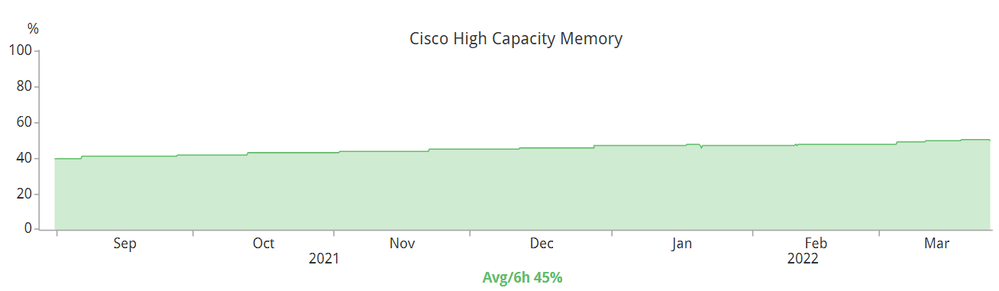
Same stack, but the above picture is from a switch member of the same stack. This is telling me, since September 2021, there is a slow memory leak from September 2021 until February 2022. And starting from March 2022, the memory leak have increased.
Trust me when I say this: This is not the "worst" switch/stack. I have worst than this. I use this as an example because this is more "visual" than the others.
My recommendation is this: Talk to your Cisco AM/SE/PSS for switching and request for a demo unit of either 1000 or 9k of choice and then do a head-to-head cookoff.
Because of the sensitivity of the PED (CCTV in a casino), I would like to share a word of caution: IOS-XE OS is not like installing the switches where one just walks away and only to return ten years later to replace/upgrade to a newer model. IOS-XE requires a lot of monitoring. Daily monitoring is the most apt description.
- Mark as New
- Bookmark
- Subscribe
- Mute
- Subscribe to RSS Feed
- Permalink
- Report Inappropriate Content
03-25-2022 08:12 PM
What function will the replacement switch going to be doing? Will it do nothing but pure-and-simple Layer 2 work? Will it be doing some form of automation or any plans for SD-Access?
If the switch is going to be doing purely Layer 2 work, then I do not see any benefit, other than the redundant power supplies, for a Catalyst 9k.
- Mark as New
- Bookmark
- Subscribe
- Mute
- Subscribe to RSS Feed
- Permalink
- Report Inappropriate Content
03-28-2022 07:41 AM
as for the 2960s deployed in the ancillary closets, we are running PoE cameras, with some minor exceptions for printers or network computers, or some wire less transmitters. so we do need layer 3. as for our core, we have everything our network uses on it, our entire surveillance system, firewalls, wireless, level B intranet, email servers. a full fledged network. so the question was whether i would be able to slowly roll out a new switch by switch upgrade and what to use. and it seems as if the 1000 and the 9000 series aren't the way to go.
my biggest concern as of now, is that every time i install a new 2960 into the network, i lose full connectivity to all devices, and its linked primarily to my 4750. it just seems like every time i do any sort of topology change, i get a network flood that drops all connections.
i was hoping an upgrade would help solve this. but if there are IOS issues with the 9k series, perhaps i should just do more trouble shooting on the 4750
- Mark as New
- Bookmark
- Subscribe
- Mute
- Subscribe to RSS Feed
- Permalink
- Report Inappropriate Content
03-28-2022 04:46 PM
@craig.rozewski wrote:
my biggest concern as of now, is that every time i install a new 2960 into the network, i lose full connectivity to all devices, and its linked primarily to my 4750. it just seems like every time i do any sort of topology change, i get a network flood that drops all connections.
That sounds like spanning-tree protocol running amuck in the network due to loops.
- Mark as New
- Bookmark
- Subscribe
- Mute
- Subscribe to RSS Feed
- Permalink
- Report Inappropriate Content
03-29-2022 05:05 AM
that was my thought on the matter, but im not sure how to mitigate it. i have no ip igmp snooping tcn flood and spanning tree portfast set on my downlink switch ports. but as for my core uplink ports, i only have trunks with Port-channels. i can get you my configs if it would help, but any ideas on how to minimize the looping?
- Mark as New
- Bookmark
- Subscribe
- Mute
- Subscribe to RSS Feed
- Permalink
- Report Inappropriate Content
03-29-2022 05:38 AM
@craig.rozewski wrote:
but im not sure how to mitigate it.
Turn on BPDU Guard but make sure to disable error-disable auto-recovery because it is counter-intuitive.
- Mark as New
- Bookmark
- Subscribe
- Mute
- Subscribe to RSS Feed
- Permalink
- Report Inappropriate Content
03-29-2022 05:46 AM
ill have to look that up. unfortunately I'm not familiar with it. but thank you
- Mark as New
- Bookmark
- Subscribe
- Mute
- Subscribe to RSS Feed
- Permalink
- Report Inappropriate Content
03-25-2022 06:27 AM
i was unaware of the licensing scheme on these. thank you for the docs
Discover and save your favorite ideas. Come back to expert answers, step-by-step guides, recent topics, and more.
New here? Get started with these tips. How to use Community New member guide
