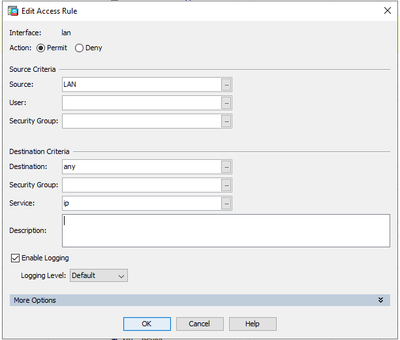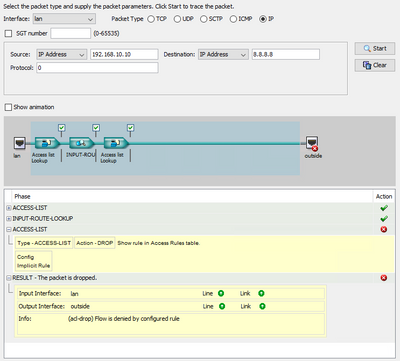- Cisco Community
- Technology and Support
- Networking
- Network Management
- Re: ASA dropping packets to internet
- Subscribe to RSS Feed
- Mark Topic as New
- Mark Topic as Read
- Float this Topic for Current User
- Bookmark
- Subscribe
- Mute
- Printer Friendly Page
ASA dropping packets to internet
- Mark as New
- Bookmark
- Subscribe
- Mute
- Subscribe to RSS Feed
- Permalink
- Report Inappropriate Content
02-23-2023 05:16 AM - edited 02-23-2023 05:17 AM
Hi,
I have configured an access rule like below:
but when I am doing a packet tracer on this rule I am getting denied by the implicit policy:
Am I missing something?
- Labels:
-
Network Management
- Mark as New
- Bookmark
- Subscribe
- Mute
- Subscribe to RSS Feed
- Permalink
- Report Inappropriate Content
02-23-2023 05:44 AM
select port in packet-tracer and check again.
also try ping from any host in lan to 8.8.8.8
then try ping from any host in lan to google.com
check if the issue is the DNS resolve in ASA
- Mark as New
- Bookmark
- Subscribe
- Mute
- Subscribe to RSS Feed
- Permalink
- Report Inappropriate Content
02-24-2023 12:34 AM
I do not have any clients right now to test for real but I was just using the packet tracer tool to see if the traffic is allowed or not. Now it is flowing according to the packet tracer and because I have other rules for the same interface and at the bottom of it the rule for internet, I created another rule just above the internet rule to deny anything to private addresses (rfc 1918). So I will try to limit the traffic only to those destination we need to.
- Mark as New
- Bookmark
- Subscribe
- Mute
- Subscribe to RSS Feed
- Permalink
- Report Inappropriate Content
02-24-2023 12:43 AM - edited 02-24-2023 08:04 PM
hello
If your ASA (Adaptive Security Appliance) is dropping packets to the internet, it could be due to several reasons such as incorrect access control list configuration, routing issues, or NAT problems. Nexus Iceland
Troubleshoot by verifying your configuration, reviewing logs, and analyzing traffic flow to identify and resolve the issue.
Let see it will work or not ?
- Mark as New
- Bookmark
- Subscribe
- Mute
- Subscribe to RSS Feed
- Permalink
- Report Inappropriate Content
02-24-2023 04:24 AM
only add port and do packet tracer again
Discover and save your favorite ideas. Come back to expert answers, step-by-step guides, recent topics, and more.
New here? Get started with these tips. How to use Community New member guide