- Cisco Community
- Technology and Support
- Networking
- Network Management
- Cisco Configuration Professional stuck
- Subscribe to RSS Feed
- Mark Topic as New
- Mark Topic as Read
- Float this Topic for Current User
- Bookmark
- Subscribe
- Mute
- Printer Friendly Page
- Mark as New
- Bookmark
- Subscribe
- Mute
- Subscribe to RSS Feed
- Permalink
- Report Inappropriate Content
04-20-2012 07:48 AM
Hi,
We always get CP Express to hang on this interface:
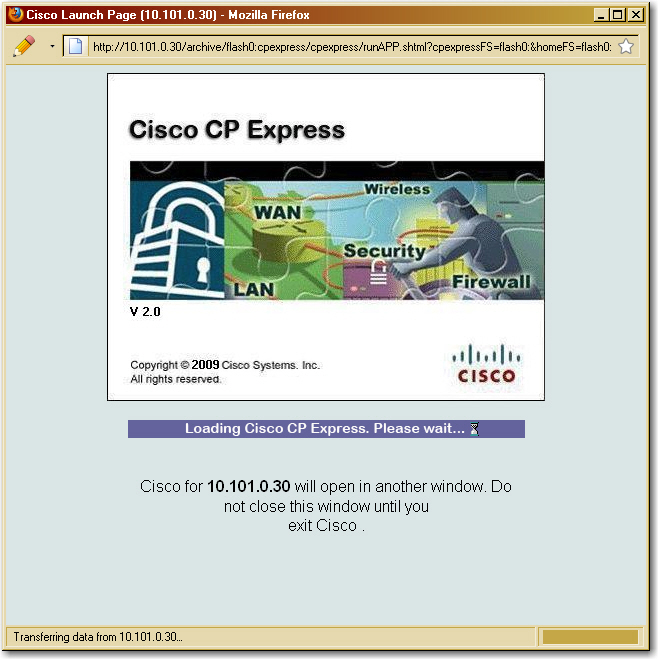
We use Firefox 3.6.8. Java security settings are the following:
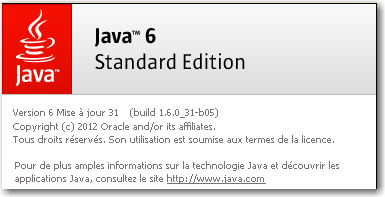
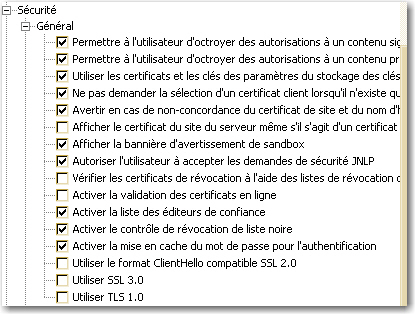
anyone has experienced the same issue?
thanks,
Wass
Solved! Go to Solution.
- Labels:
-
Network Management
Accepted Solutions
- Mark as New
- Bookmark
- Subscribe
- Mute
- Subscribe to RSS Feed
- Permalink
- Report Inappropriate Content
04-20-2012 08:27 AM
Is the workstation you're launching from capable of reaching the Internet? I have had some experience with CP Express taking extremely long to launch when on a non-Internet-connected workstation.
Given the limited utility of CP Express, I just download the full PC-based version Cisco Configuration Professional (CCP) and use it instead. Per Cisco's description:
"Cisco CP 2.6 - The PC based version of Cisco CP with voice, data and security feature support. Install this binary to benefit from the rich configuration capabilities of Cisco CP."
- Mark as New
- Bookmark
- Subscribe
- Mute
- Subscribe to RSS Feed
- Permalink
- Report Inappropriate Content
04-20-2012 08:27 AM
Is the workstation you're launching from capable of reaching the Internet? I have had some experience with CP Express taking extremely long to launch when on a non-Internet-connected workstation.
Given the limited utility of CP Express, I just download the full PC-based version Cisco Configuration Professional (CCP) and use it instead. Per Cisco's description:
"Cisco CP 2.6 - The PC based version of Cisco CP with voice, data and security feature support. Install this binary to benefit from the rich configuration capabilities of Cisco CP."
- Mark as New
- Bookmark
- Subscribe
- Mute
- Subscribe to RSS Feed
- Permalink
- Report Inappropriate Content
04-23-2012 03:24 AM
Thanks Marvin, I opted for CP.
Discover and save your favorite ideas. Come back to expert answers, step-by-step guides, recent topics, and more.
New here? Get started with these tips. How to use Community New member guide


