- Cisco Community
- Technology and Support
- Networking
- Network Management
- Lots of things should be in
- Subscribe to RSS Feed
- Mark Topic as New
- Mark Topic as Read
- Float this Topic for Current User
- Bookmark
- Subscribe
- Mute
- Printer Friendly Page
- Mark as New
- Bookmark
- Subscribe
- Mute
- Subscribe to RSS Feed
- Permalink
- Report Inappropriate Content
09-02-2015 11:02 AM
How do I get a proper inventory report with the correct serial number for each device that is needed for a maintenance contract? I would actually prefer a way to do this with the REST API, but a report will work.
Thanks for any help.
Dave
Solved! Go to Solution.
- Labels:
-
Network Management
Accepted Solutions
- Mark as New
- Bookmark
- Subscribe
- Mute
- Subscribe to RSS Feed
- Permalink
- Report Inappropriate Content
09-03-2015 03:12 PM
Lots of things should be in PI but aren't. That's one of the reasons why it doesn't have a compelling market share, even in all-Cisco shops.
It does some near things very well yet is oddly incapable of doing other seemingly-simple things that many shops look for from their network management tool.
That said, you can get inventory details from the REST API, although I don't have the scripting skills to parse it out automagically.
Go to:
https://your_server/webacs/api/v1/data/InventoryDetails
And that will list out all the individual devices in your PI inventory. Within each device detail page will be a whole wealth of information, including the serial numbers of the devices (even including all the members in switch stacks).
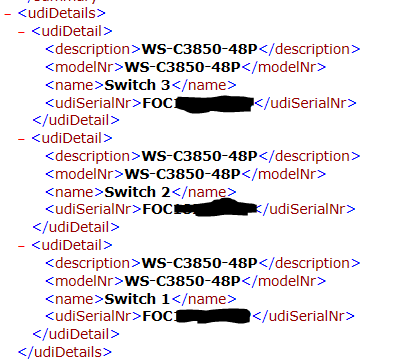
You can also run a report via "Reports > Report Launch Pad > Device > Detailed Hardware > New Detailed Hardware" and get a listing of all your devices, including serial numbers.
Neither will automatically tell you service contract status however.
- Mark as New
- Bookmark
- Subscribe
- Mute
- Subscribe to RSS Feed
- Permalink
- Report Inappropriate Content
09-02-2015 05:06 PM
It may be easier to use Cisco Active Advisor for this purpose. It's free and very easy to use.
- Mark as New
- Bookmark
- Subscribe
- Mute
- Subscribe to RSS Feed
- Permalink
- Report Inappropriate Content
09-03-2015 06:54 AM
Thanks Marvin,
It looks like I should check out Cisco Active Advisor further. I do see that Active Advisor does not support Nexus or UCS devices, which I need to include.
I have mixed feelings about this, but I'm a practical guy. Shouldn't this same kind of functionality already be there in PI? What was PI for again? Managing my Cisco devices? Isn't this one of the primary activities in managing my devices?
Thanks again, but I think I need to pursue a PI solution, possibly augmented by Active Advisor.
Regards,
Dave
- Mark as New
- Bookmark
- Subscribe
- Mute
- Subscribe to RSS Feed
- Permalink
- Report Inappropriate Content
09-03-2015 03:12 PM
Lots of things should be in PI but aren't. That's one of the reasons why it doesn't have a compelling market share, even in all-Cisco shops.
It does some near things very well yet is oddly incapable of doing other seemingly-simple things that many shops look for from their network management tool.
That said, you can get inventory details from the REST API, although I don't have the scripting skills to parse it out automagically.
Go to:
https://your_server/webacs/api/v1/data/InventoryDetails
And that will list out all the individual devices in your PI inventory. Within each device detail page will be a whole wealth of information, including the serial numbers of the devices (even including all the members in switch stacks).
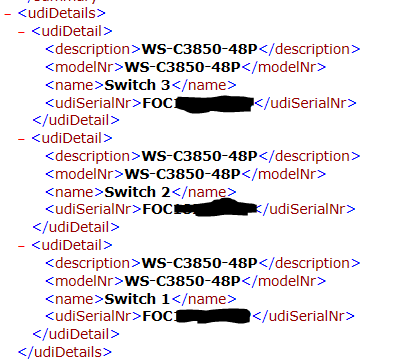
You can also run a report via "Reports > Report Launch Pad > Device > Detailed Hardware > New Detailed Hardware" and get a listing of all your devices, including serial numbers.
Neither will automatically tell you service contract status however.
Discover and save your favorite ideas. Come back to expert answers, step-by-step guides, recent topics, and more.
New here? Get started with these tips. How to use Community New member guide


