- Cisco Community
- Technology and Support
- Networking
- Network Management
- Re: CiscoWorks and Parameterized templates ERROR - Help Joseph:-
- Subscribe to RSS Feed
- Mark Topic as New
- Mark Topic as Read
- Float this Topic for Current User
- Bookmark
- Subscribe
- Mute
- Printer Friendly Page
- Mark as New
- Bookmark
- Subscribe
- Mute
- Subscribe to RSS Feed
- Permalink
- Report Inappropriate Content
01-31-2011 04:33 AM
Hi,
I am using CiscoWorks RME 4.3.1 I am trying to use Parameterized templates as explained in this document:
Here is my XML file located in the right place: NMSROOT\files\rme\netconfig\cmdFileson the CiscoWorks server:
<DEVICE NAME = 10.60.131.1>
<CMDPARAM NAME = ConfigFile>
<value>TST4CUPE10-Confg-PV.txt</value>
</CMDPARAM>
</DEVICE>
Then in RME I creat a user-defined task as the one you can see there:
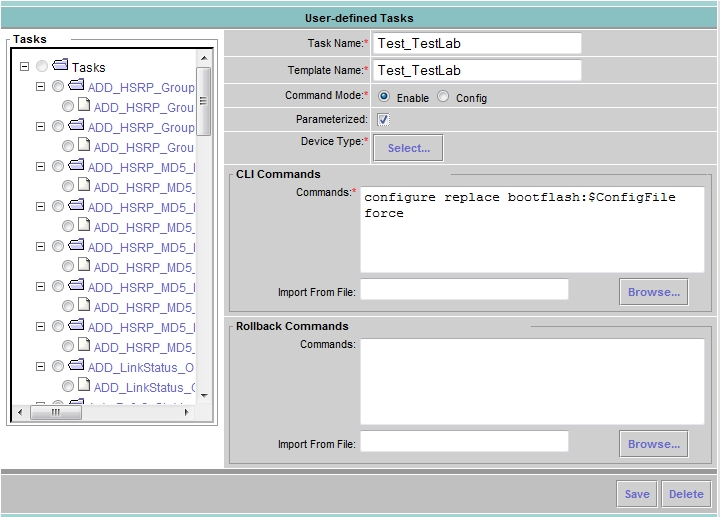
Then I create a new job on a device with the parameterized file:
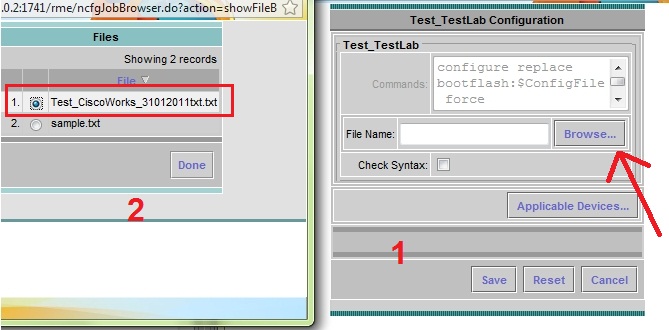
Actually if I put a tick in the Check Syntax I got the following error message:
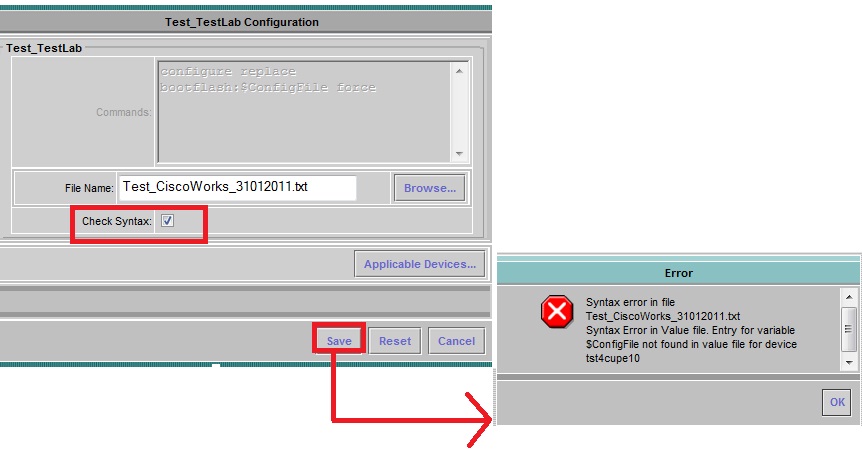
I don't understand as the value is configured in the xml file as you can see above!
When the job is done I get a status: successful:

But the problem is that nothing has changed on the device cause of the following error:
configure replace bootflash:$ConfigFile force
Error: Could not open file bootflash:$ConfigFile for reading
Here is the result on the screen:
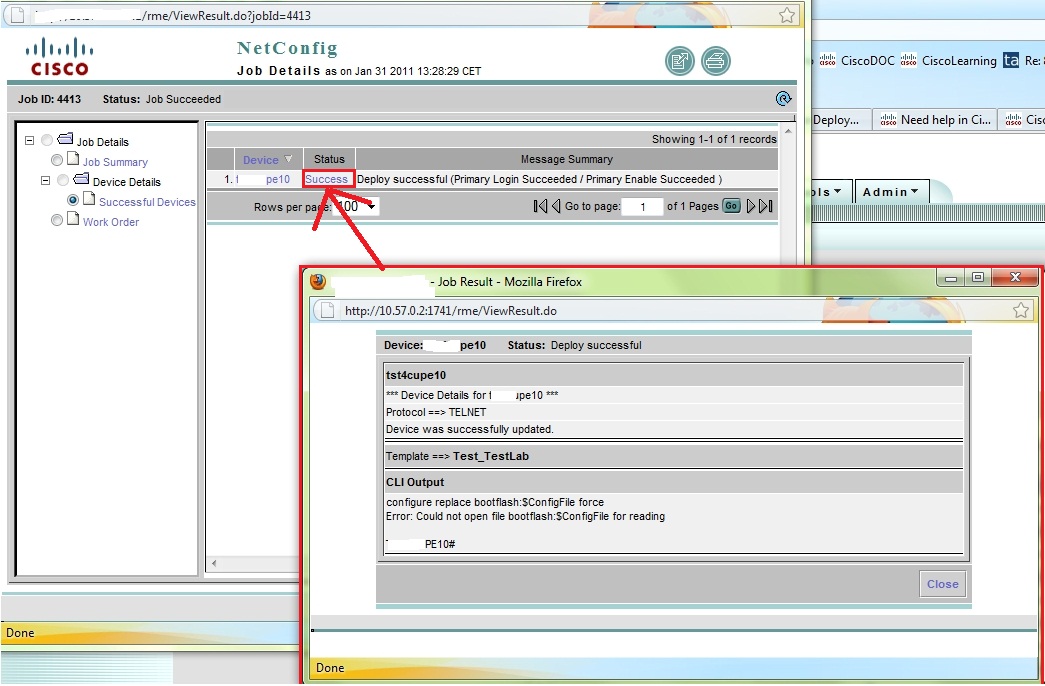
Does anyone knows what could cause this error?
Best regards,
Laurent
Solved! Go to Solution.
- Labels:
-
Network Management
Accepted Solutions
- Mark as New
- Bookmark
- Subscribe
- Mute
- Subscribe to RSS Feed
- Permalink
- Report Inappropriate Content
02-03-2011 03:16 AM
You have to specify the device's display name in the param file. Try this:
bootflash:TST4CUPE10-Confg-PV.txt
- Mark as New
- Bookmark
- Subscribe
- Mute
- Subscribe to RSS Feed
- Permalink
- Report Inappropriate Content
02-01-2011 12:40 AM
Hi Folks,
Any ideas?
Best Regards,
Laurent
- Mark as New
- Bookmark
- Subscribe
- Mute
- Subscribe to RSS Feed
- Permalink
- Report Inappropriate Content
02-01-2011 08:37 AM
First, do not tick the Check Syntax box unless you have your own external syntax checker. Next, change the value of the variable from TST4CUPE10-Confg-PV.txt to bootflash:TST4CUPE10-Confg-PV.txt, then use the command:
configure replace $ConfigFile force
- Mark as New
- Bookmark
- Subscribe
- Mute
- Subscribe to RSS Feed
- Permalink
- Report Inappropriate Content
02-01-2011 09:04 AM
Hi Joseph,
Thank you very much for replying!
I have made the changes you told me but I still get the samme error:
configure replace $ConfigFile force
Error: Could not open file $ConfigFile for reading
I am getting mad! I have tried so many things!
Regards,
Laurent
- Mark as New
- Bookmark
- Subscribe
- Mute
- Subscribe to RSS Feed
- Permalink
- Report Inappropriate Content
02-01-2011 10:48 AM
Can you confirm you're properly selecting the parameter file. To select it, you need to double-click on the file in the selector dialog. I see no other problems with your setup.
- Mark as New
- Bookmark
- Subscribe
- Mute
- Subscribe to RSS Feed
- Permalink
- Report Inappropriate Content
02-01-2011 11:55 AM
Hi Joseph,
Here you are:

Here is the parameter file on the CiscoWorks server:
It is a .txt file, should it be a .xml instead?
Regards,
Laurent
- Mark as New
- Bookmark
- Subscribe
- Mute
- Subscribe to RSS Feed
- Permalink
- Report Inappropriate Content
02-01-2011 12:00 PM
Hi Joseph,
Just to let you know. I have tried with a .XML instead and I get the same problem!!!!
I don't understand what could be wrong! It should be straight forward!!!
Regards,
Laurent
- Mark as New
- Bookmark
- Subscribe
- Mute
- Subscribe to RSS Feed
- Permalink
- Report Inappropriate Content
02-02-2011 08:40 AM
Change the DEVICE part of the file to GLOBAL:
...
See if that works. If it does, it could point to a problem with device mapping. How does your target device appear in the device selector?
- Mark as New
- Bookmark
- Subscribe
- Mute
- Subscribe to RSS Feed
- Permalink
- Report Inappropriate Content
02-03-2011 12:46 AM
Hi Joseph,
With Global is working perfectly actually!
Regarding the device selector here is a print screen:

What do you think the problem is?
Regards,
Laurent
- Mark as New
- Bookmark
- Subscribe
- Mute
- Subscribe to RSS Feed
- Permalink
- Report Inappropriate Content
02-03-2011 03:16 AM
You have to specify the device's display name in the param file. Try this:
bootflash:TST4CUPE10-Confg-PV.txt
- Mark as New
- Bookmark
- Subscribe
- Mute
- Subscribe to RSS Feed
- Permalink
- Report Inappropriate Content
02-03-2011 05:17 AM
Hi Joseph,
I have tried to replace the IP by the name has you said and unfortunaletly I get the following error:

Really strange,
Laurent
- Mark as New
- Bookmark
- Subscribe
- Mute
- Subscribe to RSS Feed
- Permalink
- Report Inappropriate Content
02-03-2011 07:36 AM
Hi Joe,
I have a good news. It is working now after I changed the IP to the hostname as you suggested.But it was not working even with the hostname because I had a “<” too much.
So now the file look like that:
Best Regards,
Laurent
Discover and save your favorite ideas. Come back to expert answers, step-by-step guides, recent topics, and more.
New here? Get started with these tips. How to use Community New member guide
