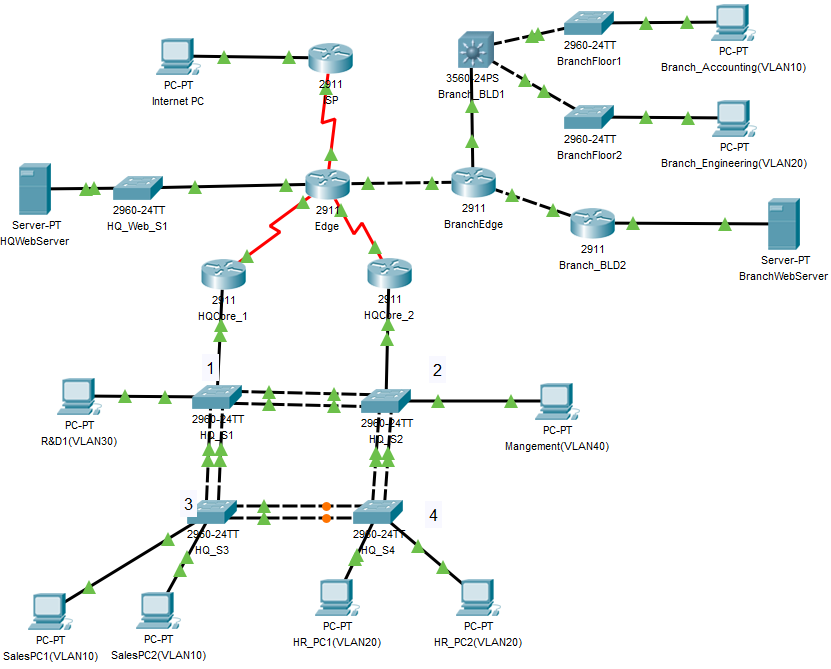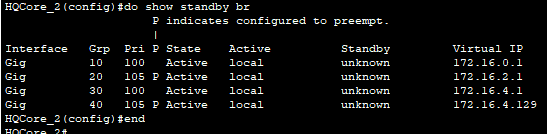- Cisco Community
- Technology and Support
- Networking
- Network Management
- HSRP not working on subinterfaces
- Subscribe to RSS Feed
- Mark Topic as New
- Mark Topic as Read
- Float this Topic for Current User
- Bookmark
- Subscribe
- Mute
- Printer Friendly Page
- Mark as New
- Bookmark
- Subscribe
- Mute
- Subscribe to RSS Feed
- Permalink
- Report Inappropriate Content
07-16-2019 02:56 PM - edited 07-16-2019 04:00 PM
Hello,
I'm new to networking and am trying to configure HSRP and router on a stick on two routers. I can't seem to get my configs to work. Sorry if this is a basic question, I'm definitely still learning.
Here's the topo:
I need HSRP for VLANs 10,20,30,40 between HQCore_1 and HQCore_2. HQCore_1 should be the primary for VLANs 10 & 30, and the secondary for VLANs 20 & 40. HQCore_2 should be the primary for VLANs 20 & 40, and the secondary for 30 & 40.
Here are the commands I've been using:
HQCore_1
Int g0/0
No ip add
Standby v 2
No sh
Exi
Int g0/0.10
Encap dot1q 10
Ip add 172.16.0.2 255.255.254.0
Standby 10 ip 172.16.0.1
Standby 10 priority 105
Standby 10 preempt
Exi
Int g0/0.20
Encap dot1q 20
Ip add 172.16.2.2 255.255.254.0
Standby 20 ip 172.16.2.1
Exi
Int g0/0.30
Encap dot1q 30
Ip add 172.16.4.2 255.255.255.128
Standby 30 ip 172.16.4.1
Standby 30 priority 105
Standby 30 preempt
Exi
Int g0/0.40
Encap dot1q 40
Ip add 172.16.4.130 255.255.255.192
Standby 40 ip 172.16.4.129
Exi
Int g0/0.88
Encap dot1q 88 native
Exi
HQCore_2
Int g0/0
No ip add
Standby v 2
No sh
Exi
Int g0/0.10
Encap dot1q 10
Ip add 172.16.0.3 255.255.254.0
Standby 10 ip 172.16.0.1
Exi
Int g0/0.20
Encap dot1q 20
Ip add 172.16.2.3 255.255.254.0
Standby 20 ip 172.16.2.1
Standby 20 priority 105
Standby 20 preempt
Exi
Int g0/0.30
Encap dot1q 30
Ip add 172.16.4.3 255.255.255.128
Standby 30 ip 172.16.4.1
Exi
Int g0/0.40
Encap dot1q 40
Ip add 172.16.4.131 255.255.255.192
Standby 40 ip 172.16.4.129
Standby 40 priority 105
Standby 40 preempt
Exi
Int g0/0.88
Encap dot1q 88 native
Exi
The routers take the commands just fine, but when I do a show standby brief, I get this:
If I understand this correctly, the 'unknown' listed in the Standby column means it doesn't know where the backup is and therefore I've configured something incorrectly? I can't figure out what I'm doing wrong and would appreciate any guidance.
Thanks in advance!
Let me know if you need more info than the info provided here.
Solved! Go to Solution.
- Labels:
-
Network Management
Accepted Solutions
- Mark as New
- Bookmark
- Subscribe
- Mute
- Subscribe to RSS Feed
- Permalink
- Report Inappropriate Content
07-17-2019 02:48 PM
The partial configs given by the original poster seem reasonable. The symptoms suggest that the Core routers are not communicating with each other. Perhaps a first step in investigating this would be the output of show cdp neighbor and see if the Core routers see the switches as a neighbor.
It would be helpful if we had some information about the switches that connect to the Core routers. What interface on the switch connects to the router? Is that switch interface configured as a trunk and does it carry vlans 10, 20, 30, and 40 as tagged vlans?
HTH
Rick
Rick
- Mark as New
- Bookmark
- Subscribe
- Mute
- Subscribe to RSS Feed
- Permalink
- Report Inappropriate Content
07-17-2019 12:11 AM
Hi there,
Can you confirm that HQCore1 is the STP root bridge for VLANs 10 & 30 and HQCore2 is the STP root bridge for VLANs 20 & 40.
The first step in troubleshooting this should be to check the STP state of the VLANs. Can you share the output of sh spanning-tree vlan 10 on switches: HQCore1, HQCore2, HQ_S1, HQ_S2, HQ_S3, HQ_S4 .
cheers,
Seb.
- Mark as New
- Bookmark
- Subscribe
- Mute
- Subscribe to RSS Feed
- Permalink
- Report Inappropriate Content
07-17-2019 02:56 PM
- Mark as New
- Bookmark
- Subscribe
- Mute
- Subscribe to RSS Feed
- Permalink
- Report Inappropriate Content
07-18-2019 04:31 AM
Thank you for the update. Good to know that you have fixed the problem. Glad that my suggestions pointed you in the right direction. Thank you for marking this question as solved. This will help other participants in the community to recognize discussions that have helpful information. This community is an excellent place to ask questions and to learn about networking. I hope to see you continue to be active in the community.
HTH
Rick
Rick
- Mark as New
- Bookmark
- Subscribe
- Mute
- Subscribe to RSS Feed
- Permalink
- Report Inappropriate Content
07-17-2019 02:48 PM
The partial configs given by the original poster seem reasonable. The symptoms suggest that the Core routers are not communicating with each other. Perhaps a first step in investigating this would be the output of show cdp neighbor and see if the Core routers see the switches as a neighbor.
It would be helpful if we had some information about the switches that connect to the Core routers. What interface on the switch connects to the router? Is that switch interface configured as a trunk and does it carry vlans 10, 20, 30, and 40 as tagged vlans?
HTH
Rick
Rick
- Mark as New
- Bookmark
- Subscribe
- Mute
- Subscribe to RSS Feed
- Permalink
- Report Inappropriate Content
07-17-2019 02:53 PM
I did as you suggested and it appears the trunking on the switches were misconfigured. I really appreciate the guidance, it works now! Thanks!
Discover and save your favorite ideas. Come back to expert answers, step-by-step guides, recent topics, and more.
New here? Get started with these tips. How to use Community New member guide