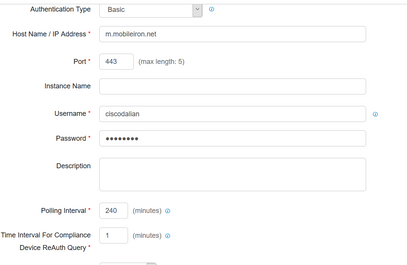- Cisco Community
- Technology and Support
- Networking
- Network Management
- Re: ISE MDM: ISE and Mobileiron integration Issue
- Subscribe to RSS Feed
- Mark Topic as New
- Mark Topic as Read
- Float this Topic for Current User
- Bookmark
- Subscribe
- Mute
- Printer Friendly Page
- Mark as New
- Bookmark
- Subscribe
- Mute
- Subscribe to RSS Feed
- Permalink
- Report Inappropriate Content
06-15-2019 08:48 PM
Hi experts,
I'd like to integrate ISE and Mobileiron core and refer to the Cisco official guide, but it fails.
I just create an API role user in Mobileiron, and import Mobileiron certificate to ISE, then fill in all requiring integration information in ISE, like below:
The error warning below:
I used TCP dump in ISE to test the connection, it's normal.
I suspect the issue from the "Host Name / IP Address" field because I find all Mobileiron core hostname is "m.mobileron.net", I think ISE cannot identify which one is my Mobileiron.
Thanks for your reply
Best Regards
Solved! Go to Solution.
- Labels:
-
Network Management
Accepted Solutions
- Mark as New
- Bookmark
- Subscribe
- Mute
- Subscribe to RSS Feed
- Permalink
- Report Inappropriate Content
06-15-2019 09:20 PM
Did you follow this documentation:
https://marketplace.mobileiron.com/servlet/servlet.FileDownload?file=00P3400001AwMyOEAV
It should be straight forward.
You can test your api access using postman with the fqdn and credentials you're configuring into ise for validation.
Thanks
Francesco
PS: Please don't forget to rate and select as validated answer if this answered your question
- Mark as New
- Bookmark
- Subscribe
- Mute
- Subscribe to RSS Feed
- Permalink
- Report Inappropriate Content
06-15-2019 09:20 PM
Did you follow this documentation:
https://marketplace.mobileiron.com/servlet/servlet.FileDownload?file=00P3400001AwMyOEAV
It should be straight forward.
You can test your api access using postman with the fqdn and credentials you're configuring into ise for validation.
Thanks
Francesco
PS: Please don't forget to rate and select as validated answer if this answered your question
- Mark as New
- Bookmark
- Subscribe
- Mute
- Subscribe to RSS Feed
- Permalink
- Report Inappropriate Content
06-15-2019 10:09 PM
Thanks again
- Mark as New
- Bookmark
- Subscribe
- Mute
- Subscribe to RSS Feed
- Permalink
- Report Inappropriate Content
06-15-2019 10:18 PM
In few words, you'll put the credentials you're trying to configure info ise, do a get on a specific url (the beginning of the url should be the same as what you're trying to configure in ise) and then you should get an answer with some informations regarding the API version. See the page 13
Thanks
Francesco
PS: Please don't forget to rate and select as validated answer if this answered your question
- Mark as New
- Bookmark
- Subscribe
- Mute
- Subscribe to RSS Feed
- Permalink
- Report Inappropriate Content
06-15-2019 10:24 PM
Discover and save your favorite ideas. Come back to expert answers, step-by-step guides, recent topics, and more.
New here? Get started with these tips. How to use Community New member guide