- Cisco Community
- Technology and Support
- Networking
- Network Management
- I think I've identified the
- Subscribe to RSS Feed
- Mark Topic as New
- Mark Topic as Read
- Float this Topic for Current User
- Bookmark
- Subscribe
- Mute
- Printer Friendly Page
LMS 4.2.4 User Tracking Acquisitions Info almost empty
- Mark as New
- Bookmark
- Subscribe
- Mute
- Subscribe to RSS Feed
- Permalink
- Report Inappropriate Content
03-06-2014 01:07 AM
Hi ,
I reinstalled lms because I had problems on the server, they are now more than a month that the new use but I have trouble seeing the hosts connected to a switch or rather I see only a few. The settings are identical to the old man all by default, but with the old man had acquired many hosts. I suggested a way to make a little troubleshooting. I attach screensshot.
Thanks Emiliano
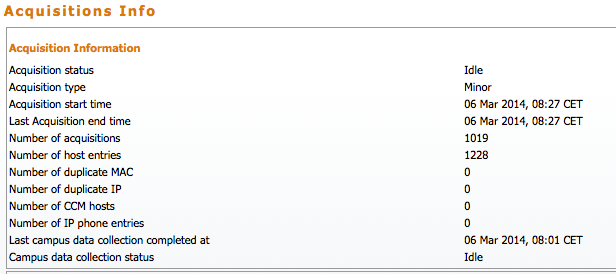
the old had over 5000 acquisitions
- Labels:
-
Network Management
- Mark as New
- Bookmark
- Subscribe
- Mute
- Subscribe to RSS Feed
- Permalink
- Report Inappropriate Content
03-06-2014 01:53 AM
If nothing has started yet, try with re-initializing the DB, we can start next steps of troubleshooting after that.
Check this document for re-init procedure :
https://supportforums.cisco.com/docs/DOC-8796
-Thanks
Vinod
**Rating Encourages contributors, and its really free. **
- Mark as New
- Bookmark
- Subscribe
- Mute
- Subscribe to RSS Feed
- Permalink
- Report Inappropriate Content
03-06-2014 02:18 AM
thanks for reply
Why should re-initializing
the db is again the rest is working properly again.
Emiliano
- Mark as New
- Bookmark
- Subscribe
- Mute
- Subscribe to RSS Feed
- Permalink
- Report Inappropriate Content
03-06-2014 01:54 AM
Hi,
go to Admin > Collection Settings > User Tracking > Acquisition Action
check if you are able to see all the devices in the list. it might possible for few\ more devices data collection would not have ran
Thanks-
Afroz
[Do rate the useful post]
****Ratings Encourages Contributors ****
- Mark as New
- Bookmark
- Subscribe
- Mute
- Subscribe to RSS Feed
- Permalink
- Report Inappropriate Content
03-06-2014 02:16 AM
thanks for reply
I checked and I see all devices
Admin > Collection Settings > User Tracking > Acquisition Action select
Emiliano
- Mark as New
- Bookmark
- Subscribe
- Mute
- Subscribe to RSS Feed
- Permalink
- Report Inappropriate Content
03-06-2014 02:42 AM
Hi Emiliano,
If you have data collection completed on all the devices ,still missing the host then you can Re-INIT the ani.
Note: ANI database does not contain any historical data ,so reintilalizing it will not be a problem.
steps are :
1.stop the daemon manager
2.
windows:
NMSROOT\bin\perl.exe NMSROOT\bin\dbRestoreOrig.pl dsn=ani dmprefix=ANIsolaris\linux:
/opt/CSCOpx/bin/dbRestoreOrig.pl dsn=ani dmprefix=ANI3. start the daemon manager
wait for 10-15 min then start a new DATACOLLECTIOn followed by user tracking Acquistion.
Hope it will take care of the issue
Thanks-
Afroz
[Do rate the useful post]
****Ratings Encourages Contributors ****
- Mark as New
- Bookmark
- Subscribe
- Mute
- Subscribe to RSS Feed
- Permalink
- Report Inappropriate Content
03-06-2014 05:18 AM
I did what you told me this is the screenshot
but now the ratio is 1-894 why?
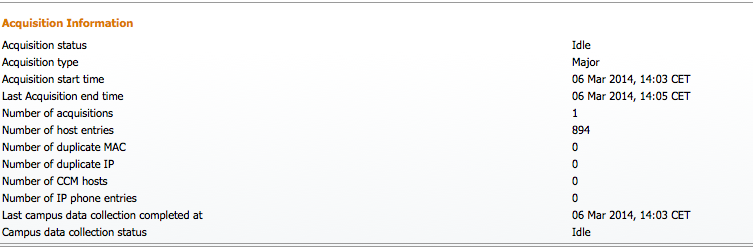
if I do a search of a PC in the network can not find it ....
The setting these so I left the default
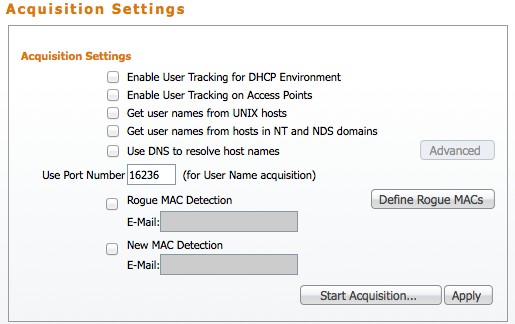
- Mark as New
- Bookmark
- Subscribe
- Mute
- Subscribe to RSS Feed
- Permalink
- Report Inappropriate Content
03-06-2014 04:12 AM
When a fresh installed LMS is working properly for all the modules, like Inventory, config, fault, performance etx, it could be something on this module which is responsible for Data collection.
It doesn't have much data which can be lossed, it can be easily taken as the first step to verify and rule out any possibilites of DB not working properly.
Also, you can share :
NMSROOT\campus\etc\cwsi\portsData.xml
NMSROOT\campus\etc\cwsi\RouterData.xml
NMSROOT\campus\etc\cwsi\vlanData.xml
These files have essential entries to be used by User tracking.
-Thanks
Vinod
**Encourage contributors, RATE them. ![]() **
**
- Mark as New
- Bookmark
- Subscribe
- Mute
- Subscribe to RSS Feed
- Permalink
- Report Inappropriate Content
03-07-2014 05:59 AM
Thanks ,
I checked the xml and everything is correct, I tried to do the reset of the db. As you can see in the screenshot the ratio is 1-894, today went to 14-1045?
As if it was too slow?
Emiliano
- Mark as New
- Bookmark
- Subscribe
- Mute
- Subscribe to RSS Feed
- Permalink
- Report Inappropriate Content
03-11-2014 06:31 AM
I think I've identified the problem switches to which they are connected hosts are on a switch found Inventory> Device Administration> Add / Import / Manage Devices. But it is his default gw, is interface vlan of a nexus 7000, I read that lms for discoverer the host must have its default gw in Inventory> Device Administration> Add / Import / Manage Devices .LMS supports only Cisco default gateways . Solutions?
Thanks
Emiliano
Discover and save your favorite ideas. Come back to expert answers, step-by-step guides, recent topics, and more.
New here? Get started with these tips. How to use Community New member guide


