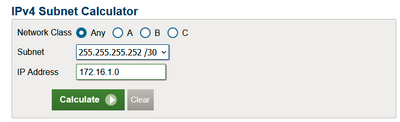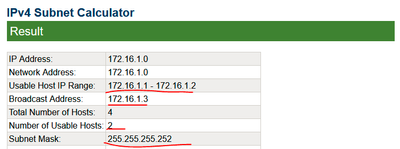- Cisco Community
- Technology and Support
- Networking
- Network Management
- Re: Message Update: Progress and Request for Configuration Guidance
- Subscribe to RSS Feed
- Mark Topic as New
- Mark Topic as Read
- Float this Topic for Current User
- Bookmark
- Subscribe
- Mute
- Printer Friendly Page
- Mark as New
- Bookmark
- Subscribe
- Mute
- Subscribe to RSS Feed
- Permalink
- Report Inappropriate Content
05-28-2023 07:46 PM - edited 06-15-2023 05:16 AM
- Mark as New
- Bookmark
- Subscribe
- Mute
- Subscribe to RSS Feed
- Permalink
- Report Inappropriate Content
05-29-2023 03:48 AM
Look on the router Serial interfaces. I just added the ip address and enabled all the interfaces for that 4 routers. You need to keep doing for the others routers.
You can use a subnetwork calculator to find the ip address
- Mark as New
- Bookmark
- Subscribe
- Mute
- Subscribe to RSS Feed
- Permalink
- Report Inappropriate Content
05-29-2023 07:01 AM
Hi
I will attach here my file in case you want to compare the config. I used DHCP for all PCs instead static IP address.
And I used OSPF for dinamic routing netween routers and L3 switches.
I test and I can ping from any PC to any PC. The topology is fully working.
Just make sure, if you were run test, that the PC is actually in DHCP mode. There are too many PCs so, I might not change some of them.
But it is pretty easy to change as you can see here
- « Previous
-
- 1
- 2
- Next »
Discover and save your favorite ideas. Come back to expert answers, step-by-step guides, recent topics, and more.
New here? Get started with these tips. How to use Community New member guide